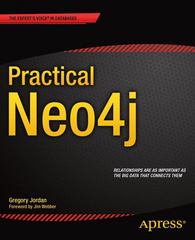Question
Create a GUI as shown below. The left and right items are scrollpaned JTextAreas while a column of six JButtons are in the middle (starting
Create a GUI as shown below. The left and right items are scrollpaned JTextAreas while a column of six JButtons are in the middle (starting with the given code TextAreaDemo.java and TextAreaFrame.java would save you much time).
import javax.swing.JFrame;
public class TextAreaDemo { public static void main(String[] args) { TextAreaFrame textAreaFrame = new TextAreaFrame(); textAreaFrame.setDefaultCloseOperation(JFrame.EXIT_ON_CLOSE); textAreaFrame.setSize(425, 200); textAreaFrame.setVisible(true); } } //
import java.awt.event.ActionListener; import java.awt.event.ActionEvent; import javax.swing.Box; import javax.swing.JFrame; import javax.swing.JTextArea; import javax.swing.JButton; import javax.swing.JScrollPane;
public class TextAreaFrame extends JFrame { private final JTextArea textArea1; // displays demo string private final JTextArea textArea2; // highlighted text is copied here private final JButton copyJButton; // initiates copying of text
// no-argument constructor public TextAreaFrame() { super("TextArea Demo"); Box box = Box.createHorizontalBox(); // create box String demo = "This is a demo string to " + "illustrate copying text from one textarea to " + "another textarea using an external event ";
textArea1 = new JTextArea(demo, 10, 15); box.add(new JScrollPane(textArea1)); // add scrollpane
copyJButton = new JButton("Copy >>>"); box.add(copyJButton); // add copy button to box copyJButton.addActionListener( new ActionListener() // anonymous inner class { // set text in textArea2 to selected text from textArea1 @Override public void actionPerformed(ActionEvent event) { textArea2.setText(textArea1.getSelectedText()); } } // end anonymous inner class ); // end call to addActionListener
textArea2 = new JTextArea(10, 15); textArea2.setEditable(false); box.add(new JScrollPane(textArea2)); // add scrollpane
add(box); // add box to frame } // end TextAreaFrame constructor } // end class TextAreaFrame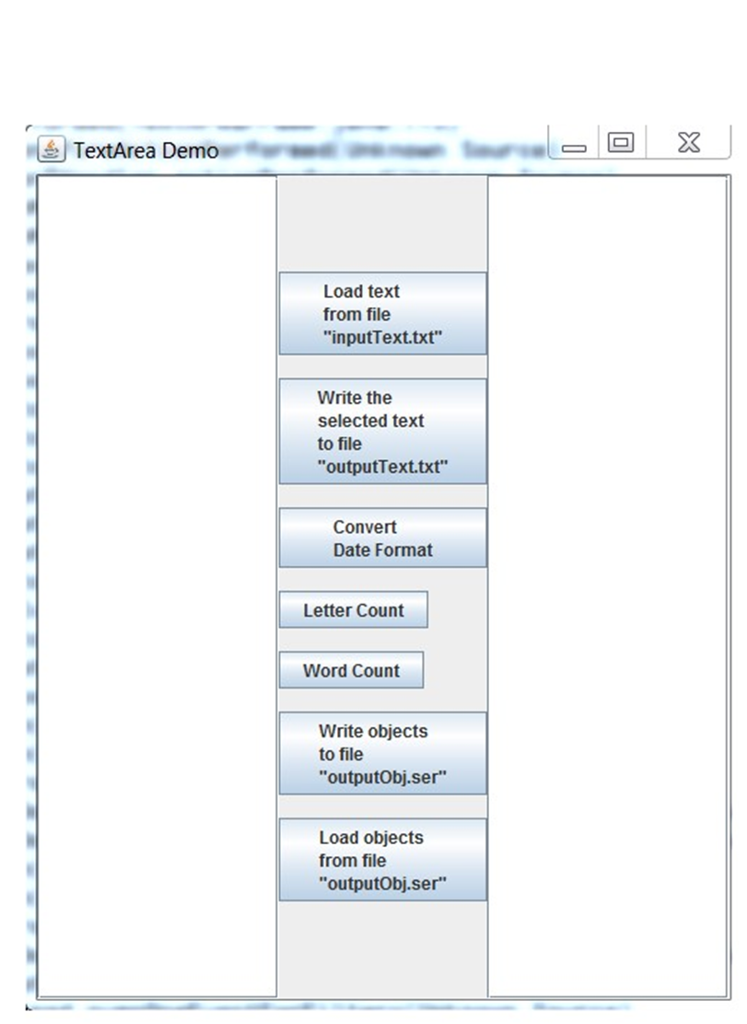
Step by Step Solution
There are 3 Steps involved in it
Step: 1

Get Instant Access to Expert-Tailored Solutions
See step-by-step solutions with expert insights and AI powered tools for academic success
Step: 2

Step: 3

Ace Your Homework with AI
Get the answers you need in no time with our AI-driven, step-by-step assistance
Get Started