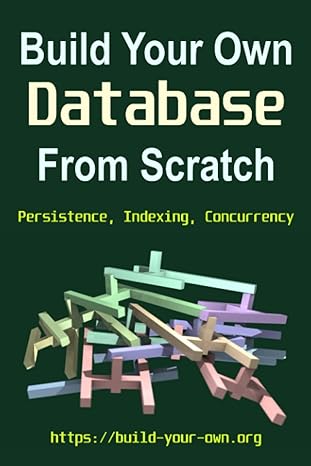Question
Create a Java Unit test class for the following java class listed. Also, create a TestRunner class that has a main method to run the
Create a Java Unit test class for the following java class listed. Also, create a TestRunner class that has a main method to run the tests and create an output:
public class ShippingStore {
private final File dataFile; private ArrayList
/** * This constructor is hard-coded to open "PackageOrderDB.txt" and * initialize the packageOrerList with its contents. If no such file * exists, then one is created. The contents of the file are "loaded" into * the packageOrerList ArrayList in no particular order. The file is then closed * during the duration of the program until flush() is called. * @throws IOException */ public ShippingStore() throws IOException { dataFile = new File("PackageOrderDB.txt"); packageOrderList = new ArrayList<>();
// If data file does not exist, create it. if (!dataFile.exists()) { System.out.println("Data file does not exist, creating one now . . ."); //if the file doesn't exists, create it PrintWriter pw = new PrintWriter(dataFile); //close newly created file so we can reopen it pw.close(); } } /** * Method that returns a reference to the data file. * @return dataFile */ public File getDataFile() { return dataFile; }
/** * Method showPackageOrer displays the current list of package orders in the Arraylist in no * particular order. * */ public void showPackageOrders() { showPackageOrders(packageOrderList); }
/** * Private method used as an auxiliary method to display a given ArrayList * of package orders in a formatted manner. * * @param orders the package order list to be displayed. */ private void showPackageOrders(ArrayList
System.out.println(" -------------------------------------------------------------------------- "); System.out.println("| Tracking # | Type | Specification | Class | Weight(oz) | Volume |"); System.out.println(" -------------------------------------------------------------------------- ");
for (int i = 0; i < orders.size(); i++) { System.out.println(String.format("| %-11s| %-8s| %-14s| %-12s| %-11s| %-7s|", orders.get(i).getTrackingNumber(), orders.get(i).getType(), orders.get(i).getSpecification(), orders.get(i).getMailingClass(), String.format("%.2f", orders.get(i).getWeight()), Integer.toString(orders.get(i).getVolume()) )); } System.out.println(" -------------------------------------------------------------------------- ");
}
/** * This method displays package orders that have a weight within the range of * low to high. * * @param low a float that is the lower bound weight. * @param high a float that is the upper bound weight. */ public void showPackageOrdersRange(float low, float high) { ArrayList
/** * This method can be used to find a package order in the Arraylist of orders. * * @param trackingNumber a String that represents the tracking number * of the order that to be searched for. * @return the int index of the package orders in the Arraylist of orders, * or -1 if the search failed. */ public int findPackageOrder(String trackingNumber) {
int index = -1;
for (int i = 0; i < packageOrderList.size(); i++) { String temp = packageOrderList.get(i).getTrackingNumber();
if (trackingNumber.equalsIgnoreCase(temp)) { index = i; break; }
}
return index; } /** * This method can be used to search for a package order in the Arraylist of orders. * * @param trackingNumber a String that represents the tracking number * of the order that to be searched for. */ public void searchPackageOrder(String trackingNumber) {
int index = findPackageOrder(trackingNumber);
if (index != -1) { ArrayList
/** * This method is used to add a package order to the orderList ArrayList. In order for a * package order to be added to the ArrayList it must comply with the following: *
* 1. The order is not already in the ArrayList according to the tracking number * as the unique key. *
* 2. The TrackningNumber string matches the following regular expression: * "[A-Za-z0-9]{5}" or in other words: it * is 5 alphanumeric characters. *
* 3. The Type of the order can be only one of the following: * Postcard, Letter, Envelope, Packet, Box, Crate, Drum, Roll, Tube. *
* 4. The Specification of the order can be only one of the following: * Fragile, Books, Catalogs, Do-not-Bend, N/A. *
* 5. The Mailing Class of the order can be only one of the following: * First-Class, Priority, Retail, Ground, Metro. *
* 6. The Weight must be non-negative. *
* 7. The Volume must be non-negative. * @param toAdd the PackageOrder object to add to the * packageOrerList */ public void addOrder(String trackingnumber, String type, String specification, String mailingclass, String weight, String volume) {
if (this.findPackageOrder(trackingnumber) != -1) { System.out.println("Package Order already exists in database. "); return; }
if (!trackingnumber.matches("[A-Za-z0-9]{5}")) { System.out.println("Invalid Tracking Number: not proper format." + "Tracking Number must be at least 5 alphanumeric characters."); return; }
if (!(type.equals("Postcard") || type.equals("Letter") || type.equals("Envelope") || type.equals("Packet") || type.equals("Box")|| type.equals("Crate") || type.equals("Drum")|| type.equals("Roll")|| type.equals("Tube"))) { System.out.println("Invalid type: " + "Type must be one of following: " + "Postcard, Letter, Envelope, Packet, Box, Crate, Drum, Roll, Tube."); return; }
if (!(specification.equals("Fragile") || specification.equals("Books") || specification.equals("Catalogs") || specification.equals("Do-not-Bend") || specification.toUpperCase().equals("N/A"))) { System.out.println("Invalid specification: " + "Specification must be one of following: " + "Fragile, Books, Catalogs, Do-not-Bend, N/A."); return; }
if (!(mailingclass.equals("First-Class") || mailingclass.equals("Priority") || mailingclass.equals("Retail") || mailingclass.equals("Ground") || mailingclass.equals("Metro")) ) { System.out.println("Invalid Mailing Class: " + "Mailing Class must be one of following: " + "First-Class, Priority, Retail, Ground, Metro."); return; }
if (Float.parseFloat(weight) < 0) { System.out.println("The weight of package cannot be negative."); return; }
if (!volume.matches("[0-9]{1,6}")) { System.out.println("Invalid volume: " + "The package's volume has to be an integer number between 0 and 999999. "); return; }
//If passed all the checks, add the order to the list packageOrderList.add(new PackageOrder(trackingnumber, type, specification, mailingclass, Float.parseFloat(weight), Integer.parseInt(volume))); System.out.println("Package Order has been added. "); }
/** * This method will remove an order from the packageOrerList ArrayList. It * will remove the instance of an order that matches tracking number that was * passed to this method. If no such order exists, it will produce an error message. * * @param toDelete the PackageOrder object to be removed. */ public void removeOrder(String trackingNum) { int orderID = findPackageOrder(trackingNum); if (orderID == -1) { System.out.println(" Action failed. No package order with the given tracking # exist in database. "); } else { packageOrderList.remove(orderID); System.out.println(" Action successful. Package order has been removed from the database. "); } }
/** * This method is used to retrieve the PackageOrder object from the * PackageOrderList at a given index. * * @param i the index of the desired PackageOrder object. * @return the PackageOrder object at the index or null if the index is * invalid. */ public PackageOrder getPackageOrder(int i) { if (i < packageOrderList.size() && i >= 0) { return packageOrderList.get(i); } else { System.out.println("Invalid Index. Please enter another command or 'h' to list the commands."); return null; } } /** * This method reads data from the FileReader provided as input and puts them * in the packageOrderList. * @param dataReader The input FileReader to read from. * @throws IOException If any problem occurs with the data input. */ public void read(Reader dataReader) throws IOException { Scanner orderScanner = new Scanner(dataReader);
//Initialize the Array List with package orders from PackageOrderDB.txt while (orderScanner.hasNextLine()) {
// split values using the space character as separator String[] temp = orderScanner.nextLine().split(" ");
packageOrderList.add(new PackageOrder(temp[0], temp[1], temp[2], temp[3], Float.parseFloat(temp[4]), Integer.parseInt(temp[5]))); }
//Package order list is now in the ArrayList completely so we can close the file orderScanner.close(); }
/** * This method accepts a Writer to a file and overwrites it with a text representation of * all the package orders in the PackageOrderList. * This should be the last method to be called before exiting the program. * @param dataWriter The data to write in the file. * @throws IOException */ public void flush(Writer dataWriter) throws IOException { for (PackageOrder c : packageOrderList) { dataWriter.write(c.toString()); }
dataWriter.close(); }
}
Step by Step Solution
There are 3 Steps involved in it
Step: 1

Get Instant Access to Expert-Tailored Solutions
See step-by-step solutions with expert insights and AI powered tools for academic success
Step: 2

Step: 3

Ace Your Homework with AI
Get the answers you need in no time with our AI-driven, step-by-step assistance
Get Started