Answered step by step
Verified Expert Solution
Question
1 Approved Answer
Create a menu system that allows the player to select various options, similar to below LET'S PLAY WORD MORPH GAME SCORE: 0 3 - Three
Create a menu system that allows the player to select various options, similar to below
LET'S PLAY WORD MORPH
GAME SCORE:
ThreeLetters
FourLetters
FiveLetters
T TwoPlayer mode
Choose:
The menu system is initially displayed as above, allowing the player to pick how many letters to play in the game.
Options will use the Words class to randomly generate the apropriate word lists and randomly selected words for the game.
TwoPlayer mode will ask the user to provide two words of equal length the Words class will not be used to generate the random strings for startword and endword
Once the player has selected a game option, the round will run allowing the player to play the game similar to the gameplay in Milestone
Upon completion of each round, the player is asked if they want to play another round. If the user chooses to then the menu above is displayed again allowing the user to choose their gameplay. If the user chooses not to play another round, then the game is over, and the program terminates normally. Example below:
Morph KAB to OIL
GAME SCORE:
Moves:
KAB
LAB
TAB
NAB
NIB
NIL
OIL
What is your next word? oil
ROUND COMPLETE Play again?
As more and more rounds are played, the game score should automatically accumulate and display the total score.
HINT: The init function of the WordMorph class allows you to reset the various game counters allowing the player to play a new round. This method of reinitializing the game also allows the game score to accumulate.
EXTRA CREDITCHALLENGE: At the end of the round, when the user is done playing, ask the user to enter their initials. Then, save the player's initials and their final game score into a file. Display an arcadestyle list of players and their scores HINT: Read from the text file MORE HINTS: Create load and save functions to the WordMorphConsole class for the reading and saving of the players scores.
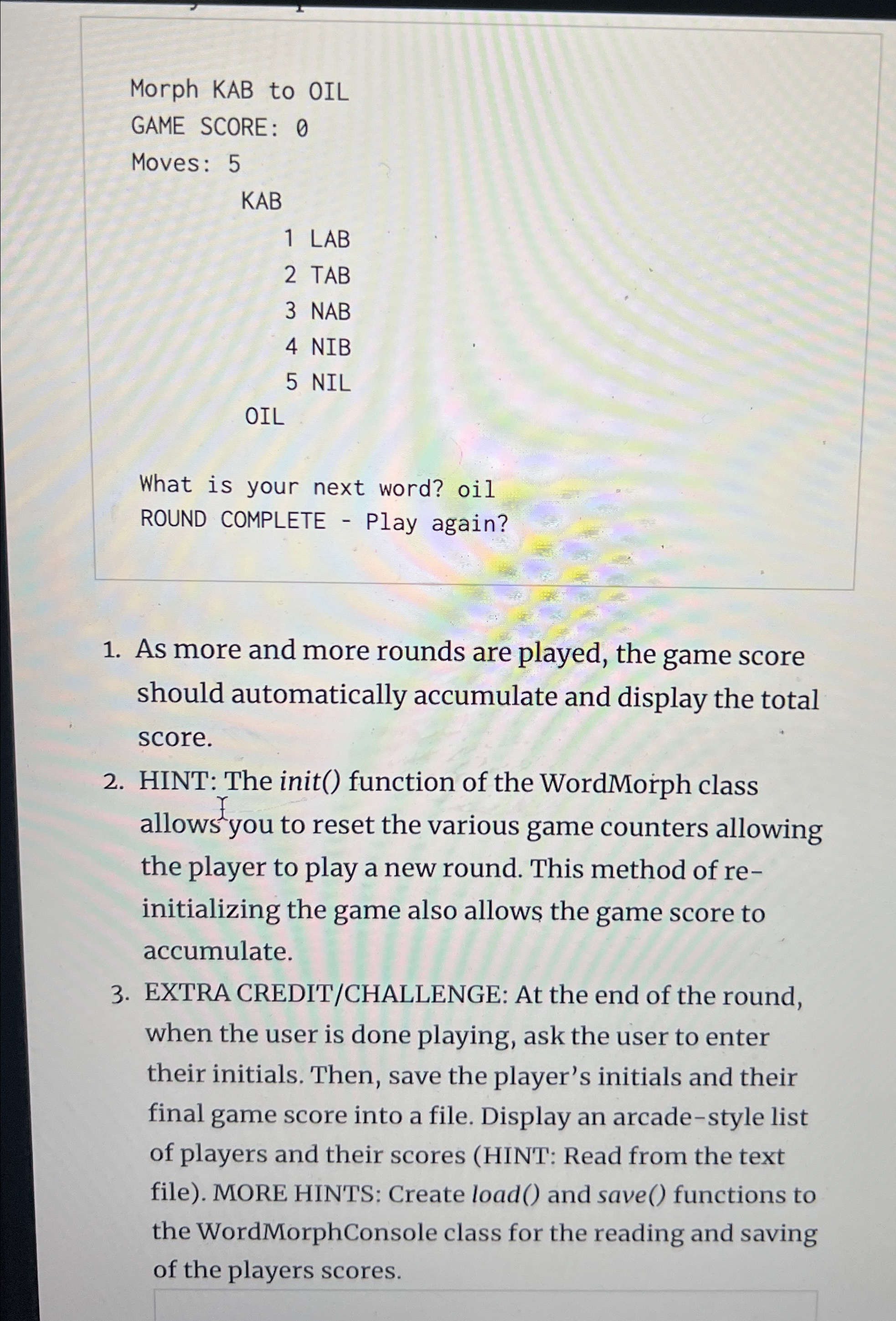
Step by Step Solution
There are 3 Steps involved in it
Step: 1

Get Instant Access to Expert-Tailored Solutions
See step-by-step solutions with expert insights and AI powered tools for academic success
Step: 2

Step: 3

Ace Your Homework with AI
Get the answers you need in no time with our AI-driven, step-by-step assistance
Get Started


