Answered step by step
Verified Expert Solution
Question
1 Approved Answer
Create a new file titled Lecture 0 7 File.xIsm inside a folder called Lecture 0 7 Create a sub in the file Lecture 0 7
Create a new file titled LectureFile.xIsm inside a folder called Lecture
Create a sub in the file LectureFile.xlsm to open a file names Samplexlsx in
the same folder. Make sure that the folder has the excel sheet titled Samplexlsx
Path of the file name should not be hard coded. You MUST use
Application.ActiveWorkbook.Path
Create a new sub in the file LectureFile.xlsm to select column in the sheet
of the Samplexlsx file and clear contents in the column
Deliverable: Submit LectureFile.xIsm
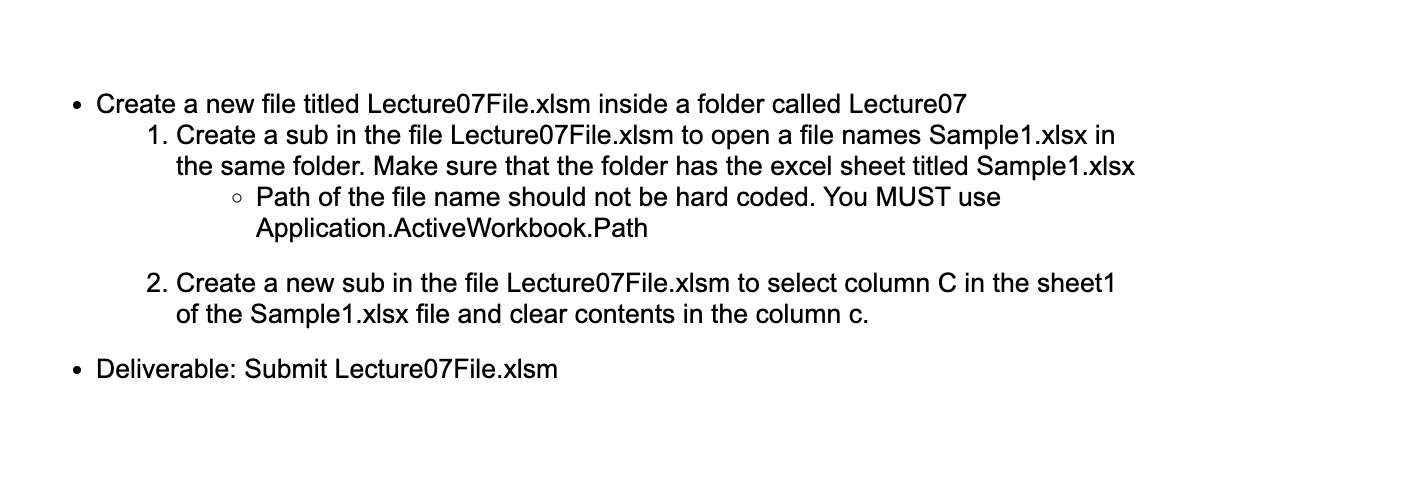
Step by Step Solution
There are 3 Steps involved in it
Step: 1

Get Instant Access to Expert-Tailored Solutions
See step-by-step solutions with expert insights and AI powered tools for academic success
Step: 2

Step: 3

Ace Your Homework with AI
Get the answers you need in no time with our AI-driven, step-by-step assistance
Get Started


