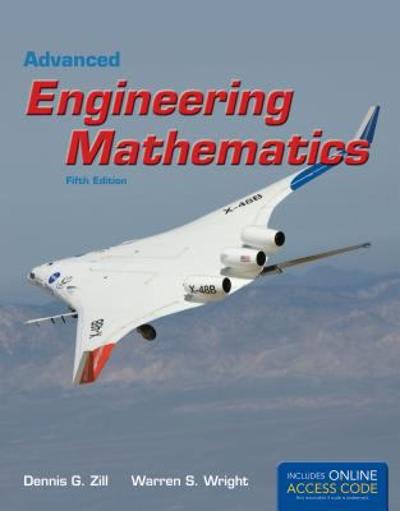Question
## Create a numeric vector with the values of 3, 2, 1 using the `c()` function ## Assign the value to a variable named `num_vector`
## Create a numeric vector with the values of 3, 2, 1 using the `c()` function
## Assign the value to a variable named `num_vector`
## Print the vector
num_vector <- ___
## Create a character vector with the values of "three", "two", "one" "using the `c()` function
## Assign the value to a variable named `char_vector`
## Print the vector
char_vector <- ___
## Create a vector called `week1_sleep` representing how many hours slept each night of the week
## Use the values 6.1, 8.8, 7.7, 6.4, 6.2, 6.9, 6.6
week1_sleep <- ___
## Display the amount of sleep on Tuesday of week 1 by selecting the variable index
week1_sleep[__]
## Create a vector called `week1_sleep_weekdays`
## Assign the weekday values using indice slicing
week1_sleep_weekdays <- week1_sleep[__:__]
## Add the total hours slept in week one using the `sum` function
## Assign the value to variable `total_sleep_week1`
total_sleep_week1 <- ___
## Create a vector called `week2_sleep` representing how many hours slept each night of the week
## Use the values 7.1, 7.4, 7.9, 6.5, 8.1, 8.2, 8.9
week2_sleep <- ___
## Add the total hours slept in week two using the sum function
## Assign the value to variable `total_sleep_week2`
total_sleep_week2 <- ___
## Determine if the total sleep in week 1 is less than week 2 by using the < operator
__ < __
## Calculate the mean hours slept in week 1 using the `mean()` function
mean(__)
## Create a vector called `days` containing the days of the week.
## Start with Sunday and end with Saturday
days <- ___
## Assign the names of each day to `week1_sleep` and `week2_sleep` using the `names` function and `days` vector
names(week1_sleep) <- ___
names(week2_sleep) <- ___
## Display the amount of sleep on Tuesday of week 1 by selecting the variable name
week1_sleep[__]
## Create vector called weekdays from the days vector
weekdays <- days[__:__]
## Create vector called weekends containing Sunday and Saturday
weekends <- ___
## Calculate the mean about sleep on weekdays for each week
## Assign the values to weekdays1_mean and weekdays2_mean
weekdays1_mean <- mean(week1_sleep[weekdays])
weekdays2_mean <- mean(week2_sleep[weekdays])
## Using the weekdays1_mean and weekdays2_mean variables,
## see if weekdays1_mean is greater than weekdays2_mean using the `>` operator
__ > __
## Determine how many days in week 1 had over 8 hours of sleep using the `>` operator
___
## Create a matrix from the following three vectors
student01 <- c(100.0, 87.1)
student02 <- c(77.2, 88.9)
student03 <- c(66.3, 87.9)
students_combined <- __
grades <- matrix(students_combined, byrow = __, nrow = __)
## Add a new student row with `rbind()`
student04 <- c(95.2, 94.1)
grades <- rbind(__, __)
## Add a new assignment column with `cbind()`
assignment04 <- c(92.1, 84.3, 75.1, 97.8)
grades <- cbind(__, __)
## Add the following names to columns and rows using `rownames()` and `colnames()`
assignments <- c("Assignment 1", "Assignment 2", "Assignment 3")
students <- c("Florinda Baird", "Jinny Foss", "Lou Purvis", "Nola Maloney")
rownames(__) <- __
colnames(__) <- __
## Total points for each assignment using `colSums()`
__
## Total points for each student using `rowSums()`
__
## Matrix with 10% and add it to grades
weighted_grades <- grades * 0.1 + grades
## Create a factor of book genres using the genres_vector
## Assign the factor vector to factor_genre_vector
genres_vector <- c("Fantasy", "Sci-Fi", "Sci-Fi", "Mystery", "Sci-Fi", "Fantasy")
factor_genre_vector <- ___
## Use the `summary()` function to print a summary of `factor_genre_vector`
summary(__)
## Create ordered factor of book recommendations using the recommendations_vector
## `no` is the lowest and `yes` is the highest
recommendations_vector <- c("neutral", "no", "no", "neutral", "yes")
factor_recommendations_vector <- factor(
recommendations_vector,
ordered = __,
levels = c(__, __, __)
)
## Use the `summary()` function to print a summary of `factor_recommendations_vector`
summary(factor_recommendations_vector)
## Using the built-in `mtcars` dataset, view the first few rows using the `head()` function
__
## Using the built-in mtcars dataset, view the last few rows using the `tail()` function
__
## Create a dataframe called characters_df using the following information from LOTR
name <- c("Aragon", "Bilbo", "Frodo", "Galadriel", "Sam", "Gandalf", "Legolas", "Sauron", "Gollum")
race <- c("Men", "Hobbit", "Hobbit", "Elf", "Hobbit", "Maia", "Elf", "Maia", "Hobbit")
in_fellowship <- c(TRUE, FALSE, TRUE, FALSE, TRUE, TRUE, TRUE, FALSE, FALSE)
ring_bearer <- c(FALSE, TRUE, TRUE, FALSE, TRUE, TRUE, FALSE, TRUE, TRUE)
age <- c(88, 129, 51, 7000, 36, 2019, 2931, 7052, 589)
characters_df <- data.frame(__, __, __, __, __)
## Sorting the characters_df by age using the order function and assign the result to the sorted_characters_df
sorted_characters_df <- characters_df[order(__),]
## Use `head()` to output the first few rows of `sorted_characters_df`
___
## Select all of the ring bearers from the dataframe and assign it to ringbearers_df
ringbearers_df <- characters_df[characters_df$__ == __,]
## Use `head()` to output the first few rows of `ringbearers_df`
Step by Step Solution
There are 3 Steps involved in it
Step: 1

Get Instant Access to Expert-Tailored Solutions
See step-by-step solutions with expert insights and AI powered tools for academic success
Step: 2

Step: 3

Ace Your Homework with AI
Get the answers you need in no time with our AI-driven, step-by-step assistance
Get Started