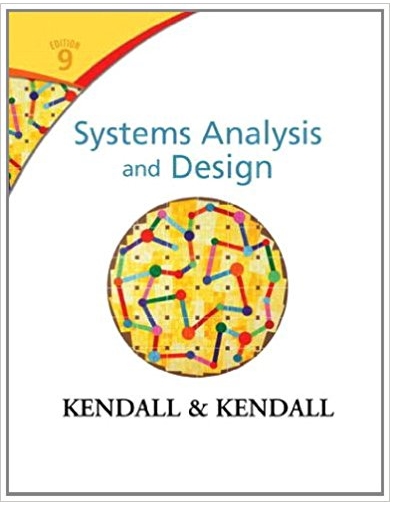Question
Create a program in C using an Arduino. You will need: - An Arduino Uno - A breadboard - A LCD 16x2 display - Two
Create a program in C using an Arduino.
You will need:
- An Arduino Uno
- A breadboard
- A LCD 16x2 display
- Two buttons
- A potentiometer
- A few wires
Create a program that will increase and decrease a number from 1 and up to 24 and show the numbers on an LCD display. One button should be used to increase the number by 1 (example: 1, 2, 3, 4, 5,... 24) and the other button should be used to decrease the number by one (example: 24, 23, 22, 21,... 1). If you increase the number after the LCD screen shows 24, it should go back to 1, and if you decrease the number when the screen shows 1 it should go back to 24. The potentiometer is used to turn on and off the LCD display. You can make the whole program using Tinkercad or other circuit creators. Show your code, breadboard, all equipment, and the code working.
Step by Step Solution
There are 3 Steps involved in it
Step: 1
include LiquidCrystal lcd789101112 const int buttonPin 5 the pin that increase the ...
Get Instant Access to Expert-Tailored Solutions
See step-by-step solutions with expert insights and AI powered tools for academic success
Step: 2

Step: 3

Ace Your Homework with AI
Get the answers you need in no time with our AI-driven, step-by-step assistance
Get StartedRecommended Textbook for
Systems Analysis and Design
Authors: Kenneth E. Kendall, Julie E. Kendall
9th edition
133023443, 978-0133023442
Students also viewed these Programming questions
Question
Answered: 1 week ago
Question
Answered: 1 week ago
Question
Answered: 1 week ago
Question
Answered: 1 week ago
Question
Answered: 1 week ago
Question
Answered: 1 week ago
Question
Answered: 1 week ago
Question
Answered: 1 week ago
Question
Answered: 1 week ago
Question
Answered: 1 week ago
Question
Answered: 1 week ago
Question
Answered: 1 week ago
Question
Answered: 1 week ago
Question
Answered: 1 week ago
Question
Answered: 1 week ago
Question
Answered: 1 week ago
Question
Answered: 1 week ago
Question
Answered: 1 week ago
Question
Answered: 1 week ago
Question
Answered: 1 week ago
Question
Answered: 1 week ago
View Answer in SolutionInn App