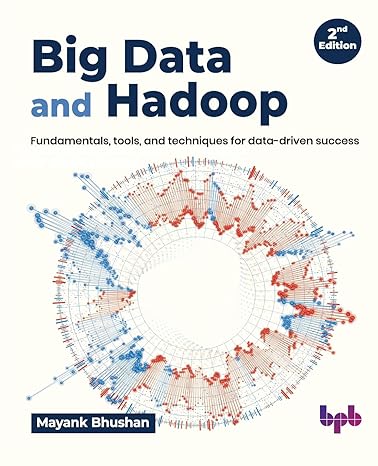Answered step by step
Verified Expert Solution
Question
1 Approved Answer
Create a Program: - Open RSLogix from the Windows Programs Menu by going to the Rockwell Software folder. - From the File menu, choose New.
Create a Program:
Open RSLogix from the Windows Programs Menu by going to the Rockwell
Software folder.
From the File menu, choose New. The Select Processor Type dialog window
appears.
Choose the MicroLogix Bul processor Series A if available
Name the processor LABFML Where FML are your first name, middle
name, and last name initials respectively.
In the Communications Settings section of the dialog window select the
ABETHIP driver if available
Click OK to create the program. Once the program file is created, you will see
the Program Organizer pane on your left. The default configuration contains a
three Program Files: SYS SYS LAD Select LAD to display the main
ladder logic routine on the Main Window.
Save your program in a new folder within My Documents. The RSS extension
will be automatically appended to the file name
Step by Step Solution
There are 3 Steps involved in it
Step: 1

Get Instant Access to Expert-Tailored Solutions
See step-by-step solutions with expert insights and AI powered tools for academic success
Step: 2

Step: 3

Ace Your Homework with AI
Get the answers you need in no time with our AI-driven, step-by-step assistance
Get Started