Question: Create a REST-based web service that stores phone-book entries in a database (PhoneBook.mdf, which is provided in the examples directory for this chapter) and a
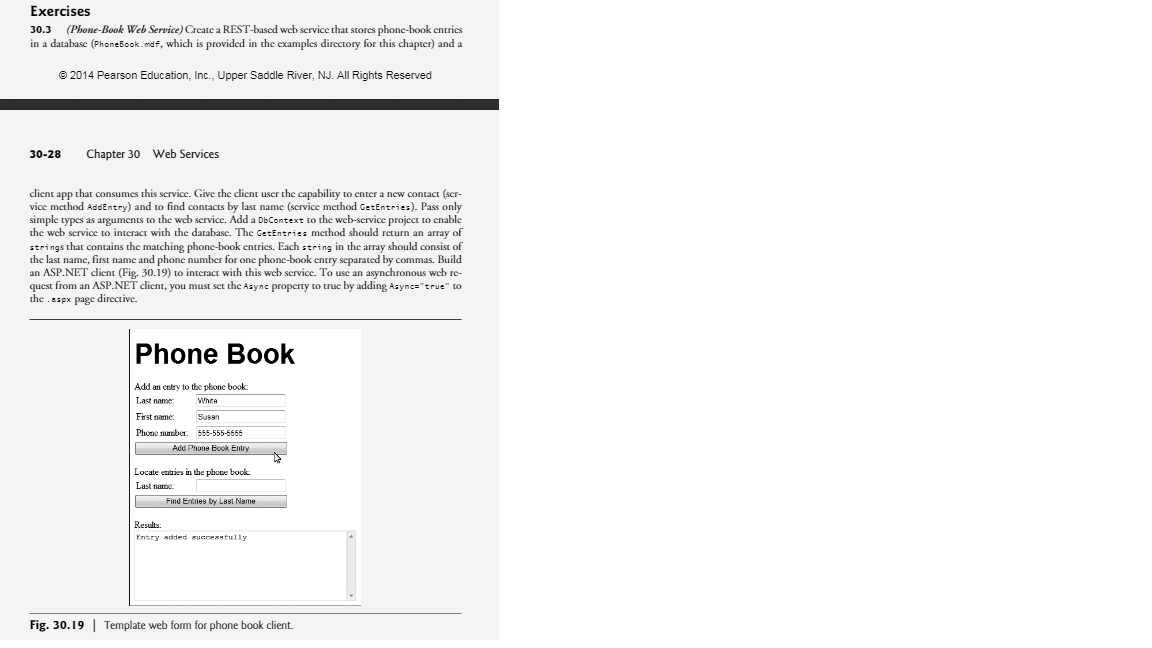
Create a REST-based web service that stores phone-book entries in a database (PhoneBook.mdf, which is provided in the examples directory for this chapter) and a client app that consumes this service. Give the client user the capability to enter a new contact (service method AddEntry) and to find contacts by last name (service method GetEntries). Pass only simple types as arguments to the web service. Add a DbContext to the web-service project to enable the web service to interact with the database. The GetEntries method should return an array of strings that contains the matching phone-book entries. Each string in the array should consist of the last name, first name and phone number for one phone-book entry separated by commas. Build an ASP.NET client (Fig. 30.19) to interact with this web service. To use an asynchronous web request from an ASP. NET client, you must set the Async property to true by adding Async="true" to the. aspx page directive. Create a REST-based web service that stores phone-book entries in a database (PhoneBook.mdf, which is provided in the examples directory for this chapter) and a client app that consumes this service. Give the client user the capability to enter a new contact (service method AddEntry) and to find contacts by last name (service method GetEntries). Pass only simple types as arguments to the web service. Add a DbContext to the web-service project to enable the web service to interact with the database. The GetEntries method should return an array of strings that contains the matching phone-book entries. Each string in the array should consist of the last name, first name and phone number for one phone-book entry separated by commas. Build an ASP.NET client (Fig. 30.19) to interact with this web service. To use an asynchronous web request from an ASP. NET client, you must set the Async property to true by adding Async="true" to the. aspx page directive
Step by Step Solution
There are 3 Steps involved in it

Get step-by-step solutions from verified subject matter experts


