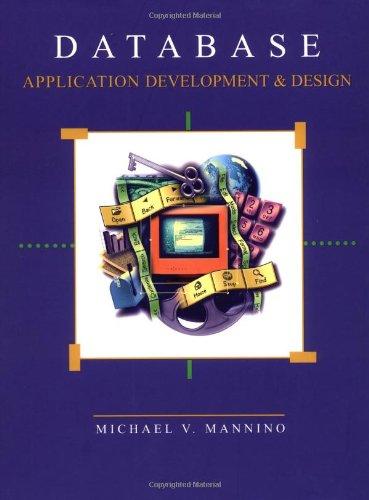Answered step by step
Verified Expert Solution
Question
1 Approved Answer
Create a simple integer calculator using the MARIE computer. The program should execute as follows: 1 . Using the INPUT instruction wait for the user
Create a simple integer calculator using the MARIE computer.
The program should execute as follows:
Using the INPUT instruction wait for the user to enter a decimal number.
Using the INPUT instruction wait for the user to enter the operator as the ASCII character or
Using the INPUT instruction wait for the user to enter a second decimal number.
Perform the desired addition, subtraction, or multiplication operation.
Store the result in a variable in memory.
Display the result via the OUTPUT instruction.
If an invalid operation is requested, display a zero as the result.
The code should be clearly commented.
The multiply can be done by repeated additions. For example, would be calculated as You need to support a negative multiplier and negative multiplicand
Implement divide by allowing the user to enter Only positive numbers need to be supported. Both the resulting quotient and remainder need to be displayed. The divide can be done by repeated subtractions
my program shows syntax errot as shown in the screenshot. how can i fix it
Addition, Subtraction, Multiplication, and Division Calculator
Main Program
Input Prompt user to enter the first integer
Store X Store the input in variable X
Input Prompt user to enter the operator enter ASCII value
Store Operator Store the operator in variable Operator
Input Prompt user to enter the second integer
Store Y Store the input in variable Y
Determine which operation to perform
Load Operator
Subt PlusOp
Skipcond
Jump ADD
Load Operator
Subt MinusOp
Skipcond
Jump SUBTRACT
Load Operator
Subt MultOp
Skipcond
Jump MULTIPLY
Load Operator
Subt DivOp
Skipcond
Jump DIVIDE
Invalid operator entered
InvalidOp, Clear
Output Output if invalid operator
Halt
Addition Subroutine
ADD, Load X
Add Y
Store Result
Jump DISPLAY
Subtraction Subroutine
SUBTRACT, Load X
Subt Y
Store Result
Jump DISPLAY
Multiplication Subroutine
MULTIPLY, Clear
Store Result
Load Y
Skipcond If Y is zero, skip multiplication
Jump MULTIPLYEND
MULTIPLYLOOP,
Load X
Add Result
Store Result
Load Y
Subt One
Store Y
Skipcond
Jump MULTIPLYLOOP
MULTIPLYEND,
Jump DISPLAY
Division Subroutine
DIVIDE, Clear
Store Quotient
Load X
Store Remainder
DIVIDELOOP,
Load Remainder
Subt Y
Skipcond
Jump DIVEXIT
Store Remainder
Load Quotient
Add One
Store Quotient
Jump DIVIDELOOP
DIVEXIT, Load Quotient
Store Result
Jump DISPLAY
Display the result
DISPLAY, Load Result
Output
Halt
Define variables
X DEC
Y DEC
Operator, DEC
Result, DEC
Quotient, DEC
Remainder, DEC
PlusOp, HEX B ASCII code for
MinusOp, HEX D ASCII code for
MultOp, HEX A ASCII code for
DivOp, HEX F ASCII code for
One, DEC

Step by Step Solution
There are 3 Steps involved in it
Step: 1

Get Instant Access to Expert-Tailored Solutions
See step-by-step solutions with expert insights and AI powered tools for academic success
Step: 2

Step: 3

Ace Your Homework with AI
Get the answers you need in no time with our AI-driven, step-by-step assistance
Get Started