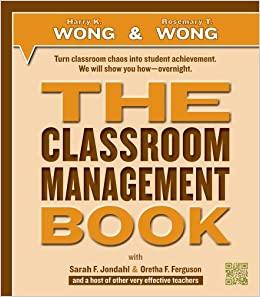Answered step by step
Verified Expert Solution
Question
1 Approved Answer
Create a swimlane document flowchart for the following problem: OLD FASHIONED UNIVERSITY COURSE SCHEDULING PROCESS The individual student starts the process by filling out course
Create a swimlane document flowchart for the following problem:
OLD FASHIONED UNIVERSITY COURSE SCHEDULING PROCESS
The individual student starts the process by filling out course cards. A card is merely a preprinted x card that has a space for the students name, student ID number, and the desired courses ID number. The student completes a card for each course they want to take next semester.
The student takes their stack of cards to the OFU Advisement Center, which is staffed by OFU academic advisors. These advisors are trained to know what courses can be taken by students in the various OFU majors. The student drops off their stack of cards for analysis.
An advisor takes a stack of cards and performs what is called an Advisor Review. The student need not be present. The advisor looks up the students history in the OFU Student Information System. This history shows what courses the student has already taken. The history is a file on disk and the contents for that student is shown in a window on the advisors computer monitor. The advisor also opens up the Advisor Resource, a file on disk that has the course registration rules. These rules are course prerequisites, degree requirements for each major and so on This is a file on disk, and the contents are shown in another window on the advisors computer monitor. The contents of these two files are used by the advisor during the Advisor Review. The advisor goes through the stack of cards. If a course may not be taken by the student in the next semester, its card is put into the Rejected Card stack. If a course may be taken by the student in the next semester, its card is put into the Accepted Card stack. After doing this for a students stack of cards, the advisor writes an entry to the Advisor Log. The log is a file on disk that is merely a running diary of what the advisor did in a day. The rejected cards are put into a wastebasket for eventual shredding. The accepted stack is retained for the student in an alphabetized file.
The student comes to the Center to retrieve their accepted card stack. The student manually fills out a Scantron form, bubbling in a line of data for each accepted course. This step is called the Scantron Sheet Preparation step. Completed forms are put into a basket at the OFU Advisement Center receptionists desk.
The Scantron forms are sent to the OFU Computing Center. Under software program control a mark sense reader scans the forms. This step is called the Mark Sense Read step. The courses requested by each student are written to a file on disk. The file is called the Master Course Requested file. Data are merely appended to the end of the file for each student each record is merely: student number, course number
These steps go on daily in Advisement and in the Computing Center for the two week registration period. Each day in that period the Center runs the Interim Course Scheduling program. The purpose of this program is to incrementally build up the course registration schedule, day by day. The input to the Interim program the Master Course Requested file, which is opened for reading. The other input is the Preliminary Course Registration file, another file on disk. The days entries to the Master Course Requested file are processed, and the Preliminary Course Registration Schedule is updated. This file will need much refinement at the end, to get to the final course registration schedule. But at least it is a serviceable starting point for that purpose.
At the end of the registration period, the Computing Center runs the Super Duper Course Registration Program. The Supe as it is affectionately known in the computing center is a complicated linear programming package that slots students into courses, based on course capacity, number of sections, course prerequisites and other factors. The input to the Supe is the Preliminary Course Registration Schedule file, which is opened for reading and stays open as long as the Supe runs. There are three outputs, once the program is finished running:
A set of student course schedules, showing the courses that each student was given by the Supe. These schedules are sent to the Advisement Center.
A set of class lists showing which students are in each section of each course. These class lists are sent to the academic departments on campus, for distribution to faculty members.
A multicopy Summary Report. One copy is filed in the Computing Center. Another copy is sent to the Advisement Center. A third is sent to the Registrars Office.
Students are asked to come to the Advisement Center to pick up their course schedule. Rarely do students get exactly what they asked for and they generally frown when told that the Supe knows what is good for them.
The Registrar gives the report a brief read and then puts it in a file cabinet for future reference.
The Academic Department secretaries put the class lists into faculty member mailboxes.
Step by Step Solution
There are 3 Steps involved in it
Step: 1

Get Instant Access to Expert-Tailored Solutions
See step-by-step solutions with expert insights and AI powered tools for academic success
Step: 2

Step: 3

Ace Your Homework with AI
Get the answers you need in no time with our AI-driven, step-by-step assistance
Get Started