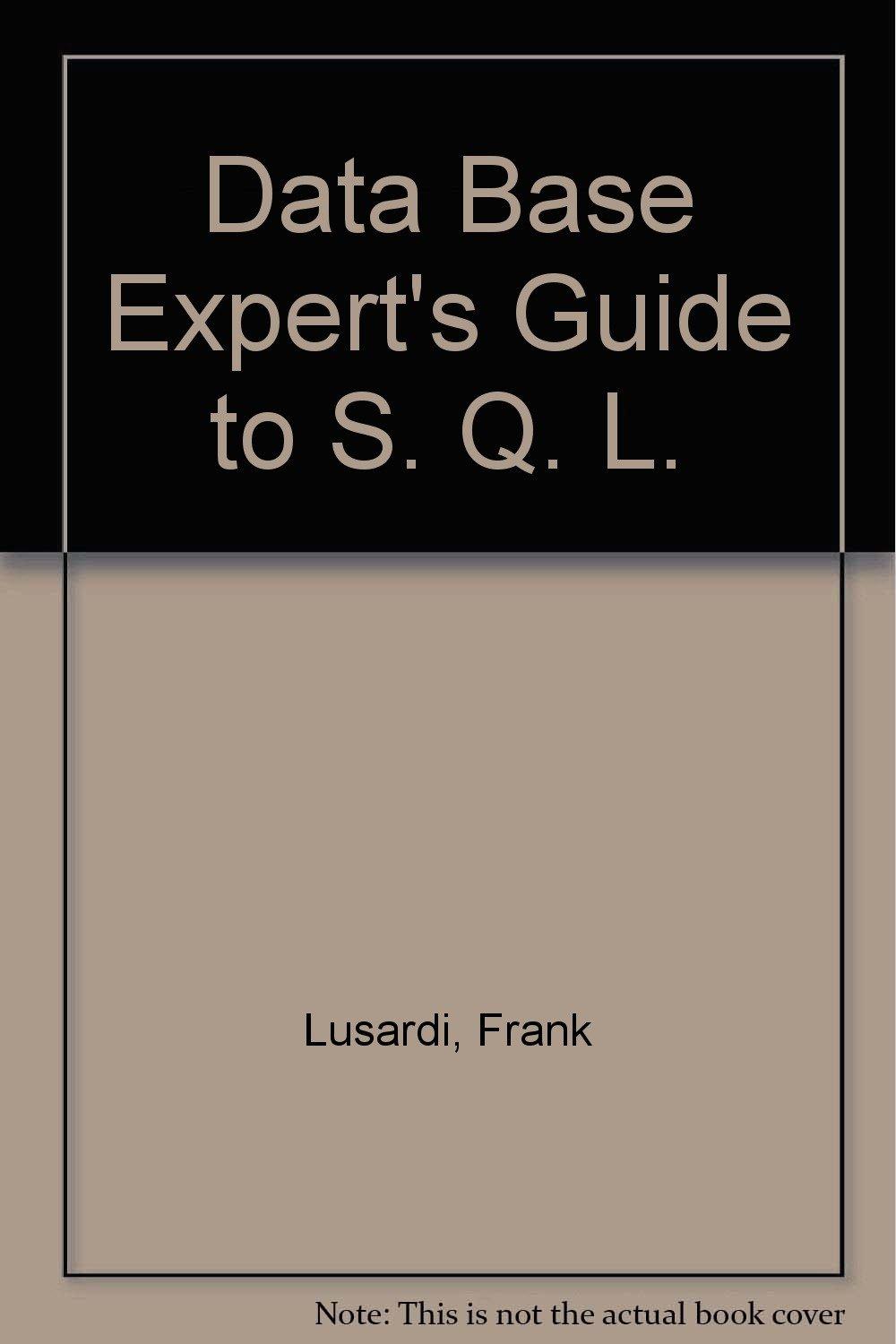Answered step by step
Verified Expert Solution
Question
1 Approved Answer
Create a UML class diagram for the system described below with appropriate classes, their attributes (including types), and associations (with directions,multiplicities, compositions, and role names).
Create a UML class diagram for the system described below with appropriate classes, their attributes (including types), and associations (with directions,multiplicities, compositions, and role names).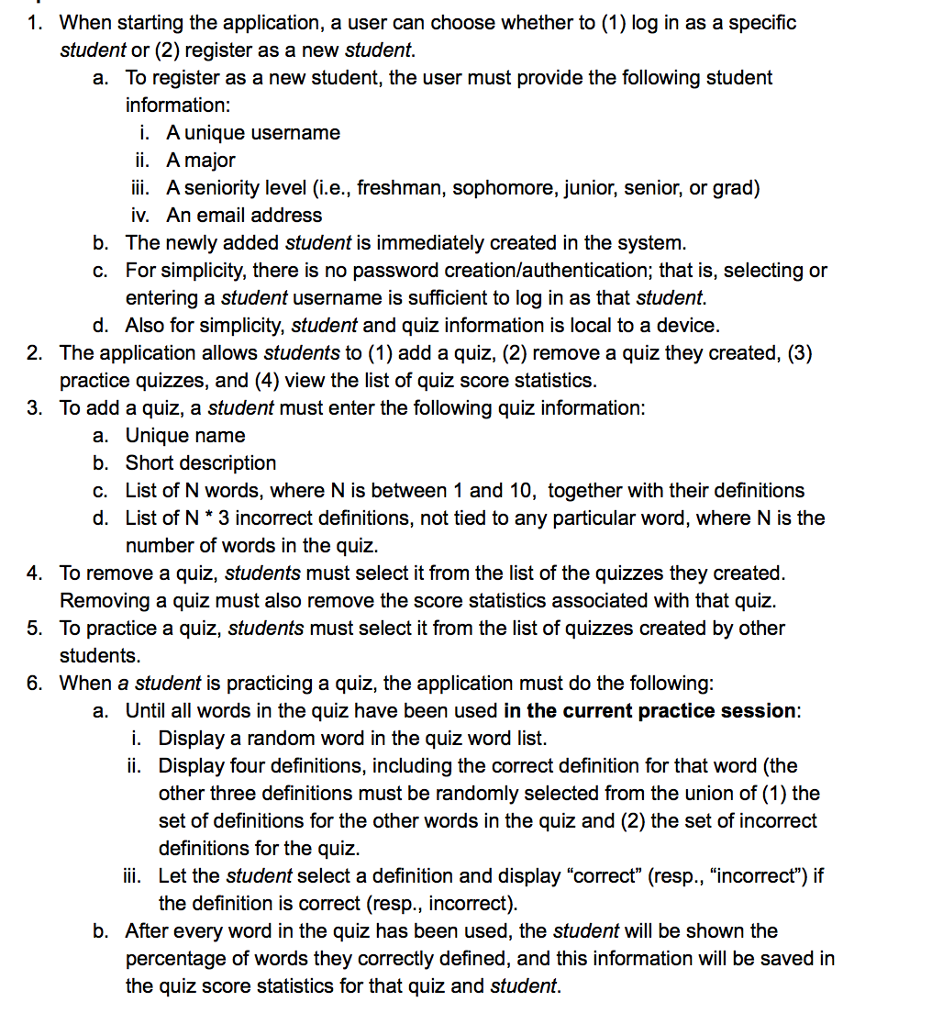
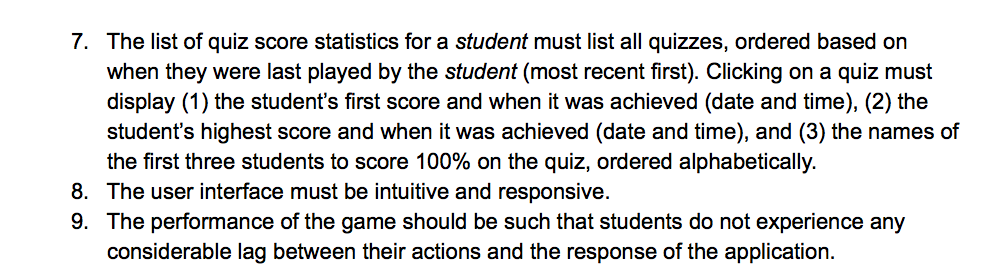
1. When starting the application, a user can choose whether to (1) log in as a specific student or (2) register as a new student a. To register as a new student, the user must provide the following student information: i. A unique username ii. A maior iii. A seniority level (i.e., freshman, sophomore, junior, senior, or grad) iv. An email address b. The newly added student is immediately created in the system C. For simplicity, there is no password creation/authentication: that is, selecting or entering a student username is sufficient to log in as that student d. Also for simplicity, student and quiz information is local to a device 2. The application allows students to (1) add a quiz, (2) remove a quiz they created, (3) practice quizzes, and (4) view the list of quiz score statistics To add a quiz, a student must enter the following quiz information: 3. a. Unique name b. Short description c. List of N words, where N is between 1 and 10, together with their definitions d. List of N * 3 incorrect definitions, not tied to any particular word, where N is the number of words in the quiz. 4. To remove a quiz, students must select it from the list of the quizzes they created. Removing a quiz must also remove the score statistics associated with that quiz. 5. To practice a quiz, students must select it from the list of quizzes created by other students 6. When a student is practicing a quiz, the application must do the following a. Until all words in the quiz have been used in the current practice session i. Display a random word in the quiz word list Display four definitions, including the correct definition for that word (the other three definitions must be randomly selected from the union of (1) the set of definitions for the other words in the quiz and (2) the set of incorrect definitions for the quiz. ii. ii. Let the student select a definition and display "correct" (resp., "incorrect") if the definition is correct (resp., incorrect) b. After every word in the quiz has been used, the student will be shown the percentage of words they correctly defined, and this information will be saved in the quiz score statistics for that quiz and student. 1. When starting the application, a user can choose whether to (1) log in as a specific student or (2) register as a new student a. To register as a new student, the user must provide the following student information: i. A unique username ii. A maior iii. A seniority level (i.e., freshman, sophomore, junior, senior, or grad) iv. An email address b. The newly added student is immediately created in the system C. For simplicity, there is no password creation/authentication: that is, selecting or entering a student username is sufficient to log in as that student d. Also for simplicity, student and quiz information is local to a device 2. The application allows students to (1) add a quiz, (2) remove a quiz they created, (3) practice quizzes, and (4) view the list of quiz score statistics To add a quiz, a student must enter the following quiz information: 3. a. Unique name b. Short description c. List of N words, where N is between 1 and 10, together with their definitions d. List of N * 3 incorrect definitions, not tied to any particular word, where N is the number of words in the quiz. 4. To remove a quiz, students must select it from the list of the quizzes they created. Removing a quiz must also remove the score statistics associated with that quiz. 5. To practice a quiz, students must select it from the list of quizzes created by other students 6. When a student is practicing a quiz, the application must do the following a. Until all words in the quiz have been used in the current practice session i. Display a random word in the quiz word list Display four definitions, including the correct definition for that word (the other three definitions must be randomly selected from the union of (1) the set of definitions for the other words in the quiz and (2) the set of incorrect definitions for the quiz. ii. ii. Let the student select a definition and display "correct" (resp., "incorrect") if the definition is correct (resp., incorrect) b. After every word in the quiz has been used, the student will be shown the percentage of words they correctly defined, and this information will be saved in the quiz score statistics for that quiz and student
Step by Step Solution
There are 3 Steps involved in it
Step: 1

Get Instant Access to Expert-Tailored Solutions
See step-by-step solutions with expert insights and AI powered tools for academic success
Step: 2

Step: 3

Ace Your Homework with AI
Get the answers you need in no time with our AI-driven, step-by-step assistance
Get Started