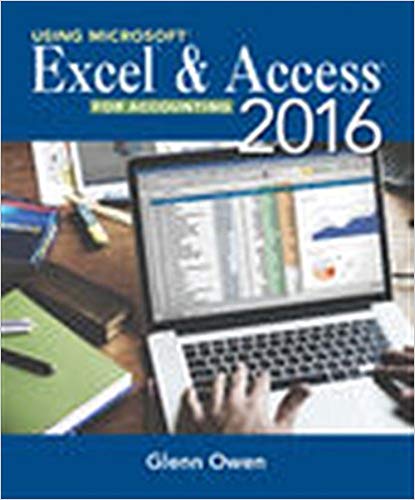Question
Create a user with name Classtest_Student ID in active directory and show the screenshots. Creat a local group with name Classtest and add the user
- Create a user with name Classtest_Student ID in active directory and show the screenshots.
- Creat a local group with name Classtest and add the user created before to the group. You have to show the screenshot of the local group and also the group members.
- Have you added any group policies to any OU during the lab? If yes, with screenshots show what is the policy name, when was it created and what are the policy settings.
Show 6 relevant screenshots as the answer to this question for the details of 2 group policies applied to staffs_OU and student_OU.
Step by Step Solution
There are 3 Steps involved in it
Step: 1

Get Instant Access to Expert-Tailored Solutions
See step-by-step solutions with expert insights and AI powered tools for academic success
Step: 2

Step: 3

Ace Your Homework with AI
Get the answers you need in no time with our AI-driven, step-by-step assistance
Get StartedRecommended Textbook for
Using Microsoft Excel and Access 2016 for Accounting
Authors: Glenn Owen
5th edition
1337109048, 1337109045, 1337342149, 9781337342148 , 978-1337109048
Students also viewed these Computer Network questions
Question
Answered: 1 week ago
Question
Answered: 1 week ago
Question
Answered: 1 week ago
Question
Answered: 1 week ago
Question
Answered: 1 week ago
Question
Answered: 1 week ago
Question
Answered: 1 week ago
Question
Answered: 1 week ago
Question
Answered: 1 week ago
Question
Answered: 1 week ago
Question
Answered: 1 week ago
Question
Answered: 1 week ago
Question
Answered: 1 week ago
Question
Answered: 1 week ago
Question
Answered: 1 week ago
Question
Answered: 1 week ago
Question
Answered: 1 week ago
Question
Answered: 1 week ago
Question
Answered: 1 week ago
Question
Answered: 1 week ago
View Answer in SolutionInn App