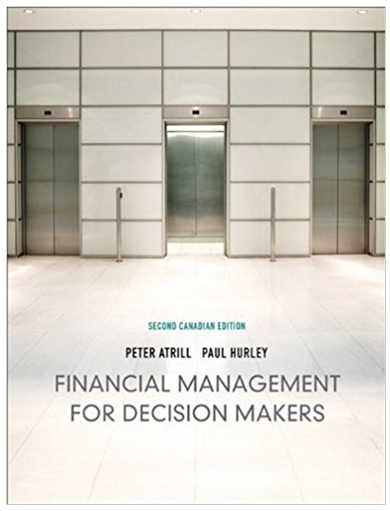Question
Create a user-defined function that will compute Break-Even Point in units. 'The function will require three inputs: Fixed Costs, Unit Price and Variable Cost per
Create a user-defined function that will compute Break-Even Point in units. 'The function will require three inputs: Fixed Costs, Unit Price and Variable Cost per Unit 'The function output will be Break-Even Point in units calculated as: ' Break-Even Point (in units) = Fixed Costs / (Unit Price - Variable Cost) 'Then, write a macro that does the following: ' 1. Ask the user for three inputs (Fixed Costs, Unit Price, Variable Costs) ' 2. Check that the user entered numeric values. If the values are numeric, use CDbl() to convert the values. ' Otherwise, you should exit the macro. ' 3. Call the function to get the Break-Even Point. ' 4. Post the result of the function using a MsgBox. ' Example: ' if you pass $50,000 as a fixed costs, $0.60 as variable cost per unit, and $3 as unit price ' to your user-defined function, it should return 20,834 units (rounded up) ' Optional: Use ROUND() Function. For example ROUND(20833,0) ' Syntax: ' ROUNDUP(number, num_digits) where number is the number to be rounded up. ' num_digits is the number of digits that the number will be rounded up to ' The MsgBox in the macro output would look like: ' The Break-Even Point is 20,834 units.
Step by Step Solution
3.53 Rating (160 Votes )
There are 3 Steps involved in it
Step: 1
You can create a userdefined function and a macro in VBA Visual Basic for Applications to calculate ...
Get Instant Access to Expert-Tailored Solutions
See step-by-step solutions with expert insights and AI powered tools for academic success
Step: 2

Step: 3

Ace Your Homework with AI
Get the answers you need in no time with our AI-driven, step-by-step assistance
Get Started