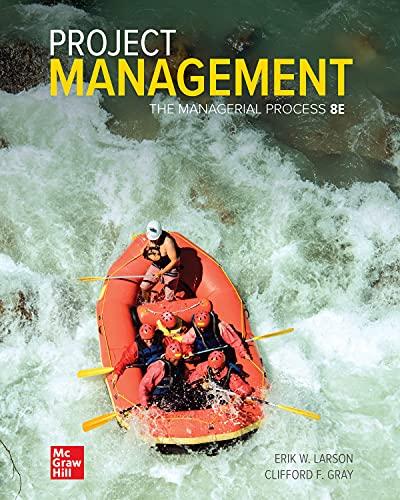Question
Create a virtual machine . virtual machine name : Appserver .virtual machine locations D:HYPERVVirtual Machines .General Generation 2 .Startup memory : 8192 MB .Do not
Create a virtual machine
. virtual machine name : Appserver
.virtual machine locations D:HYPERVVirtual Machines
.General Generation 2
.Startup memory :8192 MB
.Do not use dynamic memory
.Networking connection External
.virtual hard disk name :Appserver.vhdx
.virtual hard disk location:D:HYPERVVirtual Hard Disks
.virtual hard disk size: 250 GB
.Operating system will be installed later
2. Modify the setting of the AppServer virtual machine and add a new virtual hard drive to as follows.
.Controller : SCSI Controller
.Disk Format :VHDX .
Disk type :Dynamic expanding
.File name :AppServer data .Vhdx
.Location :D:HYPERVVirtual Hard Disks
.Size :4 TB(4096)GB)
Step by Step Solution
3.45 Rating (161 Votes )
There are 3 Steps involved in it
Step: 1
Managi...
Get Instant Access to Expert-Tailored Solutions
See step-by-step solutions with expert insights and AI powered tools for academic success
Step: 2

Step: 3

Ace Your Homework with AI
Get the answers you need in no time with our AI-driven, step-by-step assistance
Get StartedRecommended Textbook for
Project Management The Managerial Process
Authors: Eric W Larson, Clifford F. Gray
8th Edition
1260570436, 978-1260570434
Students also viewed these Operating System questions
Question
Answered: 1 week ago
Question
Answered: 1 week ago
Question
Answered: 1 week ago
Question
Answered: 1 week ago
Question
Answered: 1 week ago
Question
Answered: 1 week ago
Question
Answered: 1 week ago
Question
Answered: 1 week ago
Question
Answered: 1 week ago
Question
Answered: 1 week ago
Question
Answered: 1 week ago
Question
Answered: 1 week ago
Question
Answered: 1 week ago
Question
Answered: 1 week ago
Question
Answered: 1 week ago
Question
Answered: 1 week ago
Question
Answered: 1 week ago
Question
Answered: 1 week ago
Question
Answered: 1 week ago
Question
Answered: 1 week ago
Question
Answered: 1 week ago
Question
Answered: 1 week ago
Question
Answered: 1 week ago
Question
Answered: 1 week ago
View Answer in SolutionInn App