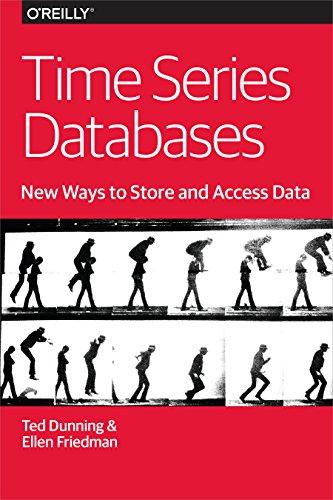Question
Create a waveform generator with the 8051. The waveform will be sent to a DAC via P1. There will be SQUARE, TRIANGLE, SINE, and SAWTOOTH
Create a waveform generator with the 8051. The waveform will be sent to a DAC via P1. There will be SQUARE, TRIANGLE, SINE, and SAWTOOTH waveforms. He should switch between them by pressing the "A" button.The wave frequency must be entered by pressing "B" and then confirmed by pressing "C".The LCD should show the waveform and frequency.
- First the LCD will show your name and then it should start as default waveform which is Sine @ 100Hz. - When "A" is pressed, the wave should change. In order: SINE, SQUARE, TRIANGLE, SAWTOOTH - When "B" is pressed, the wave should stop and the MCU should wait for Frequency input in Hz type. It should keep generating waves when "C" is pressed. (If 10 is entered into the system, it means 10Hz) If the input is larger than the MCU can produce, the output will remain at 1KHz. - LCD should display waveform and frequency in Hz. (Eg SIN 2000, TRI 1000, SQU 100, SWT 200,)
In MCU 8051 IDE program, it will be answered by using only Assembly.
Step by Step Solution
There are 3 Steps involved in it
Step: 1

Get Instant Access to Expert-Tailored Solutions
See step-by-step solutions with expert insights and AI powered tools for academic success
Step: 2

Step: 3

Ace Your Homework with AI
Get the answers you need in no time with our AI-driven, step-by-step assistance
Get Started