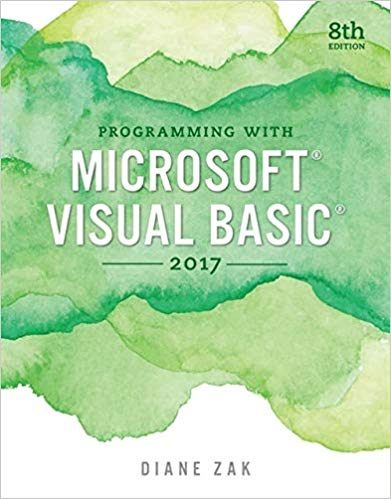Answered step by step
Verified Expert Solution
Question
1 Approved Answer
Create a Windows Form Application consisting of a label, radio button and a combo box, the color of the label and the size of its
Create a Windows Form Application consisting of a label, radio button and a combo box, the color of the label and the size of its font changes with the help of the radio buttons ,checkboxes and combo box.
Hint Font syntax:
Label1.Font=new Font(Label1.Font.Name,Label1.Font.Size,Label1.Font^FontStyle)
Label1.ForeColor=Color.Red;
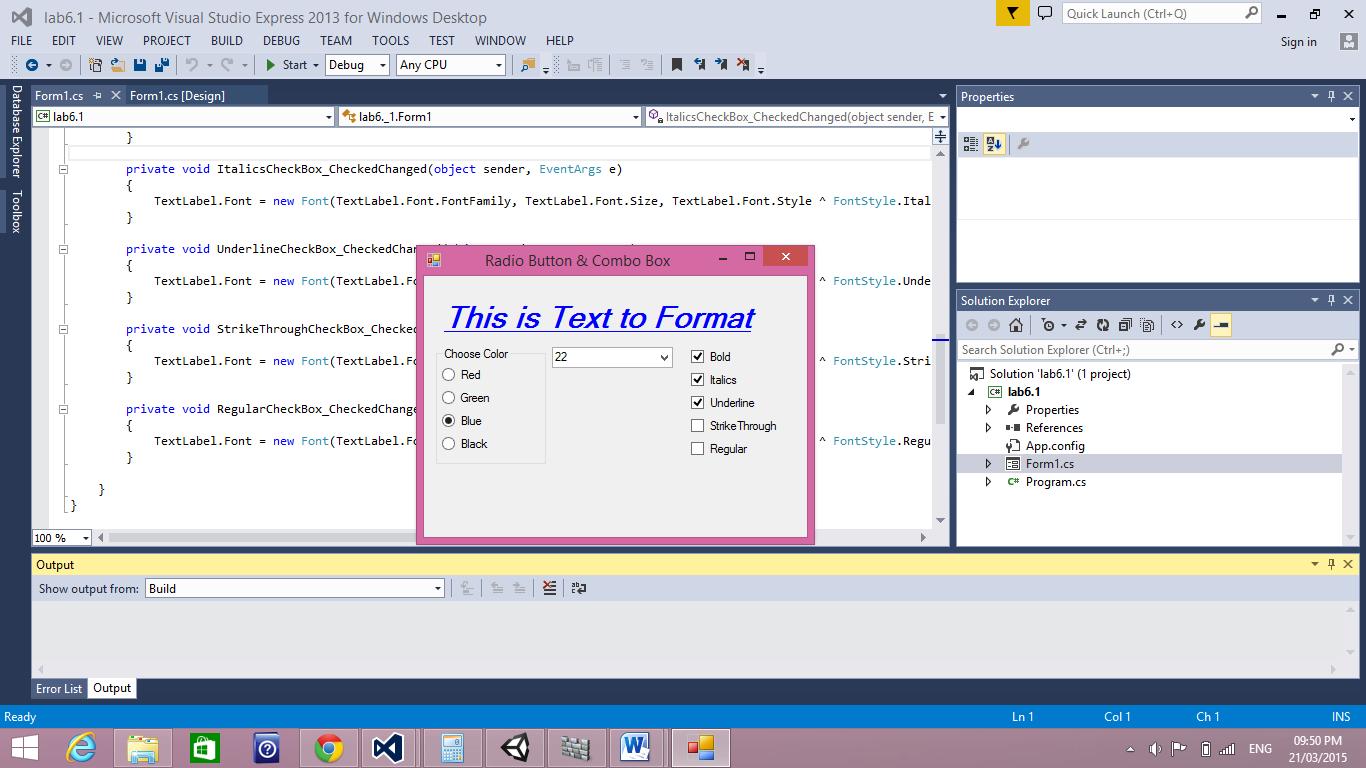
lab6.1 - Microsoft Visual Studio Express 2013 for Windows Desktop FILE EDIT VIEW PROJECT BUILD DEBUG TEAM TOOLS TEST WINDOW HELP Start Any CPU Debug atabase Explorer Toolbox Form1.cs Clab6.1 A 8 18 100 % Ready T SEL X Form1.cs [Design] } T private void ItalicsCheckBox_CheckedChanged(object sender, EventArgs e) { TextLabel. Font = new Font (Text Label. Font. FontFamily, TextLabel. Font.Size, TextLabel. Font.Style ^ FontStyle. Ital } private void UnderlineCheckBox_CheckedChar { TextLabel. Font = new Font (TextLabel. F } Output Show output from: Build private void Strike ThroughCheckBox_Checke { TextLabel. Font = new Font (TextLabel. F } Error List Output lab6. 1.Form1 private void RegularCheckBox_CheckedChange { TextLabel. Font = new Font (TextLabel. F } C b 8 2 Radio Button & Combo Box This is Text to Format Choose Color Red Green O Blue Bold Italics Underline O Black t ItalicsCheckBox_CheckedChanged(object sender, E + 22 E V Strike Through Regular ^ FontStyle. Unde ^ FontStyle.Stri ^ FontStyle.Regu Properties DE: Solution Explorer 'O O Quick Launch (Ctrl+Q) a Search Solution Explorer (Ctrl+;) Solution 'lab6.1' (1 project) C# lab6.1 4 Properties - References App.config Ln 1 Form1.cs C# Program.cs Col 1 A () ILC Ch 1 P ENG 2 Sign in X 4 x P- INS 09:50 PM 21/03/2015
Step by Step Solution
★★★★★
3.39 Rating (161 Votes )
There are 3 Steps involved in it
Step: 1
Solution Code Form1cs using System using SystemCollectionsGeneric using SystemComponentModel using SystemData using SystemDrawing using SystemLinq usi...
Get Instant Access to Expert-Tailored Solutions
See step-by-step solutions with expert insights and AI powered tools for academic success
Step: 2

Step: 3

Ace Your Homework with AI
Get the answers you need in no time with our AI-driven, step-by-step assistance
Get Started