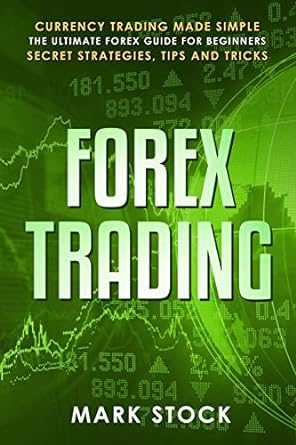Answered step by step
Verified Expert Solution
Question
1 Approved Answer
Create an amortization schedule, using Excel, for the following loan. Principal: $100,000 Interest: 6% Duration: 10 years Frequency of interest and payment: monthly The table
Create an amortization schedule, using Excel, for the following loan.
Principal: $100,000
Interest: 6%
Duration: 10 years
Frequency of interest and payment: monthly
The table should have the following column headings:
Year # | Beginning Balance | Year Pmt. | Interest Paid | Principal Paid | End Balance
This must be done in Excel and the Excel sheet e-mailed to me by 11:59 P.M. on Friday, Oct. 1.
Suggestion: Look up how to enter formulae into Excel and how to drag and fill
(can the answer be the link to the excel sheet) thanks
Step by Step Solution
There are 3 Steps involved in it
Step: 1

Get Instant Access to Expert-Tailored Solutions
See step-by-step solutions with expert insights and AI powered tools for academic success
Step: 2

Step: 3

Ace Your Homework with AI
Get the answers you need in no time with our AI-driven, step-by-step assistance
Get Started