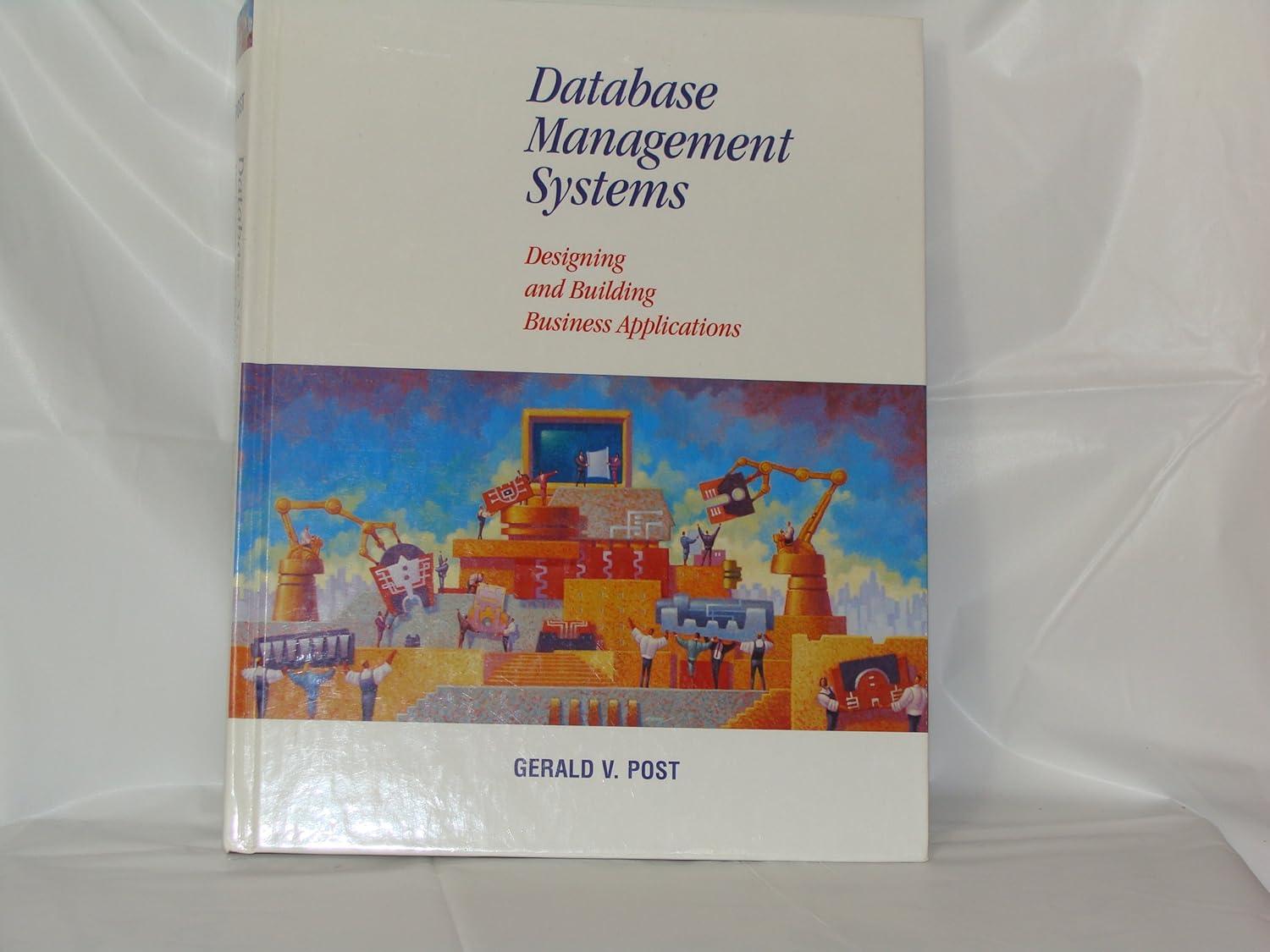Question
Create an Eclipse project, then import the Graphix_Thing.java source code file. Do not create a Main class; instead: Download the file into the src sub-folder
Create an Eclipse project, then import the Graphix_Thing.java source code file. Do not create a Main class; instead:
Download the file into the src sub-folder of your project folder. Remember that if you created the project in the default location, the project folder is located in the workspace folder of your home folder (e.g.: C:\Users\doej1\workspace).
In Eclipse's Project explorer:
Expand your project folder to display the src sub-folder.
Right-click on the src sub-folder, and select the Refresh option.
Expand the src sub-folder, and then the default package sub-folder.
Open the file Grafix_Thing,java.
Then, using the documentation and code located on this Isidore site (Class Notes > 2-D Graphics in Java), design and write a program (in the Grafix_Thing's paint method, using the pen Graphics object) to draw a colorful winking face similar to the following one:
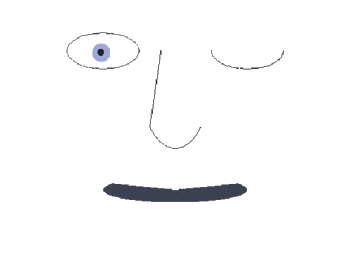
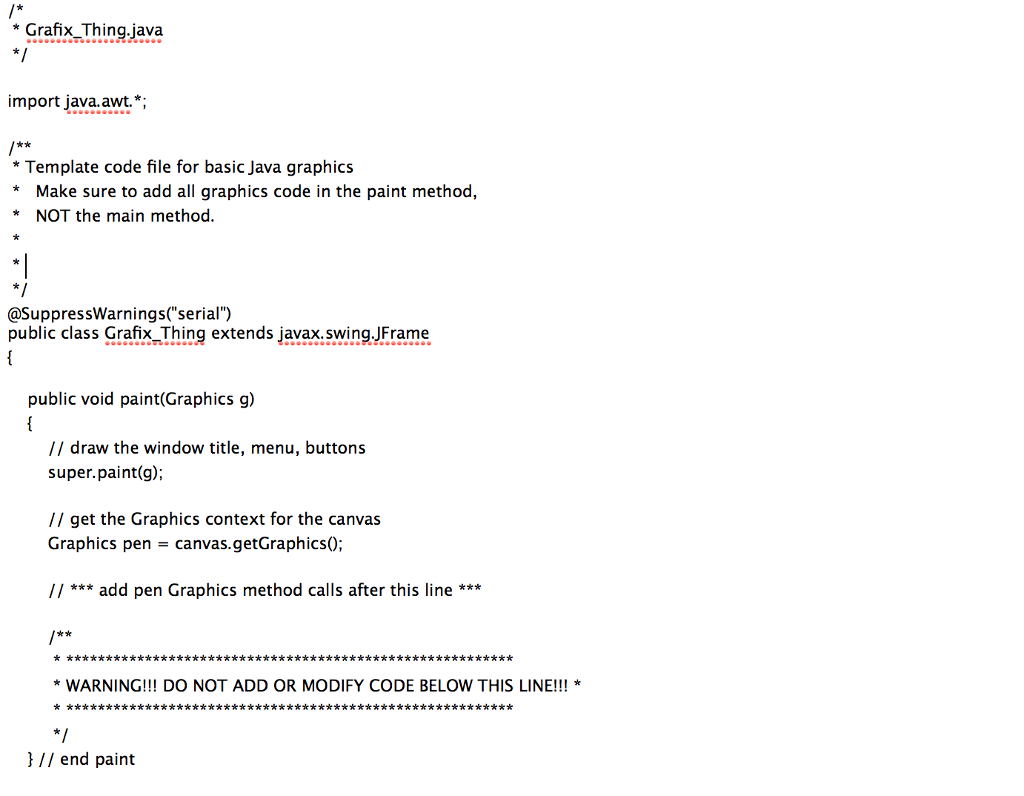
Step by Step Solution
There are 3 Steps involved in it
Step: 1

Get Instant Access to Expert-Tailored Solutions
See step-by-step solutions with expert insights and AI powered tools for academic success
Step: 2

Step: 3

Ace Your Homework with AI
Get the answers you need in no time with our AI-driven, step-by-step assistance
Get Started