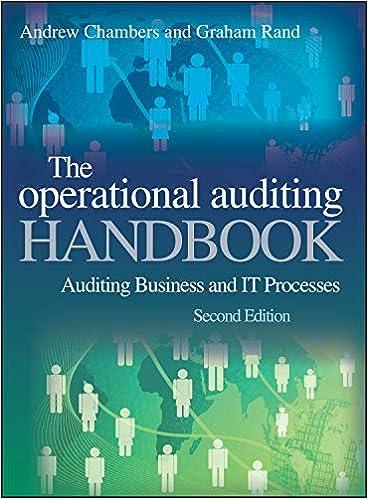Question
Create an Excel workbook containing two depreciation schedule templates, each on a separate spreadsheet. One template should be a SL depreciation schedule and the other
Create an Excel workbook containing two depreciation schedule templates, each on a separate spreadsheet. One template should be a SL depreciation schedule and the other template should be a DDB depreciation schedule. You should construct the spreadsheets using the formulas and cell referencing so that when the value of input variables are altered the calculations which automatically adjust. The spreadsheet columns should include depreciation expense, accumulated depreciation, and book value end of year (see textbook 575-576 for examples). Please note, you can not depreciate assets below any salvage value, therefore you will need to use IF function (see IF function guidance below). You must construct the worksheet with the appropriate numeric format and professional layout. Round number values to the nearest whole dollar. The fixed variables for the assignment are as follows:
Life of asset = 10 years
Depreciation methods = straight-line or double-declining balance method
Purchase date of asset = January 1, 2018
I will test accuracy of your worksheet with random input variables acquisition cost and salvage value. Place your name in cell A1 of the worksheets. Review assignment rubric for specific grade evaluation.
Excel Exercise
Determining Results with the IF Function
The most common logical function if the IF function, which returns one value when a condition is met or is true and returns another value when the conditions is not met or is false. For example, a company gives a $500 bonus to employees who sold over $10,000 in merchandise this week, no bonus to employees who did not sell over $10,000 in merchandise. The following flowchart illustrates the condition and can help you construct the IF function that is used.
The IF function has three arguments: (1) a condition that is tested to determine if it is either true or false, (2) the resulting value if the condition is true, and (3) the resulting value if the condition is false. The first argument for the IF function is the logical test. The logical test is a formula that contains either a value or an expression that evaluates to true or false. The logical expressions is typically a binary expression, meaning that it requires a comparison between at least two variables. When Excel evaluates the logical test, the result is either true or false. If the logical test is true, the value_if_true argument executes. If the logical test is false, the value_if_false argument executes. The value_if_true and value_if_false agruments can contain text, cell references, formulas, or constants.
Designing the Value_If_True and Value_If_False arguments to calculate the $500 bonus.
Step 1:Click on cell where you want the results.
Step 2:Click on FORMULAS tab and then select Logical in the Function Library.
Step 3:Scroll down the Dropdown box and select IF. The Function Arguments wizard will generate.
Step 4:Complete the Function Argument using cell referencing. Be sure to make the cell reference for Sales Goal remains constant by placing a $ in front of column letter and row number. Execute.
Try on your own. Calculate the cost of olive oil gallons based on the following conditions:
| Cost/gallon for the first 500 gallons: | $23 |
| Cost/gallon for gallons above 500: | $20 |
| Number of gallons: | 10 |
|
| 483 |
|
| 500 |
|
| 1600 |
| Olive Oil Variables | Price | Number of Gallons | Total | |||||||
| First 500 gallons | $23 | 10 | 230 | |||||||
| Gallons above 500 | $20 | 483 | 11,109 | |||||||
| 500 | 11,500 | |||||||||
| 1,600 | 33,500 | |||||||||
Step by Step Solution
There are 3 Steps involved in it
Step: 1

Get Instant Access to Expert-Tailored Solutions
See step-by-step solutions with expert insights and AI powered tools for academic success
Step: 2

Step: 3

Ace Your Homework with AI
Get the answers you need in no time with our AI-driven, step-by-step assistance
Get Started