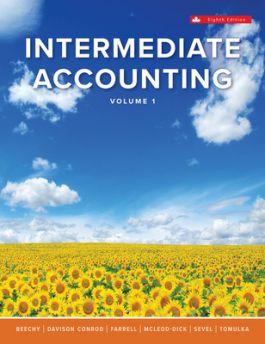Answered step by step
Verified Expert Solution
Question
1 Approved Answer
Create an Excel worksheet and chart as shown below. Save the worksheet with the name: Budget your own name. The final product should contain the
Create an Excel worksheet and chart as shown below. Save the worksheet with the name: Budget your own name. The final product should contain the appropriate functions and formulas. In addition, use absolute addressing where appropriate. Format as follows:
- Rename the sheet tab Semi-Annual Budget and delete the other sheets.
- Enter the worksheet title in cell A1 and merge and center it using cells A1-I1.
- You can use any font but increase the font size of the worksheet title; any size just bigger.
- Boldface column headings, row headings and total headings.
- Cells A1-I1 should be formatted with a thick box border.
- Cells A1-I1 should be formatted with a background color (you can use any color).
- The row headings should be left-aligned.
- The column headings should be centered.
- The column heading in cell I3 should be wrapped to two lines.
- Cells A12-I12 should include a top and bottom border.
- Cells A17-H18 should be formatted with a background color (use the same color as above).
- The numbers in columns B-H should be formatted with a floating $ and two decimal places.
- Increase the height of row 13 relative to the other rows.
- The percentages should be formatted with one decimal place.
- Format, position and size the chart as shown.
- Do not include a chart title.
- The data labels on the chart should include only the percentages and be positioned outside each slice showing the leader lines.
- Boldface the data labels and the legend and position the legend to the right of the chart as shown.
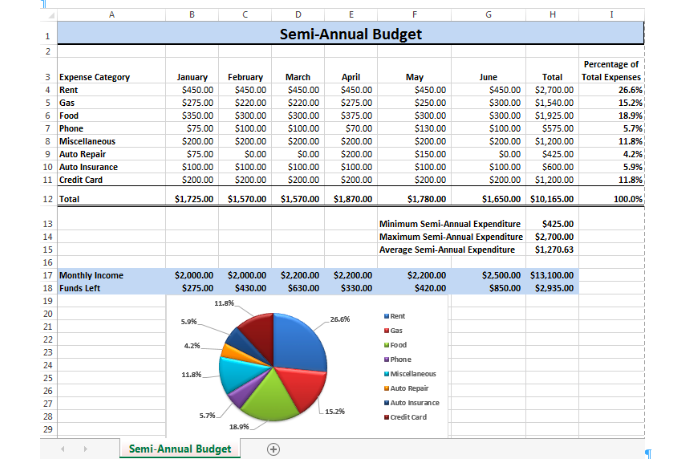
Step by Step Solution
There are 3 Steps involved in it
Step: 1

Get Instant Access to Expert-Tailored Solutions
See step-by-step solutions with expert insights and AI powered tools for academic success
Step: 2

Step: 3

Ace Your Homework with AI
Get the answers you need in no time with our AI-driven, step-by-step assistance
Get Started