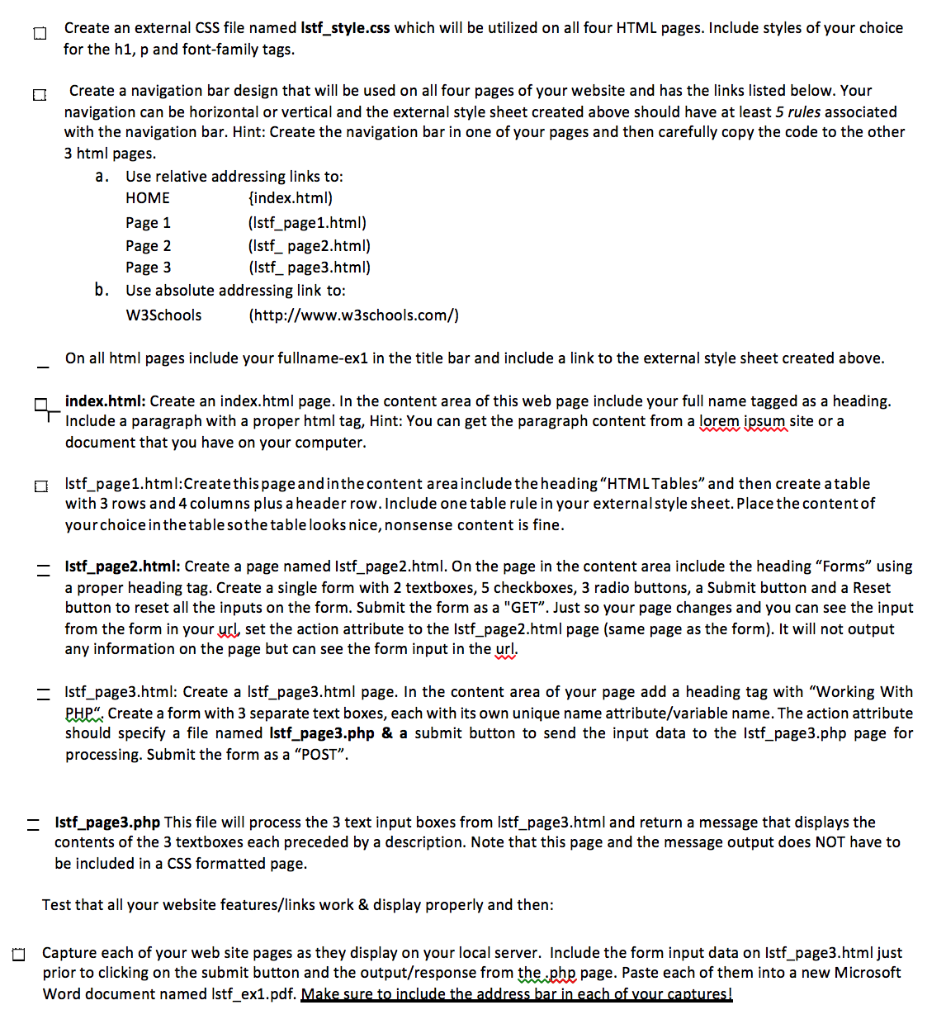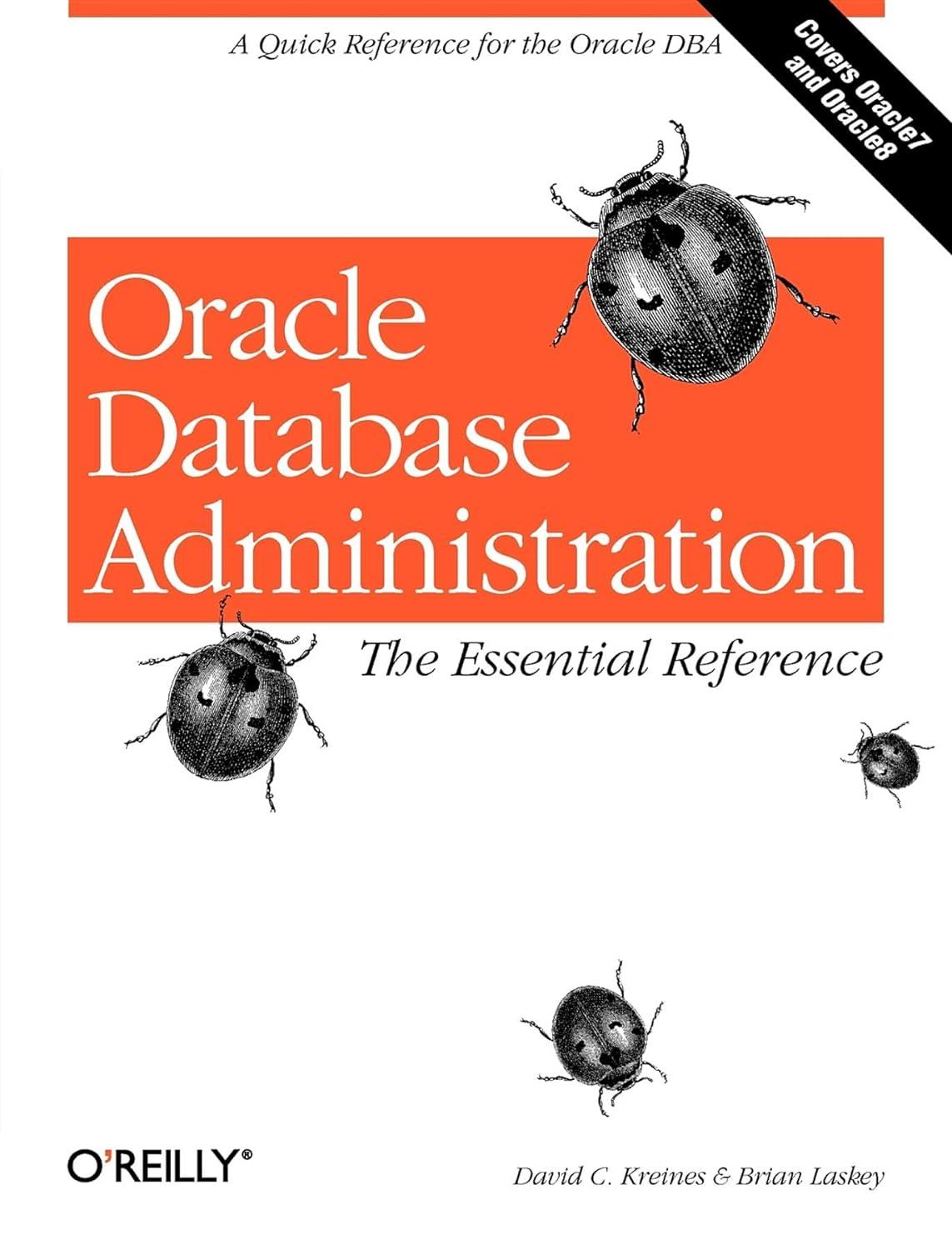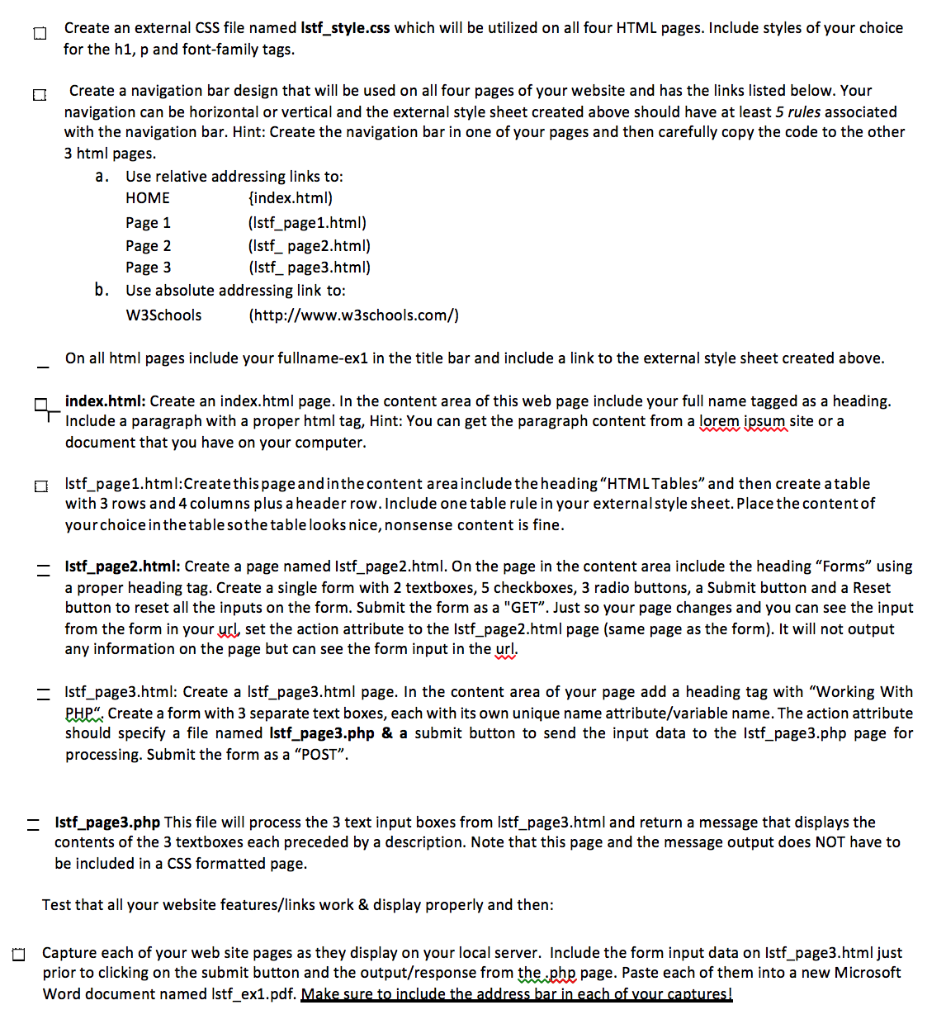
Create an external CSS file named Istf_style.css which will be utilized on all four HTML pages. Include styles of your choice for the h1, p and font-family tags. Create a navigation bar design that will be used on all four pages of your website and has the links listed below. Your navigation can be horizontal or vertical and the external style sheet created above should have at least 5 rules associated with the navigation bar. Hint: Create the navigation bar in one of your pages and then carefully copy the code to the other 3 html pages. a. Use relative addressing links to: HOME {index.html) Page 1 (Istf_page1.html) Page 2 (Istf_page2.html) Page 3 (Istf_page3.html) b. Use absolute addressing link to: W3Schools (http://www.w3schools.com/) On all html pages include your fullname-ex1 in the title bar and include a link to the external style sheet created above. index.html: Create an index.html page. In the content area of this web page include your full name tagged as a heading. Include a paragraph with a proper html tag, Hint: You can get the paragraph content from a lorem ipsum site or a document that you have on your computer. O Istf_page1.html:Create this page and in the content area include the heading "HTML Tables" and then create a table with 3 rows and 4 columns plus a header row. Include one table rule in your external style sheet. Place the content of your choice in the table sothe table looks nice, nonsense content is fine. Istf_page2.html: Create a page named Istf_page2.html. On the page in the content area include the heading "Forms" using a proper heading tag. Create a single form with 2 textboxes, 5 checkboxes, 3 radio buttons, a Submit button and a Reset button to reset all the inputs on the form. Submit the form as a "GET". Just so your page changes and you can see the input from the form in your url, set the action attribute to the Istf_page2.html page (same page as the form). It will not output any information on the page but can see the form input in the url. Istf_page3.html: Create a Istf_page3.html page. In the content area of your page add a heading tag with "Working With PHP. Create a form with 3 separate text boxes, each with its own unique name attribute/variable name. The action attribute should specify a file named Istf_page3.php & a submit button to send the input data to the Istf_page3.php page for processing. Submit the form as a "POST". Istf_page3.php This file will process the 3 text input boxes from Istf_page3.html and return a message that displays the contents of the 3 textboxes each preceded by a description. Note that this page and the message output does NOT have to be included in a CSS formatted page. Test that all your website features/links work & display properly and then: O Capture each of your web site pages as they display on your local server. Include the form input data on Istf_page3.html just prior to clicking on the submit button and the output/response from the phe page. Paste each of them into a new Microsoft Word document named Istf_ex1.pdf. Make sure to include the address bar in each of your captures