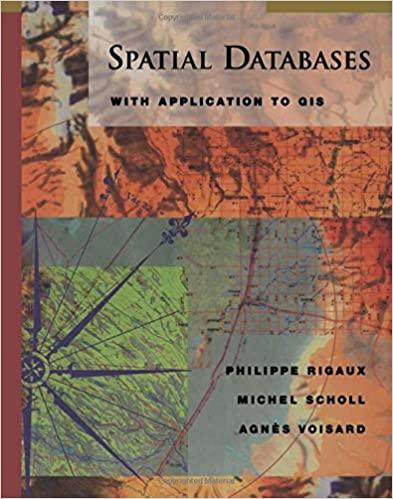Question
Create an (HLA programming language) function that loops through a single string argument and counts all the upper case letters. This function should have the
Create an (HLA programming language) function that loops through a single string argument and counts all the upper case letters. This function should have the following signature: procedure countUpperCase( stringData : dword ); @nodisplay; @noframe; This function should return into EAX an int32 value which is the number of uppercase letters (that is, counts all the letters A-Z) found in the stringData parameter. To receive full credit, your countUpperCase( ) procedure must not allocate any storage. You must use the utility functions gets and puts provided here (Links to an external site.) by downloading this file. These are the some of the same routines you used in Unit 15. Once you acquire the file, you can include it in your code by saying: #include( "cs17Final.hla" ); Your function should replicate the following C code: int countUpperCase( char * stringData ) {
int i = 0; int count = 0; while ( stringData[ i ] != NULL ) { int letter = stringData[ i ]; // uppercase letters are ASCII(65) thru ASCII(90) if (letter >= 65 && letter <= 90) {
count = count + 1;
}
i = i + 1;
} return( count );
}
IN ORDER TO RECEIVE FULL CREDIT, YOU MUST USE THE TEMPLATE SOLUTION SHOWN BELOW. Of course, you will need to add code to the function to implement the desired algorithm explained above. In addition, you will need to prepare and push the parameters to the function.
// String Parameter Template Solution For CS 17 Final // CS 17 Students must use this template as the basis for their solution. // I hope it will help simplify your development task. // Please look at the TODO: notes below
program StringProgram; #include( "stdlib.hhf" ); // The file cs17Final.hla is downloadable from the hyperlink shown above. // Place it in the same folder as this hla file you are working on
#include( "cs17Final.hla" );
static stringData : dword;
// TODO: CS 17 Students add code below to implement this function // Several hints are supplied
procedure countUpperCase( stringData : dword ); @nodisplay; @noframe; static dReturnAddress : dword; begin countUpperCase; // TODO: CS 17 Students need to preserve registers used pop( dReturnAddress ); // this is the return address
// push back the return address push( dReturnAddress );
// preserve registers
// begin sub-task
// leave the count in EAX
// restore the registers used
ret();
end countUpperCase;
begin StringProgram;
stdout.put( "Please enter a string to process", nl ); // this code allocates a string of size 80 mov( @size( int8 ), AL ); mov( 80, BL ); inc( BL ); mul( BL ); mov( 0, EBX ); mov( AX, BX ); malloc( EBX ); mov( EAX, stringData ); // let's try reading a value into the string mov( stringData, EAX ); push( EAX ); mov( 80, CX ); push( CX ); call gets; // print the string stdout.put( "----> here is the string you entered: " ); mov( stringData, EAX ); push( EAX ); call puts; stdout.newln(); // initialize EAX before calling the function. mov( 0, EAX );
// TODO: send a string parameter to the function
call countUpperCase;
// show the results stdout.put( "result=" ); stdout.put( EAX ); stdout.newln();
end StringProgram;
Step by Step Solution
There are 3 Steps involved in it
Step: 1

Get Instant Access to Expert-Tailored Solutions
See step-by-step solutions with expert insights and AI powered tools for academic success
Step: 2

Step: 3

Ace Your Homework with AI
Get the answers you need in no time with our AI-driven, step-by-step assistance
Get Started