Question
Create an HTML5 file that contains an HTML form like the screenshots shown above that accepts a Low Temperature and High Temperature and a submit
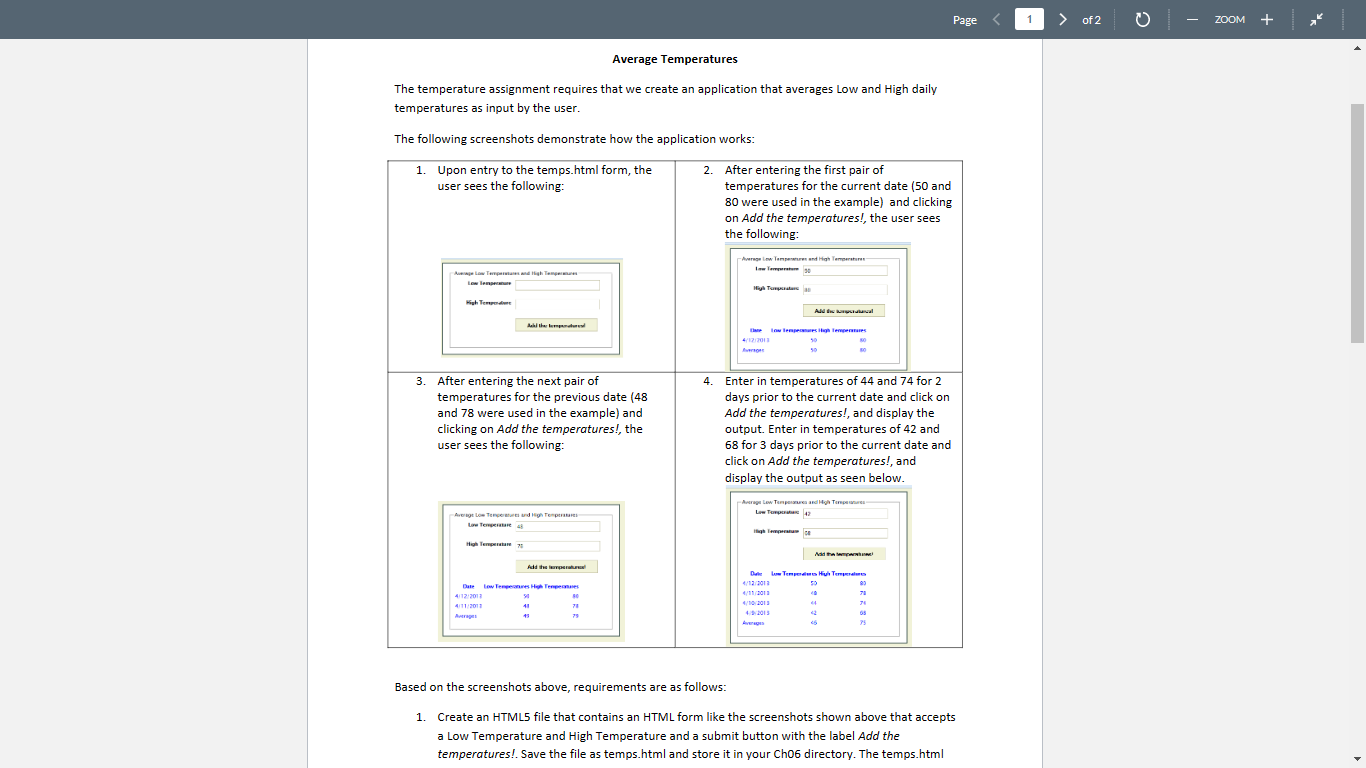 Create an HTML5 file that contains an HTML form like the screenshots shown above that accepts a Low Temperature and High Temperature and a submit button with the label Add the temperatures!. Save the file as temps.html and store it in your Ch06 directory. The temps.html file must be free of errors and validated. Add the necessary code to link to a CSS file called forms.css that is stored in your Ch06/css subdirectory. Add the necessary code to use the temps.js file that is stored in your Ch06/js subdirectory. (8 Points) 2. Download the forms.css file and store it in your Ch06/css subdirectory. (1 Points) 3. Create and debug a JavaScript file that processes the Low and High Temperatures from the temps.html file that meets the following specifications (40 Points Total as broken down below): a. Save the file as temps.js in your Ch06/js subdirectory. (1 Points) b. An if statement must be used to ensure that the user enters both low and high temperatures for any given day before the form is submitted. If the user does not enter one or both of the temperatures, a message or messages must be displayed to tell the user that valid low and high temperatures must be entered. The form will not be processed unless both temperatures are entered. (4 Points) c. The low and high temperature values entered from the html form must be processed into an array or arrays with loops as needed in the temps.js file to calculate and display the results in an HTML table as shown that becomes the output to the temps.html file. (6 Points) Further detail on each part of processing the array and resulting HTML table appear in Items d through j below: d. The table must display a header row of Date, Low Temperatures, High Temperatures. (4 Points) e. The first row of the table must display a row that contains the current date and the first pair of temperatures entered. (4 Points) f. Each additional row follows the pattern of displaying a date which is one day older than the previous date and the most recent pair of temperatures entered. (4 Points) g. The date must be displayed in the format shown. (4 Points) h. The average low temperature for all low temperatures entered must be calculated. (4 Points) i. The average high temperature for all high temperatures entered must be calculated. (4 Points) j. A summary row must display Averages as shown followed by the average low temperature and average high temperature. (5 Points)
Create an HTML5 file that contains an HTML form like the screenshots shown above that accepts a Low Temperature and High Temperature and a submit button with the label Add the temperatures!. Save the file as temps.html and store it in your Ch06 directory. The temps.html file must be free of errors and validated. Add the necessary code to link to a CSS file called forms.css that is stored in your Ch06/css subdirectory. Add the necessary code to use the temps.js file that is stored in your Ch06/js subdirectory. (8 Points) 2. Download the forms.css file and store it in your Ch06/css subdirectory. (1 Points) 3. Create and debug a JavaScript file that processes the Low and High Temperatures from the temps.html file that meets the following specifications (40 Points Total as broken down below): a. Save the file as temps.js in your Ch06/js subdirectory. (1 Points) b. An if statement must be used to ensure that the user enters both low and high temperatures for any given day before the form is submitted. If the user does not enter one or both of the temperatures, a message or messages must be displayed to tell the user that valid low and high temperatures must be entered. The form will not be processed unless both temperatures are entered. (4 Points) c. The low and high temperature values entered from the html form must be processed into an array or arrays with loops as needed in the temps.js file to calculate and display the results in an HTML table as shown that becomes the output to the temps.html file. (6 Points) Further detail on each part of processing the array and resulting HTML table appear in Items d through j below: d. The table must display a header row of Date, Low Temperatures, High Temperatures. (4 Points) e. The first row of the table must display a row that contains the current date and the first pair of temperatures entered. (4 Points) f. Each additional row follows the pattern of displaying a date which is one day older than the previous date and the most recent pair of temperatures entered. (4 Points) g. The date must be displayed in the format shown. (4 Points) h. The average low temperature for all low temperatures entered must be calculated. (4 Points) i. The average high temperature for all high temperatures entered must be calculated. (4 Points) j. A summary row must display Averages as shown followed by the average low temperature and average high temperature. (5 Points)
Step by Step Solution
There are 3 Steps involved in it
Step: 1

Get Instant Access to Expert-Tailored Solutions
See step-by-step solutions with expert insights and AI powered tools for academic success
Step: 2

Step: 3

Ace Your Homework with AI
Get the answers you need in no time with our AI-driven, step-by-step assistance
Get Started


