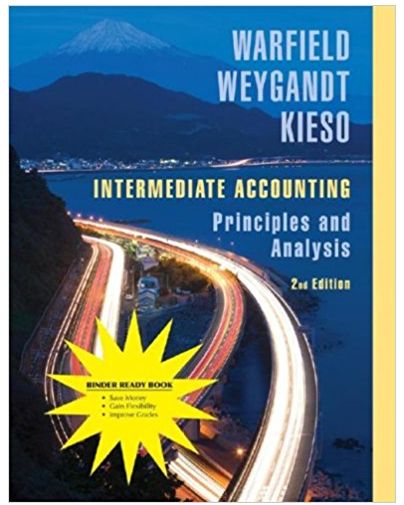Question
Create an organization chart in draw.io. An example and grading criteria are shown below. Create your own Use different available org chart shapes to build
Create an organization chart in draw.io. An example and grading criteria are shown below. Create your own
Use different available org chart shapes to build your chart Add a company name (centered) to the top of your diagram Add a Version Date to indicate the latest version of the org chart Make sure the org chart boxes include individuals names and titles Select multiple operations functions to document under your company (e.g., Accounting, Financial Planning & Analysis, IT, Contracts, Quality, Manufacturing, etc.) Show multiple levels of a specific operation (e.g., Accounting has subordinate orgs of Accounts Receivable and Accounts Payable) Show direct reporting relationships (solid lines) Show indirect reporting relationships (dotted lines) Format the org chart shapes and colors to ensure information clarity, ease of reading and ease of printing
Step by Step Solution
There are 3 Steps involved in it
Step: 1

Get Instant Access to Expert-Tailored Solutions
See step-by-step solutions with expert insights and AI powered tools for academic success
Step: 2

Step: 3

Ace Your Homework with AI
Get the answers you need in no time with our AI-driven, step-by-step assistance
Get Started