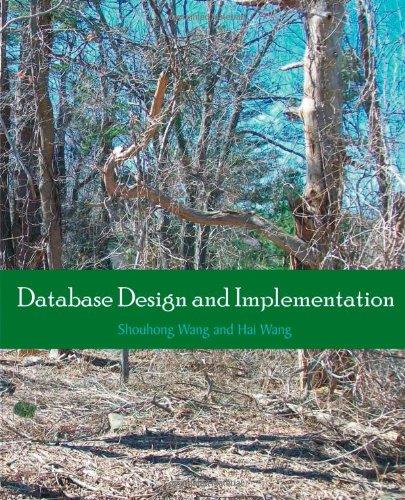Question
CREATE TABLE LOCATIONS( LOCATION_ID NUMBER(4) PRIMARY KEY NOT NULL, STREET_ADDRESS VARCHAR(20), POSTAL_CODE VARCHAR(10), CITY VARCHAR(15) NOT NULL, STATE_PROVINCE VARCHAR(10), COUNTRY_ID CHAR(2)); INSERT INTO LOCATIONS VALUES(1400,
CREATE TABLE LOCATIONS( LOCATION_ID NUMBER(4) PRIMARY KEY NOT NULL, STREET_ADDRESS VARCHAR(20), POSTAL_CODE VARCHAR(10), CITY VARCHAR(15) NOT NULL, STATE_PROVINCE VARCHAR(10), COUNTRY_ID CHAR(2)); INSERT INTO LOCATIONS VALUES(1400, '2014 JABBERWACKY RD',26192, 'SOUTHLAKE', 'TEXAS', 'US'); INSERT INTO LOCATIONS VALUES(1500, '2011 INTERIORS RD',99236, 'SAN FRANCISCO', 'CALIFORNIA', 'US'); INSERT INTO LOCATIONS VALUES(1700, '2004 CHARADE RD',98199, 'SEATLE', 'WASHINGTON', 'US'); INSERT INTO LOCATIONS VALUES(1800, '460 BLOOR ST.','ON M5S', 'TORONTO', 'ONTARIO', 'CA'); INSERT INTO LOCATIONS VALUES(2500, 'MAGDALEN CENTER','OX 9ZB', 'OXFORD', 'OXFORD', 'UK'); INSERT INTO LOCATIONS VALUES(2400, '365 SEATLE','ST 99W', 'OXFORD', 'OXFORD', 'US');
CREATE TABLE DEPARTMENTS( DEPARTMENT_ID NUMBER(4) PRIMARY KEY, DEPARTMENT_NAME VARCHAR(15) NOT NULL, MANAGER_ID NUMBER(6), LOCATION_ID NUMBER(4), CONSTRAINT fk_locid FOREIGN KEY (LOCATION_ID) REFERENCES LOCATIONS(LOCATION_ID)); INSERT INTO DEPARTMENTS VALUES(10,'ADMINISTRATION',200,1700); INSERT INTO DEPARTMENTS VALUES(20,'MARKETING',201,1800); INSERT INTO DEPARTMENTS VALUES(50,'SHIPPING',124,1500); INSERT INTO DEPARTMENTS VALUES(60,'IT',103,1400); INSERT INTO DEPARTMENTS VALUES(80,'SALES',149,2500); INSERT INTO DEPARTMENTS VALUES(90,'EXECUTIVE',100,1700); INSERT INTO DEPARTMENTS VALUES(100,'ACCOUNTING',205,1700); INSERT INTO DEPARTMENTS VALUES(190,'CONTRACTING',NULL,1700); INSERT INTO DEPARTMENTS VALUES(110,'HRD',205,1800); INSERT INTO DEPARTMENTS VALUES(1115,'CUSTOMER',NULL,2500);
CREATE TABLE EMPLOYEES( EMPLOYEE_ID NUMBER(6) PRIMARY KEY NOT NULL, FIRSTNAME VARCHAR(10), LASTNAME VARCHAR(10)NOT NULL, JOB_ID VARCHAR(10), SALARY NUMBER(8,2), MANAGER_ID NUMBER(6), DEPARTMENT_ID NUMBER(4)); INSERT INTO EMPLOYEES VALUES (100,'STEVEN','KING','AD_PRES',24000,NULL,90); INSERT INTO EMPLOYEES VALUES (101,'NENA','KOCHAR','AD_VP',17000,100,90); INSERT INTO EMPLOYEES VALUES (102,'LEX','DE HAAN','AD_VP',17000,100,90); INSERT INTO EMPLOYEES VALUES (103,'ALEXANDER','HUNOLD','IT_PROG',NULL,101,60); INSERT INTO EMPLOYEES VALUES (104,'BRUCE','ERNST','IT_PROG',6000,102,60); INSERT INTO EMPLOYEES VALUES (107,'DIANA','LORENTZ','IT_PROG',4200,103,60); INSERT INTO EMPLOYEES VALUES (124,'KEVIN','MOURGOS','ST_MAN',5800,100,50); INSERT INTO EMPLOYEES VALUES (141,'TRINA','RAJS','ST_CLERK',3500,124,50); INSERT INTO EMPLOYEES VALUES (142,'CURTIS','DAVIES','ST_CLERK',3100,124,50); INSERT INTO EMPLOYEES VALUES (143,'RANDALL','MATOS','ST_CLERK',2600,124,50); INSERT INTO EMPLOYEES VALUES (144,'PETER','VARGAS','ST_CLERK',2500,124,50); INSERT INTO EMPLOYEES VALUES (149,'ELENI','ZLOTKEY','SA_MAN',10500,100,80); INSERT INTO EMPLOYEES VALUES (174,'ELLEN','ABEL','SA_REP',11000,149,50); INSERT INTO EMPLOYEES VALUES (176,'JONATHAN','TAYLOR','SA_REP',8600,149,80); INSERT INTO EMPLOYEES VALUES (178,'KIMBERLEY','GRANT','SA_REP',7000,149,NULL); INSERT INTO EMPLOYEES VALUES (200, 'JENNIFER','WHALEN','AD_ASST',4400,101,10); INSERT INTO EMPLOYEES VALUES (201,'MICHAEL','HARTSTEIN','MK_MAN',13000,100,20); INSERT INTO EMPLOYEES VALUES (202,'PAT','FAY','MK_REP',6000,201,20); INSERT INTO EMPLOYEES VALUES (205,'SHELLEY','HIGGINS','AC_MGR',12000,101,110); INSERT INTO EMPLOYEES VALUES (206,'WILLIAM','GIETZ','AC_ACCOUNT',8300,205,110);
Directions:
- Use the following text file for table definitions:
TBL_1 LOCATIONS
TBL_2 DEPARTMENTS
TBL_3 EMPLOYEES
- Populate the three tables with following values found on the 3 text file:
TBL_1 LOCATIONS VALUES
TBL_2 DEPARTMENTS VALUES
TBL_3 EMPLOYEES VALUES
- In each number, write the SQL statement that you use in order for you to come up with the right answer. Answer with no SQL statements will not be credited.
- Answer the questions ask in each numbers.
5. Create a report that will display the following: FIRTSNAME, SALARY with additional 1000 rename the column as BONUS, get the DEPARTMENT_NAME, DEPARTMENT_ID and CITY. Use ON condition to connect the three tables.
Questions: Whose employee have (2) two departments but of the same city?
- Create a report that will display the following: DEPARTMENT_ID, LOCATION_ID and COUNTRY_ID. Use Inner join to connect the two tables.
Question: What are the country_id of all employees under department_id between 10 and 50?
- Create a report that will display the following: DEPARTMENT_ID, LOCATION_ID, COUNTRY_ID and STREET ADDRESS. Use left outer join to connect the two tables.
Question: What are the department_id of all employees whose street address is equal to CHARADE RD?
- Create a report that will display the following: LASTNAME, JOB_ID, SALARY, DEPARTMENT_ID and DEPARTMENT_NAME. Use Right Outer join to connect the two tables.
Question: How many department_name that is/are never been assigned to any employee? What is/are the department name?
- Create a report that will display the following: LASTNAME, DEPARTMENT_NAME and STATE PROVINCE. Join the three tables using full outer join.
Question: By using Full Outer Join how many employee whose state province is equal to null or blank?
- Create a report that will display the following: LASTNAME, CITY AND MANAGER_ID by combining the data from EMPLOYEES, DEPARTMENTS AND LOCATIONS.
Question: How many rows are returned? Why?
Step by Step Solution
There are 3 Steps involved in it
Step: 1

Get Instant Access to Expert-Tailored Solutions
See step-by-step solutions with expert insights and AI powered tools for academic success
Step: 2

Step: 3

Ace Your Homework with AI
Get the answers you need in no time with our AI-driven, step-by-step assistance
Get Started