Answered step by step
Verified Expert Solution
Question
1 Approved Answer
Create the following GUI to manipulate the class Book: Design Preview [BooksFrame] ISBN 1040 Subject Computer Languag Add Title HTML for Dummies Price 56.50 Clear
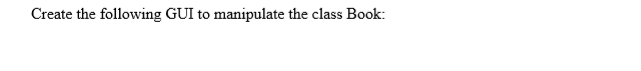
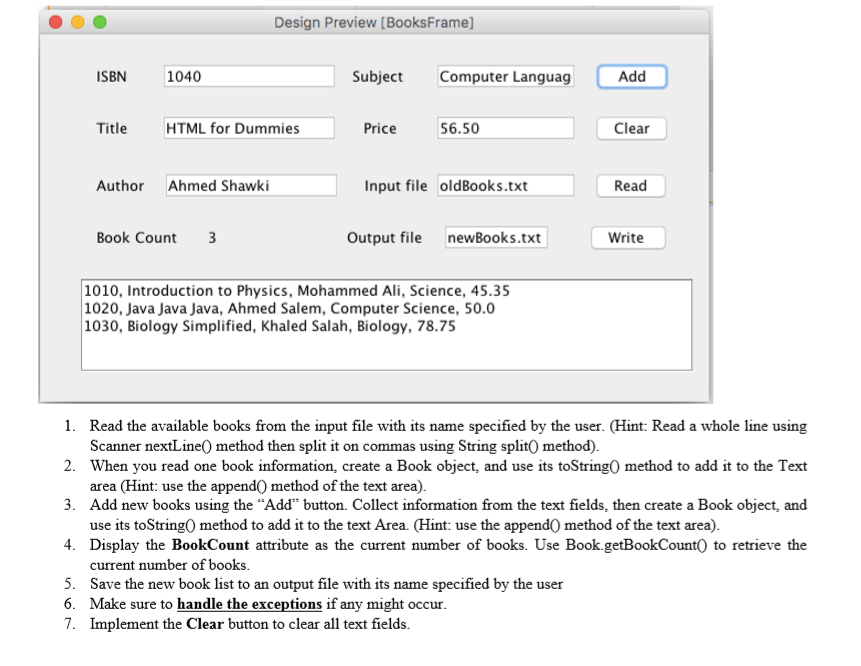
Create the following GUI to manipulate the class Book: Design Preview [BooksFrame] ISBN 1040 Subject Computer Languag Add Title HTML for Dummies Price 56.50 Clear Author Ahmed Shawki Input file oldBooks.txt Read Book Count 3 Output file newBooks.txt Write 1010, Introduction to Physics, Mohammed Ali, Science, 45.35 1020, Java Java Java, Ahmed Salem, Computer Science, 50.0 1030, Biology Simplified, Khaled Salah, Biology, 78.75 1. Read the available books from the input file with its name specified by the user. (Hint: Read a whole line using Scanner nextLine() method then split it on commas using String split() method). 2. When you read one book information, create a Book object, and use its toString0 method to add it to the Text area (Hint: use the append method of the text area). 3. Add new books using the Add button. Collect information from the text fields, then create a Book object, and use its toString method to add it to the text Area. (Hint: use the append method of the text area). 4. Display the BookCount attribute as the current number of books. Use Book.getBookCount() to retrieve the current number of books. 5. Save the new book list to an output file with its name specified by the user 6. Make sure to handle the exceptions if any might occur. 7. Implement the Clear button to clear all text fields
Step by Step Solution
There are 3 Steps involved in it
Step: 1

Get Instant Access to Expert-Tailored Solutions
See step-by-step solutions with expert insights and AI powered tools for academic success
Step: 2

Step: 3

Ace Your Homework with AI
Get the answers you need in no time with our AI-driven, step-by-step assistance
Get Started


