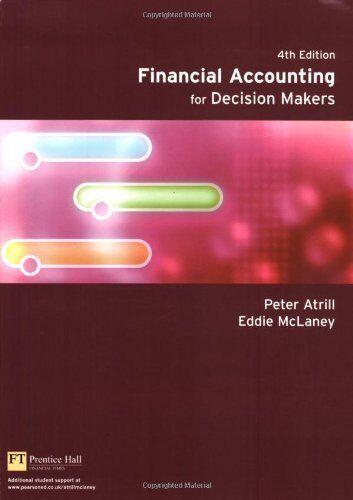Create the following table in Sheet1, starting from the cell A1 A Code Pos IAN PERMAR CON 63 STARY 455 576 77 CRAN ST787 & CRAMO 700 W Redes 670 HICHO 12CR24 400 400 45 ICH 2. Find the Total for JAN, FEB, MAR in the column Total a. Find the Average for JAN FEB MAR in the column AVRG. Calculate the Profit for each item, in the column Profit using the formula Profit - Total + (99.88* 10.2) 2.3 s. Find the value of Minimum for Profit in the cell H14. 6. Format the numbers in the column "Total" by Currency S(US Dollar). 7 Change the number format of average and profit to one decimal place Apply Data Validation Whole numbers-between 0 to 1000" for the cell range c3 to E13. Select the cells from B2 to C13 and insert a 3D Pie Chart 2 Set the Chart Title as "US TRADE Show Data Label-Outside End for the Pie chart Set the Chart style - 7 for the Pie chart Select the cells from B2 to H6 and Sort by column profit in the order of smallest to largest Apply filter to the Phones to choose only"Samsung and Vivo" 7 Rename as "Emax" Apply the Tab color "Red" for the Sheet "Emax". the Sheet1 Write a report in MS Word in 100 words "top 10 mobile brand" from the table given. Upload the Excel file and MS Word File to Moodle. Create the following table in Sheet1, starting from the cell A1 A Code Pos IAN PERMAR CON 63 STARY 455 576 77 CRAN ST787 & CRAMO 700 W Redes 670 HICHO 12CR24 400 400 45 ICH 2. Find the Total for JAN, FEB, MAR in the column Total a. Find the Average for JAN FEB MAR in the column AVRG. Calculate the Profit for each item, in the column Profit using the formula Profit - Total + (99.88* 10.2) 2.3 s. Find the value of Minimum for Profit in the cell H14. 6. Format the numbers in the column "Total" by Currency S(US Dollar). 7 Change the number format of average and profit to one decimal place Apply Data Validation Whole numbers-between 0 to 1000" for the cell range c3 to E13. Select the cells from B2 to C13 and insert a 3D Pie Chart 2 Set the Chart Title as "US TRADE Show Data Label-Outside End for the Pie chart Set the Chart style - 7 for the Pie chart Select the cells from B2 to H6 and Sort by column profit in the order of smallest to largest Apply filter to the Phones to choose only"Samsung and Vivo" 7 Rename as "Emax" Apply the Tab color "Red" for the Sheet "Emax". the Sheet1 Write a report in MS Word in 100 words "top 10 mobile brand" from the table given. Upload the Excel file and MS Word File to Moodle