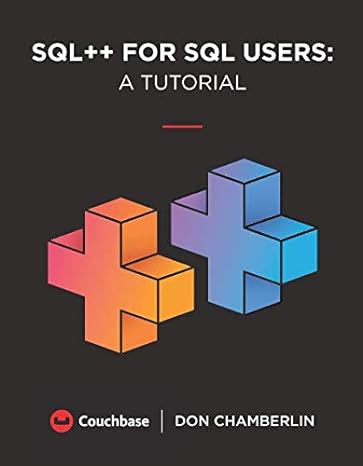Question
Create the higher/lower guessing game using a GUI Allow users to keep guessing until they guess the number. Keep a count of the number of
Create the higher/lower guessing game using a GUI
Allow users to keep guessing until they guess the number.
Keep a count of the number of guesses.
Choose two colors for your game: one should be used to indicate that the value the users guessed is higher than the target; the other is used to indicate that the value the users guessed is lower than the target.
With each new guess, show the guess count and change the form color based on whether the guess is higher than the target or lower.
When they hit the target, display a message on a label indicating the number of guesses it took.
Provide a reset button to enable the user to re-start the game without re-running your application.
Tie the guess button to the enter key and the reset button to the cancel key.
Several approaches can be used to seed the target: One is to generate a random number by constructing an object of the Random class. For example, the following stores a random whole number between 0 and 100 in target:
Random r = new Random( );
int target = r.Next(0,101);
using C# programming
Step by Step Solution
There are 3 Steps involved in it
Step: 1

Get Instant Access to Expert-Tailored Solutions
See step-by-step solutions with expert insights and AI powered tools for academic success
Step: 2

Step: 3

Ace Your Homework with AI
Get the answers you need in no time with our AI-driven, step-by-step assistance
Get Started