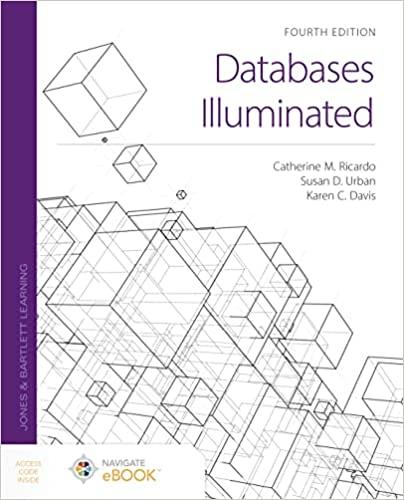Question
Create the program frame.test2 from frame.test making the following modifications: 1. Instead of palletizing one pallet, palletize n pallets using a third FOR loop for
Create the program frame.test2 from frame.test making the following modifications:
1. Instead of palletizing one pallet, palletize n pallets using a third FOR loop for pal 1 to pal.max
2. The positions of the pallet vector will be calculated using the Frame instruction, using org1, x1, y1 for the first pallet, org2, x2, y2 for the second and so on, for the demonstration use at least three pallets. Hint the coordinate org1 can be created by concatenating "org"+"pal", x1 with "x"+"pal" and so on.
3. You can create the coordinates org1,x1,y2 and test them using the framework subroutine. At least you have to create three groups of coordinates for the position of the three paddles with different postures.
4. At the beginning, the user must be asked for the number of pallets, columns, rows and dimensions.
5. Modify to use the take and place subroutines with local variables.
6. Using the ifpwprint command on the robot screen, the pallet, row and column number that is being palletized must be indicated. Remember that this can be done by converting increment variables from for loops to text. Example: Palette 1, Row 3, Column 2
7. At the end, the end of program must be indicated and output output 5 must be activated.
8. During the entire palletizing process, output signal 4 must be activated.
9. When starting the program, you must wait for signal 1001 to start from the home position. This will only be done at the beginning.
10. The feeder vectors #b and start vector can be the same positions. .PROGRAM frame.test() ;******** Condiciones Iniciales y Variables ******* row.max = 2 col.max = 2 xs = 50 ys = 50 alt = 100 OPENI SPEED 30 ALWAYS ACCURACY 100 ALWAYS HOME ;******** Inicio de programa ************* ; POINT pallet = FRAME(org,x,y,org) ; POINT put = start2 FOR row = 1 TO row.max FOR col = 1 TO row.max JAPPRO #b,100 SPEED 20 ACCURACY 1 LMOVE #b CLOSEI LDEPART alt ; POINT put_pt = pallet+put JAPPRO put_pt,alt SPEED 20 ACCURACY 1 LMOVE put_pt OPENI LDEPART alt ; POINT put = SHIFT(put BY xs,0,0) END ; POINT put = SHIFT(start2 BY 0,ys*row,0) END STOP .END
Step by Step Solution
There are 3 Steps involved in it
Step: 1

Get Instant Access to Expert-Tailored Solutions
See step-by-step solutions with expert insights and AI powered tools for academic success
Step: 2

Step: 3

Ace Your Homework with AI
Get the answers you need in no time with our AI-driven, step-by-step assistance
Get Started