Question
Create the Python module Project 4 that utilizes the list below for course categories. This Python module will be menu driven and use conditions to
Create the Python module Project 4 that utilizes the list below for course categories. This Python module will be menu driven and use conditions to check user input in order to determine which list operation to perform based on the users menu selection.The output should look like the attached example output.
courseCategories = [
"Mathematics",
"Computer Science",
"Business",
"Economics",
"Literature",
"Art",
"Music"
]
The menu will have the following selections (NOTE: all menu selections by the user should not be case sensitive):
1. SR Sort
a. This operation will display the list before being sorted
b. Display the list to the user after being sorted
2. CC Character Count
a.This operation will prompt the user for an index as an integer that will be the location to reference in the list
b. If the integer is less than 0 or greater than the last possible index in the list, display the
following error message:
i.
"You entered an invalid index!"
c.
If the integer is a valid index value, display the value in the list at that index along with
its associated length using the following message:
i.
"The value at index is and is index> characters long."
3. AS Add String at Index
a.This operation will prompt the user for the index as
an integer that will be the location where a string will be inserted
b. If the integer is less than 0 or greater than the last possible insertion index in the list, display the following error message:
i. "You entered an invalid index!"
c. If the integer is a valid index value, prompt the user to enter a string:
i. Display the list to the user before the string has been inserted into the list
ii. Take the string entered by the user, and insert it into the course categories list at the index specified.
iii. Display the list to the user after the string has been inserted into the list
4. EX Exit
a. This operation will display Goodbye! to the user
NOTE:
If any menu selection other than AR, CC, AS, or EX is entered:
Display the message You entered an invalid menu selection to the user
At the end of the Python module print the string End of Project #4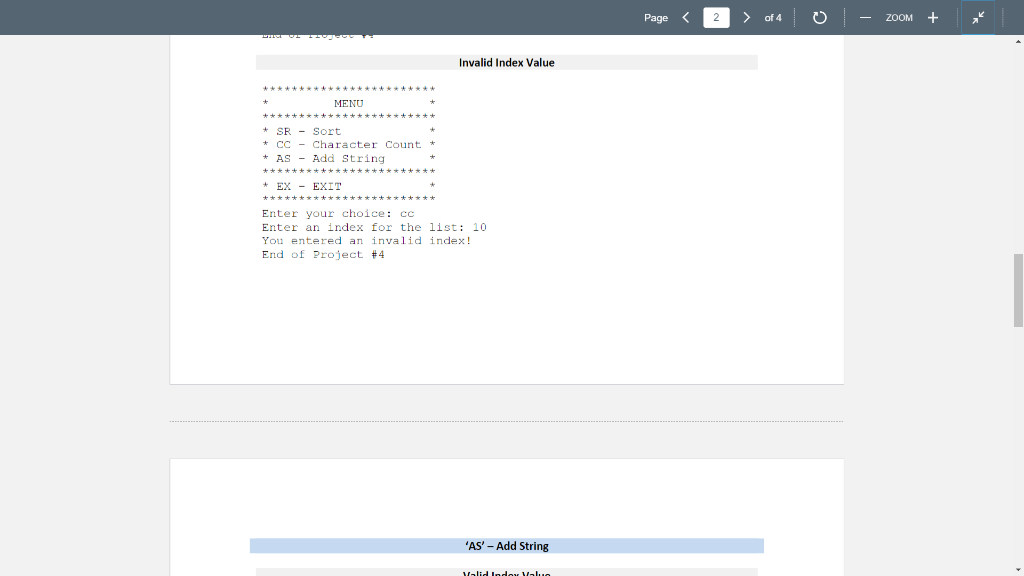
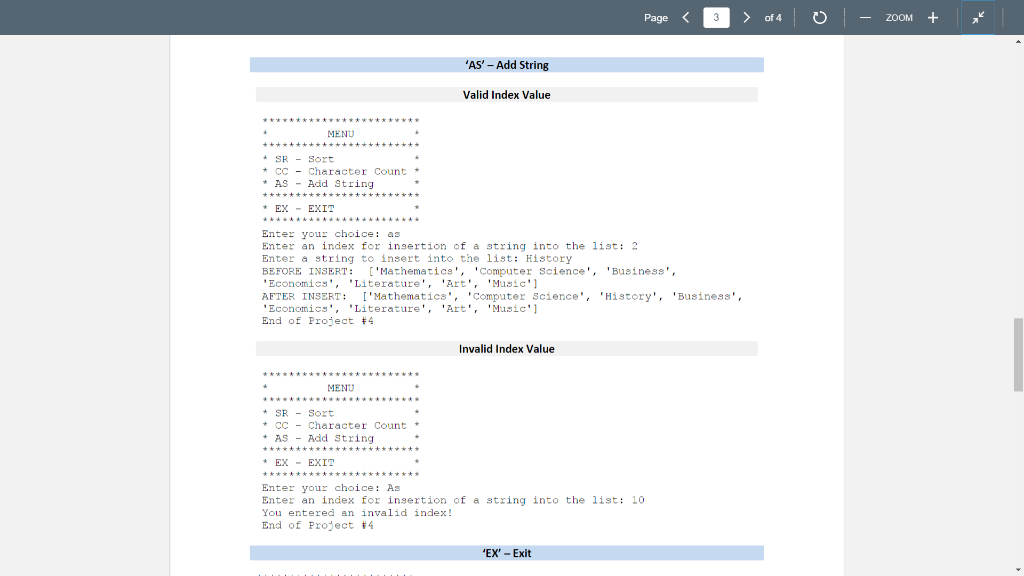
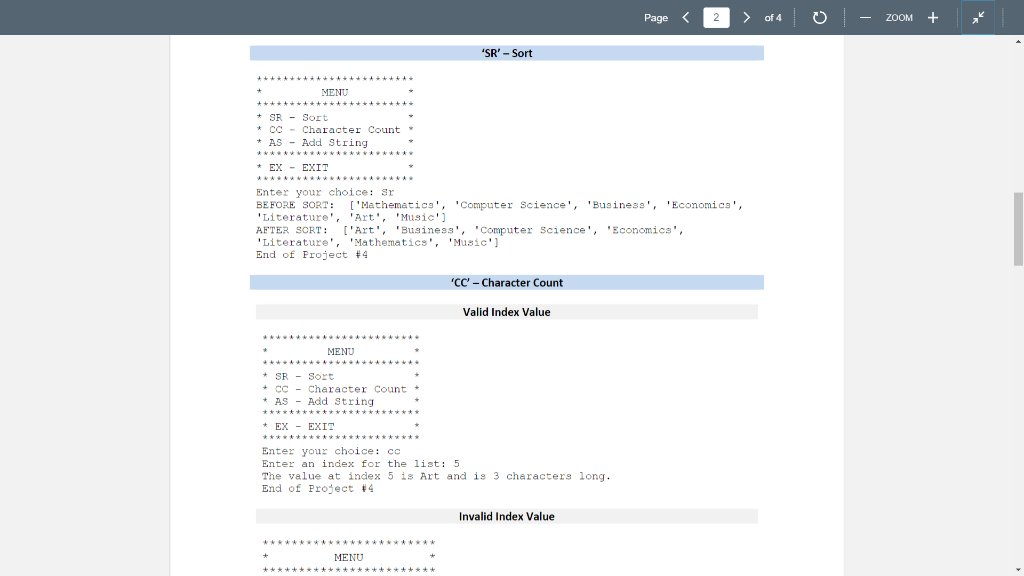
Step by Step Solution
There are 3 Steps involved in it
Step: 1

Get Instant Access to Expert-Tailored Solutions
See step-by-step solutions with expert insights and AI powered tools for academic success
Step: 2

Step: 3

Ace Your Homework with AI
Get the answers you need in no time with our AI-driven, step-by-step assistance
Get Started


