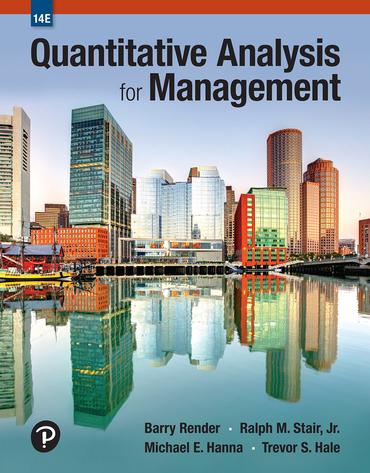Question
Create the required table in an Excel document and submit the assignment via the link provided below. Be sure to provide your comments within the
Create the required table in an Excel document and submit the assignment via the link provided below. Be sure to provide your comments within the excel document.
Do not worry about creating the cumulative percentage line for the chart!
If you need help creating the Pareto chart, I have provided some resources in this week's Module.
The key to completing this assignment is to take a careful look at Fig. 19-4 on page 230. This Pareto chart is basically a bar chart that shows the volume for four Activities. Pareto Charts can also be used to compare the 'before' and 'after' performance of activities. This is what the assignment is asking you to do. The question says to assume that Fig 19-4 represents the 'before' data and that the information on page 566 represents the 'after' performance. So, all you need to do is create a Pareto Chart (or comparative bar chart) that shows both the 'before' and 'after' results. Then, comment on the comparison. Be sure that your comment does not just state the obvious! You must provide insight about the meaning of the data -- In other words, if you were a manager that was presented with this data, what would you do and why?
Step by Step Solution
There are 3 Steps involved in it
Step: 1

Get Instant Access to Expert-Tailored Solutions
See step-by-step solutions with expert insights and AI powered tools for academic success
Step: 2

Step: 3

Ace Your Homework with AI
Get the answers you need in no time with our AI-driven, step-by-step assistance
Get Started