Answered step by step
Verified Expert Solution
Question
1 Approved Answer
Create To do so, enter an Excel worksheet that simulates throwing a pair of dice 20 times. the formula =RANDBETWEEN(1, 6) in the first 20
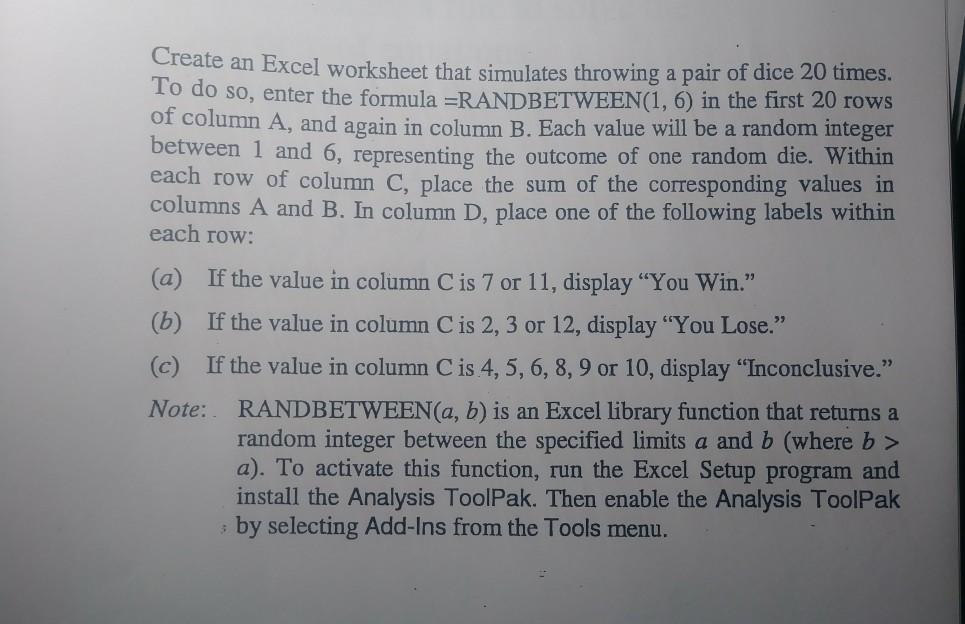
Create To do so, enter an Excel worksheet that simulates throwing a pair of dice 20 times. the formula =RANDBETWEEN(1, 6) in the first 20 rows ot column A, and again in column B. Each value will be a random integer between 1 and 6, representing the outcome of one random die. Within each row of column C, place the sum of the corresponding values in columns A and B. In column D, place one of the following labels within each row: (a) (b) (c) If the value in column Cis 7 or 11, display "You Win." If the value in column C is 2, 3 or 12, display "You Lose." If the value in column C is 4, 5, 6, 8, 9 or 10, display "Inconclusive." Note: RANDBETWEEN(a, b) is an Excel library function that returns a random integer between the specified limits a and b (where b > a). To activate this function, run the Excel Setup program and install the Analysis ToolPak. Then enable the Analysis ToolPak by selecting Add-Ins from the Tools menu
Step by Step Solution
There are 3 Steps involved in it
Step: 1

Get Instant Access to Expert-Tailored Solutions
See step-by-step solutions with expert insights and AI powered tools for academic success
Step: 2

Step: 3

Ace Your Homework with AI
Get the answers you need in no time with our AI-driven, step-by-step assistance
Get Started


