Answered step by step
Verified Expert Solution
Question
1 Approved Answer
Create your own image by adding a filter to change each pixel in some way. Be creative and manipulate the image based on a new
Create your own image by adding a filter to change each pixel in some way. Be creative and manipulate the image based on a new technique (dont just make a slight modification to one of the previous filters). For this part, we have provided extra input parameters so you can color the pixel based on position as well as current color. In the previous filters you were not allowed to use if statements or loops, just math. But in this filter, anything goes!
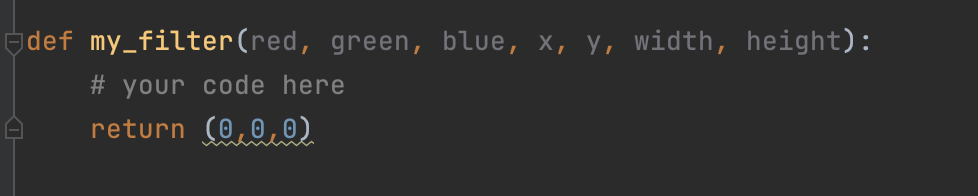
Step by Step Solution
There are 3 Steps involved in it
Step: 1

Get Instant Access to Expert-Tailored Solutions
See step-by-step solutions with expert insights and AI powered tools for academic success
Step: 2

Step: 3

Ace Your Homework with AI
Get the answers you need in no time with our AI-driven, step-by-step assistance
Get Started


