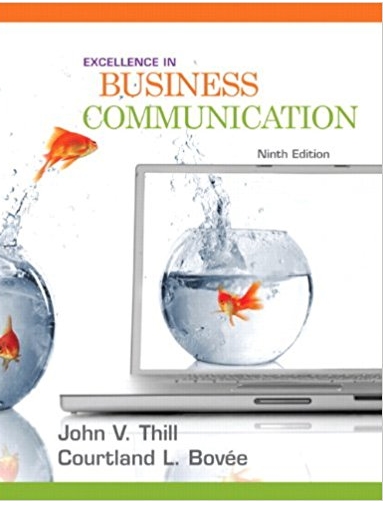Question
Createa Vector-based ImageThe Setting You're a digital media professional who specializes in creating graphic images that combine typography, graphic elements, and photos. Your company, FonSec,
Createa Vector-based ImageThe Setting
You're a digital media professional who specializes in creating graphic images that combine typography, graphic elements, and photos. Your company, FonSec, creates apps that provide privacy and security for smartphones.
The people at TEDtalk have created a new speaker series called "Women in Tech." Women who are influential in the technology field from across the country have been invited to give presentations as part of this series. TEDtalk will host events across the country with women speakers at local colleges, film them, and then post all the talks online as part of "Women in Tech."
Your company's CEO, Janie McMann, has been invited to give a talk as part of this series. She has decided to call her presentation "What You Need to Know about Smartphones, Surveillance, and Security."
Your manager has asked you to create some graphic images for this TEDtalk event. Here's a copy of the email she sent:
From:Cindy Lewis Subject:Invitation Graphics Design Considerations Attachment:janie.png
Thanks for agreeing to make us some images for Janie's upcoming TEDtalk! Here's what we need:
1. Invitation in two formats:Please create an invitation to attend the TEDtalk that will be distributed both in print and online. The print invitations will be handed out to all employees of the company, and an online version of the same invitation will be sent to local clients and partners via email and website posting.
Please include these details about the event:
- Name of Speaker:Janie McMann, CEO of FonSec
- Photo:I'm attaching a file of Janie's recent executive portrait
- TEDtalk title:"What You Need to Know about Smartphones, Surveillance, and Security"
- Place:State University Student Center, Room 237
- Time:April 22ndat 2PM
The printed invitation should be 5" wide and 7" tall, and the online invitation should be 628 pixels wide and 1200 pixels tall.
2. Poster:This will be printed as a 24" x 36" poster-sized version of the invitation that will be glued to a thick poster-board and then placed on an easel at the entrance of the room where the TEDtalk will be recorded. We'll put the poster there in case attendees have a hard time finding the room.
The invitation and the poster don't have to look exactly alike, but they should resemble each other.
Janie's especially excited about the special series for this TEDtalk, "Women in Tech" -so it would be good to include that (as well as TEDtalk) somewhere in your design.
Please include the attached photo of Janie in your design (if it fits better with your layo ut, you can crop it so that only her face and part of her upper body are includedjust make sure she looks good!):
Please incorporate our company's signature blue (details below); we'll leave it up to you which other colors to use.
RGB: 52, 152, 219 HEX: #3498DB
We'll also leave it up to you on how to design the invitation and what other shapes or graphic elements to include. Just make the elements match up with the purpose of the talk (smartphones, surveillance, and security).
Thanks, and as always, looking forward to seeing your work!
Cindy Lewis Art Director
The Instructions Step 1: The Software Choice
Since you know your final product must work for both print and online, and that one of the print files (the poster) will be printed in a large size, you have decided to create the images with the vector-basedVecteezy(www.vecteezy.com) so that resolution is not a concern when enlarging the file. You know that Vecteezy also has lots of great vector image elements that will make it easier to create the invitation and poster.
You're not sure how the photo of Janie will do, since it's a raster-based image. You are considering using a program like Vector Magic or Magic Tracer to convert it to vector.
Step 2: Layout and Design
Use the layout and design principles you've been learning in order to create your images. Your final image should include text, shapes, other graphic elements, and the photo of Janie. As you design, pay attention to the typography, color theory, and design/layout principles covered in Unit 3 to help you make an engaging image:
TABLE 1Principles of Design
Typography |
|
Color Theory |
|
Design and Layout |
|
Step 3: Make at least one element in your design transparent
For example, a circle with text in it where the text is opaque and the fill color of the circle is more transparent. You can choose thetransparencyoropacitylevels for a shape or the background with the Fill Transparency slider. If you set the bar all the way to the right, the object will be opaque (you can't see through it). As you slide the bar to the left, you'll see the object become more and more transparent until it disappears.
Step 4: Deliver the Files
When files are complete, save in formats for distribution, then upload them to a folder on Google Drive. You have three files to deliver:
- Invitation that will be printed (5x7). When you are done with this file, download it from Vecteezy in SVG format.
- Invitation that will be posted online (628x1200). When you are done with this file, download it from Vecteezy in PNG format.
- Poster that will be printed (26x36). When you are done with this file, download it from Vecteezy in SVG format.
When you are downloading/saving the files, make sure that you name them in a professional way (with enough details so that anyone looking at the file name knows what it is). For example: invitation-print, invitation-online, invitation-poster.
Once you have all three files, go to Google Drive (https://www.google.com/drive/) and create a folder called TEDtalk Invitations. Upload your three files to this folder and then take a screenshot of the open folder with your three files in it.
Step 5: Save the Online Version of your Invitation
Save the online version of your invitation as a PNG file. Then, copy and paste the PNG file into a word processing document. In the same word processing document, write two paragraphs explaining your design process and the decisions you made. In your two paragraphs explain:
- How you used typography, e.g., choices of font types/sizes
- How you used color theory to choose your color palette
- Design and use of layout principles
- Features in Vecteezy you used
- How you used transparency/opacity
Submit the word processing file to your instructor for grading.
Step by Step Solution
There are 3 Steps involved in it
Step: 1

Get Instant Access to Expert-Tailored Solutions
See step-by-step solutions with expert insights and AI powered tools for academic success
Step: 2

Step: 3

Ace Your Homework with AI
Get the answers you need in no time with our AI-driven, step-by-step assistance
Get Started