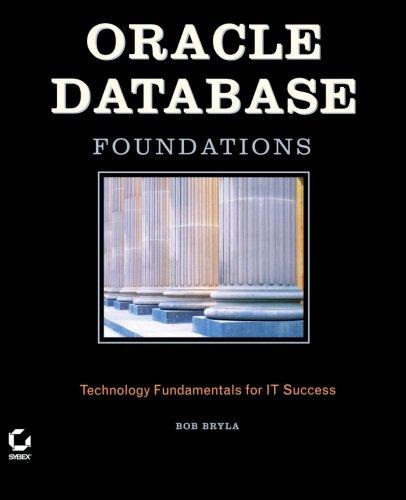Question
Creating A Better Calculator (python) To calculate f(x), your program should do the following: Prompt for f(x), i.e., an arithmetic expression that uses the variable
Creating A Better Calculator (python)
To calculate f(x), your program should do the following: Prompt for f(x), i.e., an arithmetic expression that uses the variable x. Store this expression as a string variable. Prompt for the value of x. Evaluate f(x) for the given x. Print the result as shown below.
Enter f(x): (x + 27) / x ** 2
Enter the value of x: -9.234
f(x) = (x + 27) / x ** 2
f(-9.234) = 0.208357873964
The last two lines of output must be consistent with these examples, i.e., the next to the last line must be f(x) = followed by the expression the user entered. The last line must show the function with the value of x as its argument and the actual result of the function for this value. To generate the last line of output, use the sep optional parameter in the print() statement to eliminate spaces between the output values.
This program may define a single function: main(), but may use more functions if you would like to do so. The last statement of your program should be a call to main(). Import the math module so that you can calculate complex expressions such as the following:
Enter f(x): cos(pi * x / 2) + sin(x) - exp(-x)
Enter the value of x: 0.5
f(x) = cos(pi * x / 2) + sin(x) - exp(-x)
f(0.5) = 0.580001660078117
Step by Step Solution
There are 3 Steps involved in it
Step: 1

Get Instant Access to Expert-Tailored Solutions
See step-by-step solutions with expert insights and AI powered tools for academic success
Step: 2

Step: 3

Ace Your Homework with AI
Get the answers you need in no time with our AI-driven, step-by-step assistance
Get Started