Answered step by step
Verified Expert Solution
Question
1 Approved Answer
Creating Data for a File-Matching by using a C programming Write a simple program to create some test data for checking out the program. Use
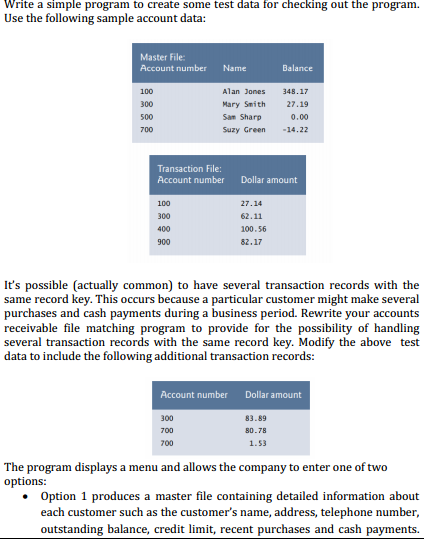
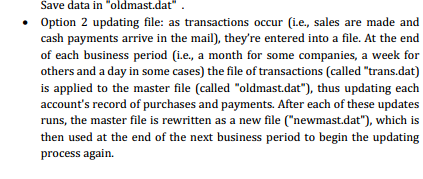
Creating Data for a File-Matching by using a C programming
Write a simple program to create some test data for checking out the program. Use the following sample account data: Master File: Account number Name Balance 100 300 500 700 348.17 27.19 Alan Jones Mary Smith Sam Sharp Suzy Green 0.00 -14.22 Transaction File: Account number Dollar amount 100 300 400 900 27.14 62.11 100.56 82.17 It's possible (actually common) to have several transaction records with the same record key. This occurs because a particular customer might make several purchases and cash payments during a business period. Rewrite your accounts receivable file matching program to provide for the possibility of handling several transaction records with the same record key. Modify the above test data to include the following additional transaction records: Account number Dollar amount 300 700 83.89 80.78 1.53 700 The program displays a menu and allows the company to enter one of two options: Option 1 produces a master file containing detailed information about each customer such as the customer's name, address, telephone number, outstanding balance, credit limit, recent purchases and cash payments. Save data in "oldmast.dat". Option 2 updating file: as transactions occur (i.e., sales are made and cash payments arrive in the mail), they're entered into a file. At the end of each business period (i.e., a month for some companies, a week for others and a day in some cases) the file of transactions (called "trans.dat) is applied to the master file (called "oldmast.dat"), thus updating each account's record of purchases and payments. After each of these updates runs, the master file is rewritten as a new file ("newmast.dat"), which is then used at the end of the next business period to begin the updating process again. Write a simple program to create some test data for checking out the program. Use the following sample account data: Master File: Account number Name Balance 100 300 500 700 348.17 27.19 Alan Jones Mary Smith Sam Sharp Suzy Green 0.00 -14.22 Transaction File: Account number Dollar amount 100 300 400 900 27.14 62.11 100.56 82.17 It's possible (actually common) to have several transaction records with the same record key. This occurs because a particular customer might make several purchases and cash payments during a business period. Rewrite your accounts receivable file matching program to provide for the possibility of handling several transaction records with the same record key. Modify the above test data to include the following additional transaction records: Account number Dollar amount 300 700 83.89 80.78 1.53 700 The program displays a menu and allows the company to enter one of two options: Option 1 produces a master file containing detailed information about each customer such as the customer's name, address, telephone number, outstanding balance, credit limit, recent purchases and cash payments. Save data in "oldmast.dat". Option 2 updating file: as transactions occur (i.e., sales are made and cash payments arrive in the mail), they're entered into a file. At the end of each business period (i.e., a month for some companies, a week for others and a day in some cases) the file of transactions (called "trans.dat) is applied to the master file (called "oldmast.dat"), thus updating each account's record of purchases and payments. After each of these updates runs, the master file is rewritten as a new file ("newmast.dat"), which is then used at the end of the next business period to begin the updating process againStep by Step Solution
There are 3 Steps involved in it
Step: 1

Get Instant Access to Expert-Tailored Solutions
See step-by-step solutions with expert insights and AI powered tools for academic success
Step: 2

Step: 3

Ace Your Homework with AI
Get the answers you need in no time with our AI-driven, step-by-step assistance
Get Started


