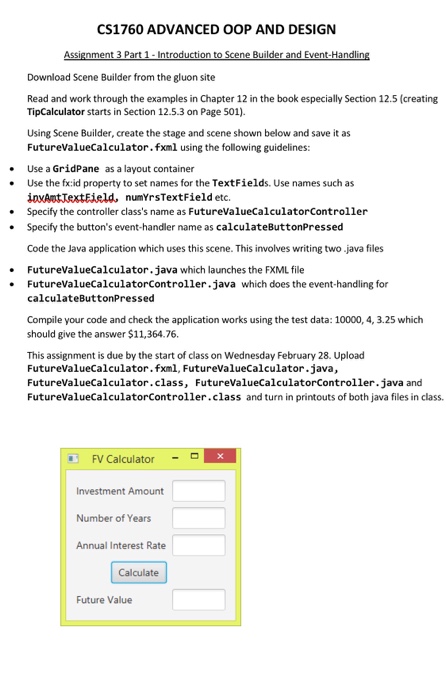CS1760 ADVANCED OOP AND DESIGN Download Scene Builder from the gluon site Read and work through the examples in Chapter 12 in the book especially Section 12.5 (creating TipCalculator starts in Section 12.5.3 on Page 501) Using Scene Builder, create the stage and scene shown below and save it as FutureValueCalculator.fxml using the following guidelines: . Use a GridPane as a layout container Use the fx:id property to set names for the TextFields. Use names such as invAntJextEield, numYrsTextField etc. Specify the button's event-handler name as calculateButtonPressed Code the Java application which uses this scene. This involves writing two java files .Specify the controller class's name as FutureValueCalculatorController FutureValueCalculator.java which launches the FXML file FutureValueCalculatorController.java which does the event-handling for calculateButtonPressed Compile your code and check the application works using the test data: 10000, 4, 3.25 which should give the answer $11,364.76 This assignment is due by the start of class on Wednesday February 28. Upload FutureValueCalculator.fxml, FutureValueCalculator.java, FutureValueCalculator.class, FutureValueCalculatorController.java and FutureValueCalculatorController.class and turn in printouts of both java files in class. FV Calculator D Investment Amount Number of Years Annual Interest Rate Calculate Future Value CS1760 ADVANCED OOP AND DESIGN Download Scene Builder from the gluon site Read and work through the examples in Chapter 12 in the book especially Section 12.5 (creating TipCalculator starts in Section 12.5.3 on Page 501) Using Scene Builder, create the stage and scene shown below and save it as FutureValueCalculator.fxml using the following guidelines: . Use a GridPane as a layout container Use the fx:id property to set names for the TextFields. Use names such as invAntJextEield, numYrsTextField etc. Specify the button's event-handler name as calculateButtonPressed Code the Java application which uses this scene. This involves writing two java files .Specify the controller class's name as FutureValueCalculatorController FutureValueCalculator.java which launches the FXML file FutureValueCalculatorController.java which does the event-handling for calculateButtonPressed Compile your code and check the application works using the test data: 10000, 4, 3.25 which should give the answer $11,364.76 This assignment is due by the start of class on Wednesday February 28. Upload FutureValueCalculator.fxml, FutureValueCalculator.java, FutureValueCalculator.class, FutureValueCalculatorController.java and FutureValueCalculatorController.class and turn in printouts of both java files in class. FV Calculator D Investment Amount Number of Years Annual Interest Rate Calculate Future Value