Answered step by step
Verified Expert Solution
Question
1 Approved Answer
CSC 120 Programming Project #2 Getting Started Create a project called proj2 (all lowercase, no spaces). If Eclipse has been giving you a module by
CSC 120 Programming Project #2 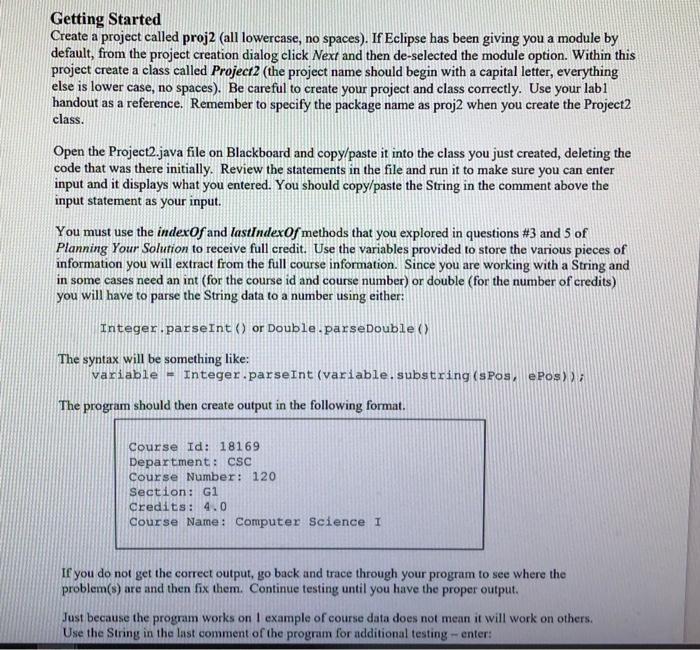
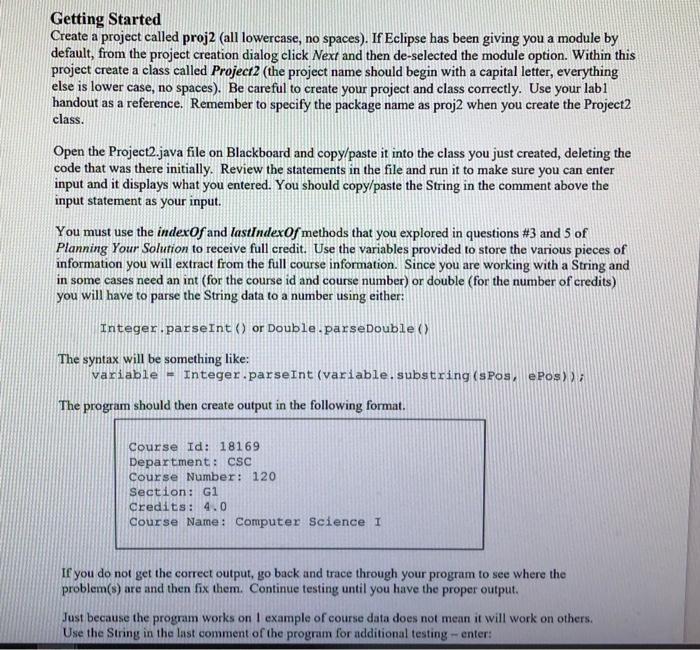
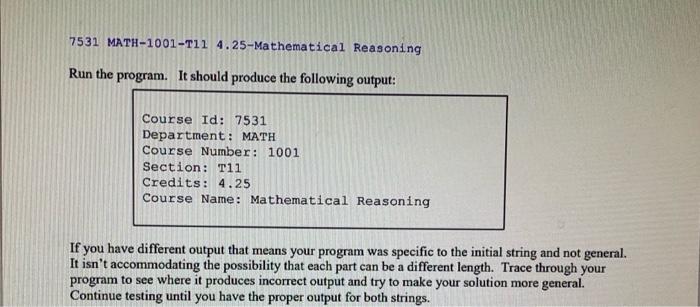
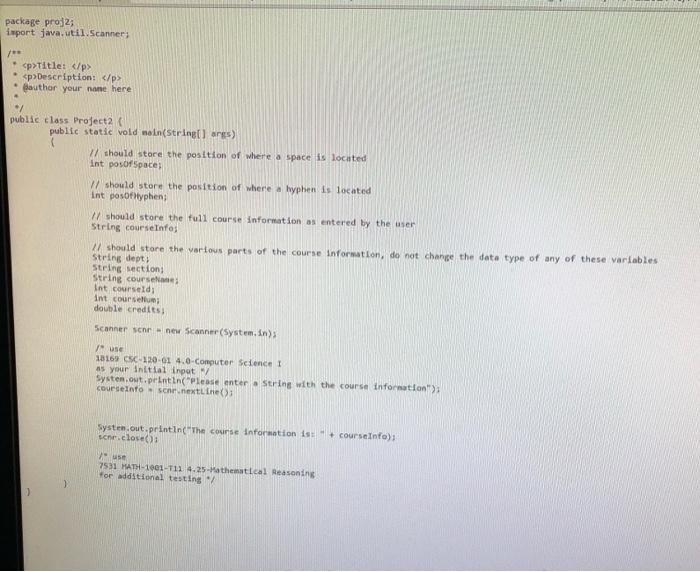
Title:
Description:
* @author your name here public class Project 2 public static void main(Stringl] args) // should store the position of where a space is located int posofSpace; 1/ should start the position of where a vyphen is located int posofHyphen // should store the full course information as entered by the user String courseInfo // should store the various parts of the course information, do not change the data type of any of these variables String dept) String section: String course Int courseld; int courses double credits: Scanner sehr new Scanner(System.in) use 18169 CSC 120.61 4.0-Computer Science I as your initial input/ System.out.println("Please enter String with the course information"); courseIntosche.nextLine() System.out.println("The course Information is courseInfo) sche close 7531 MATH-1001-T12 4.25-Mathematical Reasoning For additional testingStep by Step Solution
There are 3 Steps involved in it
Step: 1

Get Instant Access to Expert-Tailored Solutions
See step-by-step solutions with expert insights and AI powered tools for academic success
Step: 2

Step: 3

Ace Your Homework with AI
Get the answers you need in no time with our AI-driven, step-by-step assistance
Get Started


