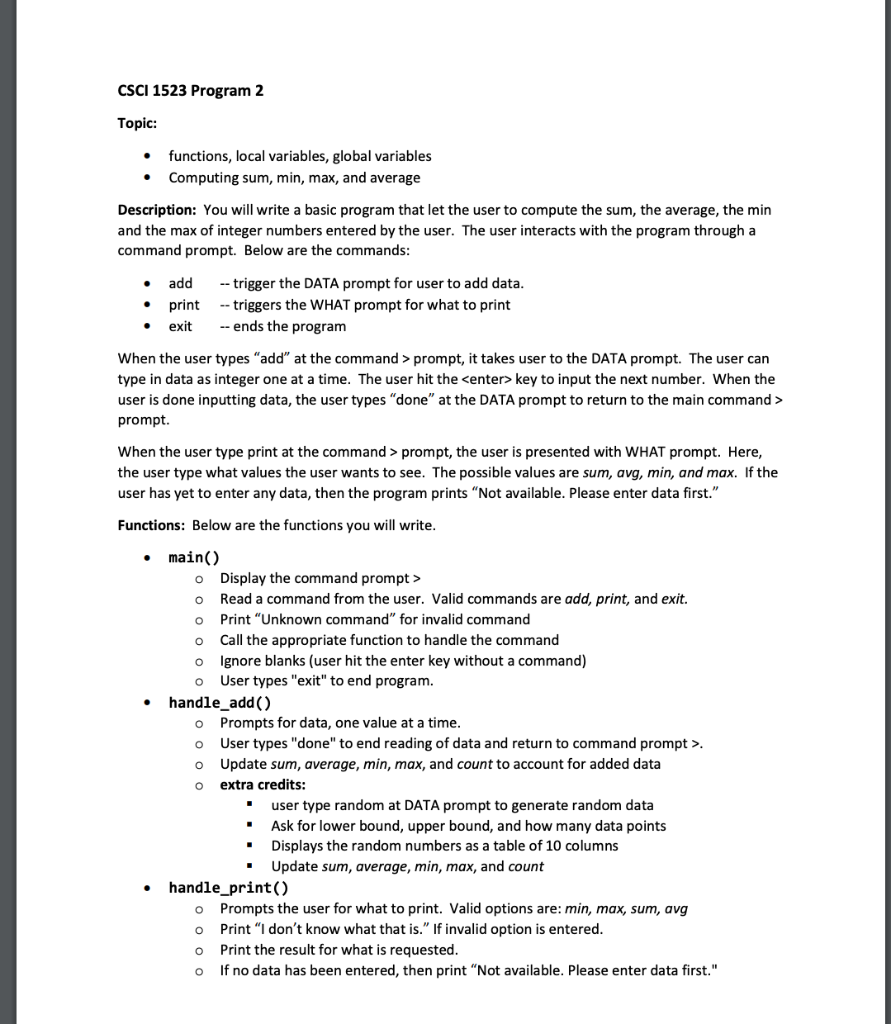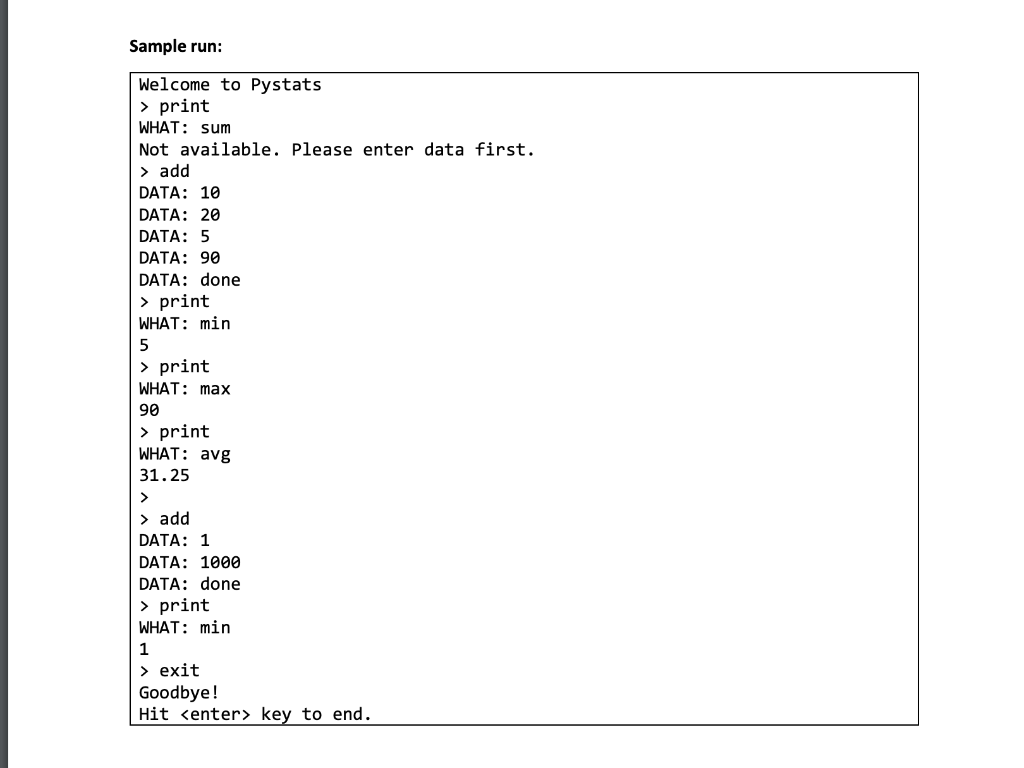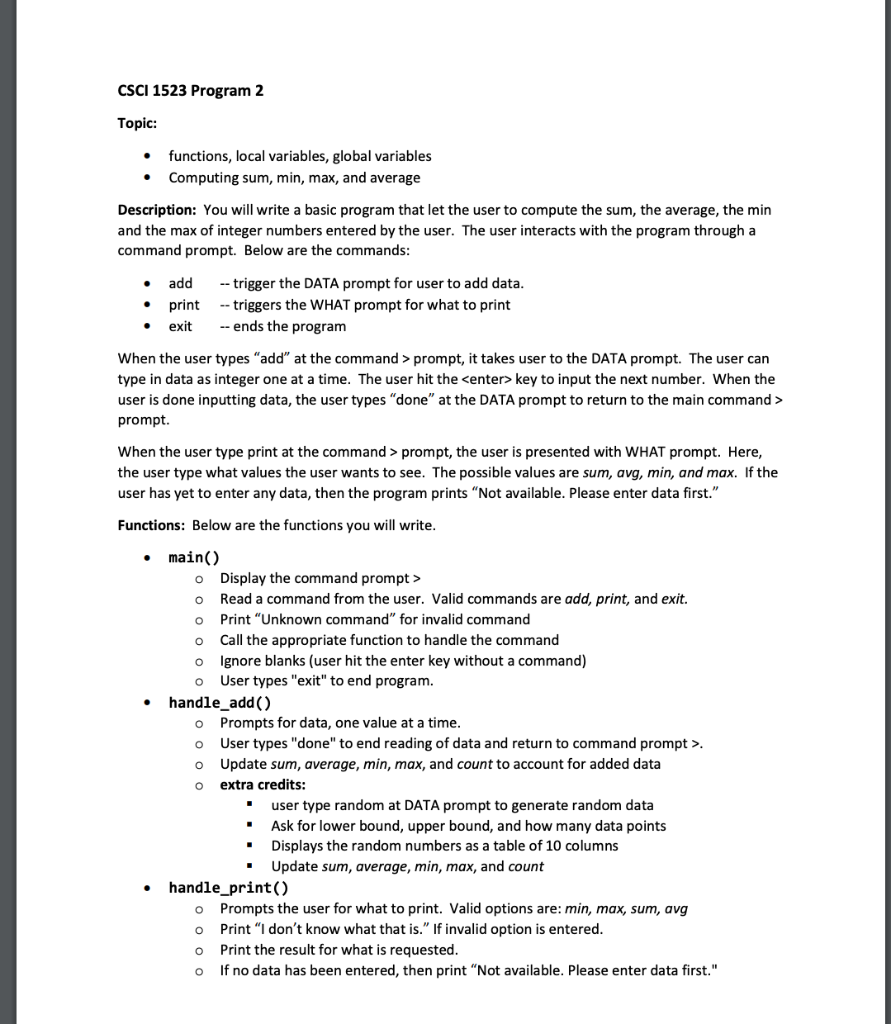
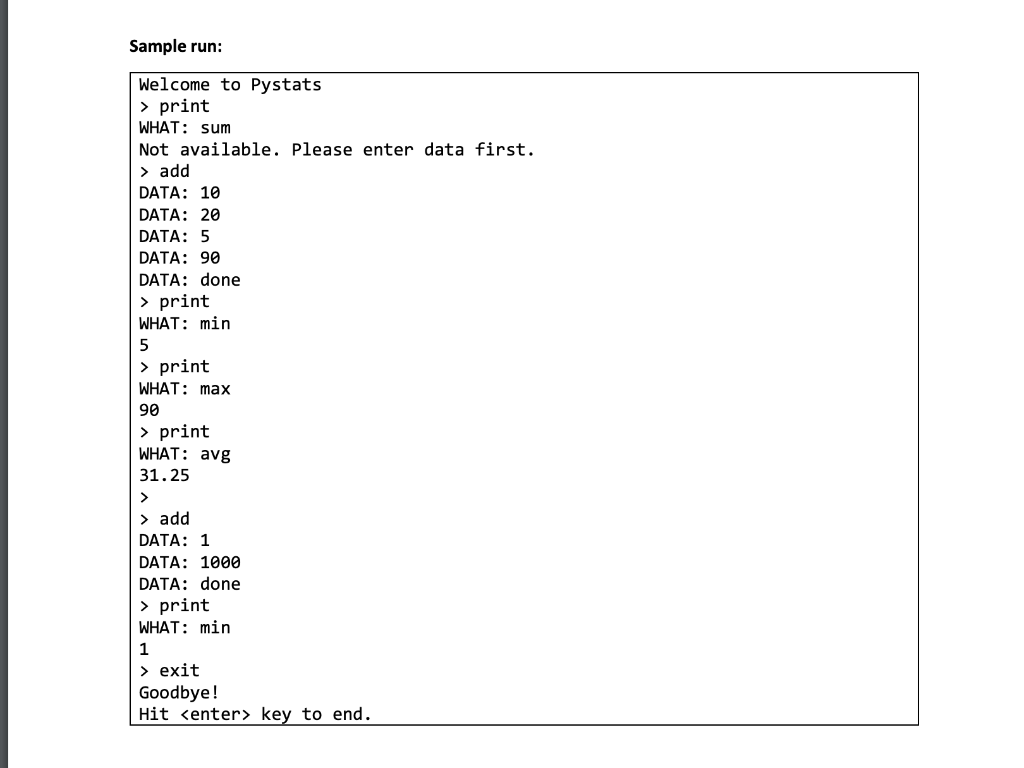
CSCI 1523 Program 2 Topic: functions, local variables, global variables Computing sum, min, max, and average Description: You will write basic program that let the user to compute the sum, the average, the min and the max of integer numbers entered by the user. The user interacts with the program through a command prompt. Below are the commands: add -- trigger the DATA prompt for user to add data. print -- triggers the WHAT prompt for what to print exit -- ends the program . When the user types "add" at the command > prompt, it takes user to the DATA prompt. The user can type in data as integer one at a time. The user hit the
key to input the next number. When the user is done inputting data, the user types "done" at the DATA prompt to return to the main command> prompt. When the user type print at the command > prompt, the user is presented with WHAT prompt. Here, the user type what values the user wants to see. The possible values are sum, avg, min, and max. If the user has yet to enter any data, then the program prints "Not available. Please enter data first." Functions: Below are the functions you will write. . O O O o o O main() o Display the command prompt> Read a command from the user. Valid commands are add, print, and exit. o Print "Unknown command" for invalid command Call the appropriate function to handle the command Ignore blanks (user hit the enter key without a command) User types "exit" to end program. handle_add() Prompts for data, one value at a time. User types "done" to end reading of data and return to command prompt> Update sum, average, min, max, and count to account for added data extra credits: user type random at DATA prompt to generate random data Ask for lower bound, upper bound, and how many data points Displays the random numbers as a table of 10 columns Update sum, average, min, max, and count handle_print() Prompts the user for what to print. Valid options are: min, max, sum, avg Print "I don't know what that is." if invalid option is entered. Print the result for what is requested. If no data has been entered, then print "Not available. Please enter data first." o O o o O 0 Sample run: Welcome to Pystats > print WHAT: sum Not available. Please enter data first. > add DATA: 10 DATA: 20 DATA: 5 DATA: 90 DATA: done > print WHAT: min 5 > print WHAT: max 90 > print WHAT: avg 31.25 > > add DATA: 1 DATA: 1000 DATA: done > print WHAT: min 1 > exit Goodbye! Hit key to end. CSCI 1523 Program 2 Topic: functions, local variables, global variables Computing sum, min, max, and average Description: You will write basic program that let the user to compute the sum, the average, the min and the max of integer numbers entered by the user. The user interacts with the program through a command prompt. Below are the commands: add -- trigger the DATA prompt for user to add data. print -- triggers the WHAT prompt for what to print exit -- ends the program . When the user types "add" at the command > prompt, it takes user to the DATA prompt. The user can type in data as integer one at a time. The user hit the key to input the next number. When the user is done inputting data, the user types "done" at the DATA prompt to return to the main command> prompt. When the user type print at the command > prompt, the user is presented with WHAT prompt. Here, the user type what values the user wants to see. The possible values are sum, avg, min, and max. If the user has yet to enter any data, then the program prints "Not available. Please enter data first." Functions: Below are the functions you will write. . O O O o o O main() o Display the command prompt> Read a command from the user. Valid commands are add, print, and exit. o Print "Unknown command" for invalid command Call the appropriate function to handle the command Ignore blanks (user hit the enter key without a command) User types "exit" to end program. handle_add() Prompts for data, one value at a time. User types "done" to end reading of data and return to command prompt> Update sum, average, min, max, and count to account for added data extra credits: user type random at DATA prompt to generate random data Ask for lower bound, upper bound, and how many data points Displays the random numbers as a table of 10 columns Update sum, average, min, max, and count handle_print() Prompts the user for what to print. Valid options are: min, max, sum, avg Print "I don't know what that is." if invalid option is entered. Print the result for what is requested. If no data has been entered, then print "Not available. Please enter data first." o O o o O 0 Sample run: Welcome to Pystats > print WHAT: sum Not available. Please enter data first. > add DATA: 10 DATA: 20 DATA: 5 DATA: 90 DATA: done > print WHAT: min 5 > print WHAT: max 90 > print WHAT: avg 31.25 > > add DATA: 1 DATA: 1000 DATA: done > print WHAT: min 1 > exit Goodbye! Hit key to end