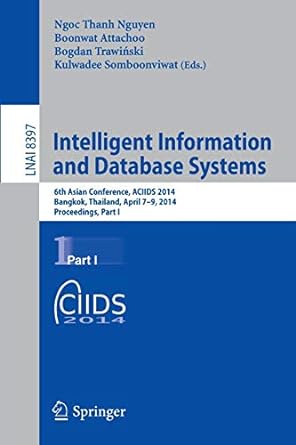Question
CSE 110 Weather Program PROJECT #1 File handling, Loops, and meeting requirements CSE 110 Introduction to Computer Science I CSE 110 Weather Program PROJECT #1
CSE 110 Weather Program PROJECT #1 File handling, Loops, and meeting requirements
CSE 110 Introduction to Computer Science I CSE 110 Weather Program PROJECT #1 File handling, Loops, and meeting requirements Start a new project or Modify Lab #5, which calculated the wind chill factor and cloud base altitude using temperature, wind speed, and the dew point, to read the input values from a file called weatherData.txt. The program will read a set of values, compute the results, and write the results to a file called yourName.txt and display them on the output console. The data sentinel in the file is -99. The program must have at least four (4) functions: one for opening the files with file failure conditions, one to compute the wind chill, one to compute the cloud base, and at least one for the output. Consider other functions as you see fit. The loop should be in main. ? Create the input file (data on next page) weatherData.txt ? The input and output streams must be declared in main and passed as needed. ? The program must read the data from the data file weatherData.txt. ? There should be a loop in main that reads, calls the functions, and outputs the values until the sentinel is read. It should also capture the fact that invalid data was read to output the error message if needed. ? The program must produce the required output to the console window and to a file. ? The output must be as shown in the screen capture below (notice the extra note shown). ? The error message is only output if data producing an invalid wind chill was read ? Main will close both files before returning zero, and shall not have any output statements. The equations for the wind chill factor and computing cloud base are in the Lab #5 instructions. Note: When the input does not produce a valid wind chill value, the program will need to retain this information to output the required text. Output Formatting for the display and output file are to be exactly as shown below. Grading will include points off for failure to follow programming standards and Lab requirements that are not met. Test Input data create a text file with the data below named weatherData.txt and test against the output shown above using this data. The input data order is temperature, wind speed, dew point.
Step by Step Solution
There are 3 Steps involved in it
Step: 1

Get Instant Access to Expert-Tailored Solutions
See step-by-step solutions with expert insights and AI powered tools for academic success
Step: 2

Step: 3

Ace Your Homework with AI
Get the answers you need in no time with our AI-driven, step-by-step assistance
Get Started