Answered step by step
Verified Expert Solution
Question
1 Approved Answer
CSS file: body { font: 62.5%/1.6em Lucida Grande, Lucida Sans Unicode, verdana, geneva, sans-serif; color:#666; margin:0; border-top:2px solid #8BC159; } * { margin:0; padding:0; }
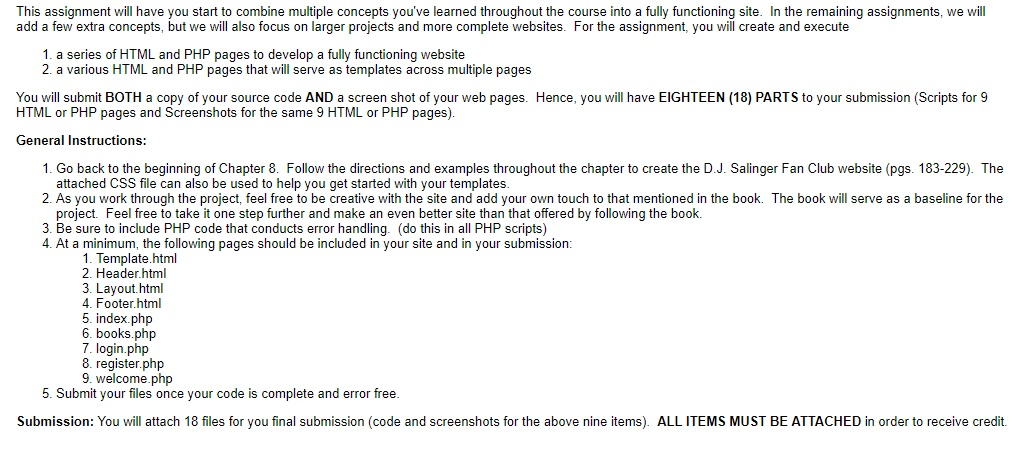
CSS file:
body { font: 62.5%/1.6em "Lucida Grande", "Lucida Sans Unicode", verdana, geneva, sans-serif; color:#666; margin:0; border-top:2px solid #8BC159; } * { margin:0; padding:0; } h1 { font-family:"Times New Roman", Times, serif; font-size:3.8em; font-weight:normal; color:#333; letter-spacing:-1px; margin:20px 0; } h1 a { text-decoration:none; color:#333; } #footer { padding:20px; text-align:right; border-top:1px solid #eee; margin:0; color:#999; } #header { border-top:20px solid #BCE77C; } #header .description { float:right; margin:45px 0 0 0; color:#222; } #header h1 { margin:15px 0 0 0; padding:25px 25px 40px 0; border-bottom:20px solid #fafafa; } #wrapper { width:760px; margin:0 auto; } #nav { border-bottom:1px solid #eee; padding:7px 0; margin:0; border-top:1px solid #eee; height:28px; } #nav li { float:left; list-style:none; } #nav li a { color:#999; padding:5px 5px 7px 5px; background:#fff; font:1.6em Trebuchet MS; margin:1px 2px 0 0; font-weight:bold; text-decoration:none; display:block; } #nav li a:hover { background-color:#eee; color:#333; text-decoration:none; } #nav li a.active { background-color:#eee; color:#444; text-decoration:none; } .clear { clear:both; } #content { margin:0 275px 0 0 !important; margin:0 277px 0 0; border-right:1px solid #eee; border-left:1px solid #eee; padding:10px 25px 30px 25px; } #content p { line-height:25px; margin:25px 0; font-size:110%; word-spacing:2px; } #content a { text-decoration:none; color:#333; border-bottom:1px solid #eee; } #content a:hover { color:#000; } #content h2 { font-family:"Times New Roman", Times, serif; font-size:2.8em; font-weight:normal; margin:15px 0; border-bottom:1px solid #f6f6f6; padding:5px 0; } #content h2 a { color:#444; text-decoration:none; border:none; } #sidebar { width:250px; float:right; padding:10px 10px 30px 10px; border-left:1px solid #eee; border-right:1px solid #eee; border-bottom:1px solid #eee; } #sidebar h2 { letter-spacing:2px; font-size:1.4em; color:#333; border-bottom:1px solid #f6f6f6; padding:0 0 3px 0; } #sidebar ul { list-style:none; margin:0 0 20px 0; } #sidebar li { padding:3px; border-bottom:1px solid #f6f6f6; } #sidebar li a { color:#333; text-decoration:none; } #sidebar input { width:240px; padding:5px; background:#fdfdfd; color:#444; border:1px solid #f6f6f6; font:11px Verdana; } #sidebar input:focus { background:#fff; border:1px solid #eee; } #sidebar li a:hover { color:#000; } p.news { padding:10px; background:#D7F0B2; margin:10px 0; color:#537B17; border-bottom:2px solid #BCE67D; border-top:2px solid #BCE67D; } blockquote { padding:5px 15px; background:#f6f6f6; margin:10px 0; border:1px solid #eee; } #content ul, ol { margin:10px 10px 10px 25px; border-top:1px solid #eee; } #content li { padding:10px; border-bottom:1px solid #eee; } img { background:#ccc; padding:1px; border:5px solid #eee; } #content h3 { margin:10px 0; font:160% Trebuchet MS; color:#222; } a.more { display:block; text-align:right; color:#2F460D; text-decoration:none; margin:10px 0 0 0 ; } a.more:hover { text-decoration:underline; } This assignment will have you start to combine multiple concepts you've learned throughout the course into a fully functioning site. In the remaining assignments, we will add a few extra concepts, but we will also focus on larger projects and more complete websites. For the assignment, you will create and execute 1. a series of HTML and PHP pages to develop a fully functioning website 2. a various HTML and PHP pages that will serve as templates across multiple pages You will submit BOTH a copy of your source code AND a screen shot of your web pages. Hence, you will have EIGHTEEN (18) PARTS to your submission (Scripts for 9 HTML or PHP pages and Screenshots for the same 9 HTML or PHP pages). General Instructions: 1. Go back to the beginning of Chapter 8. Follow the directions and examples throughout the chapter to create the D.J. Salinger Fan Club website (pgs. 183-229). The attached CSS file can also be used to help you get started with your templates 2. As you work through the project, feel free to be creative with the site and add your own touch to that mentioned in the book. The book will serve as a baseline for the project. Feel free to take it one step further and make an even better site than that offered by following the book. 3. Be sure to include PHP code that conducts error handling. (do this in all PHP scripts) 4. At a minimum, the following pages should be included in your site and in your submission 1. Template.html 2. Header.html 3. Layout.html 4. Footer.html 5. index.php 6. books.php 7. login.php 8. register.php 9. welcome.php 5. Submit your files once your code is complete and error free Submission: You will attach 18 files for you final submission (code and screenshots for the above nine items). ALL ITEMS MUST BE ATTACHED in order to receive credit. This assignment will have you start to combine multiple concepts you've learned throughout the course into a fully functioning site. In the remaining assignments, we will add a few extra concepts, but we will also focus on larger projects and more complete websites. For the assignment, you will create and execute 1. a series of HTML and PHP pages to develop a fully functioning website 2. a various HTML and PHP pages that will serve as templates across multiple pages You will submit BOTH a copy of your source code AND a screen shot of your web pages. Hence, you will have EIGHTEEN (18) PARTS to your submission (Scripts for 9 HTML or PHP pages and Screenshots for the same 9 HTML or PHP pages). General Instructions: 1. Go back to the beginning of Chapter 8. Follow the directions and examples throughout the chapter to create the D.J. Salinger Fan Club website (pgs. 183-229). The attached CSS file can also be used to help you get started with your templates 2. As you work through the project, feel free to be creative with the site and add your own touch to that mentioned in the book. The book will serve as a baseline for the project. Feel free to take it one step further and make an even better site than that offered by following the book. 3. Be sure to include PHP code that conducts error handling. (do this in all PHP scripts) 4. At a minimum, the following pages should be included in your site and in your submission 1. Template.html 2. Header.html 3. Layout.html 4. Footer.html 5. index.php 6. books.php 7. login.php 8. register.php 9. welcome.php 5. Submit your files once your code is complete and error free Submission: You will attach 18 files for you final submission (code and screenshots for the above nine items). ALL ITEMS MUST BE ATTACHED in order to receive credit Step by Step Solution
There are 3 Steps involved in it
Step: 1

Get Instant Access to Expert-Tailored Solutions
See step-by-step solutions with expert insights and AI powered tools for academic success
Step: 2

Step: 3

Ace Your Homework with AI
Get the answers you need in no time with our AI-driven, step-by-step assistance
Get Started


