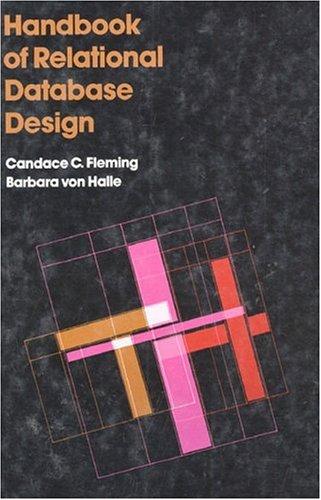Question
Current code: [ { student_id: 101, first_name: James, last_name: Butler, address: 6649 N Blue Gum St, city: New Orleans, state: LA, zip: 70116, donor: false
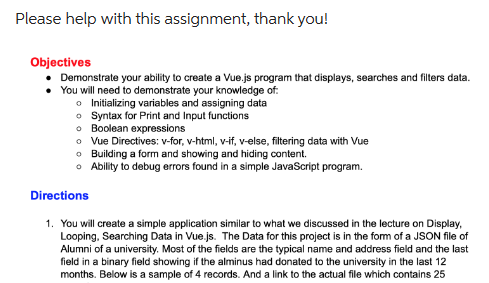
Current code:
[
{
"student_id": 101,
"first_name": "James",
"last_name": "Butler",
"address": "6649 N Blue Gum St",
"city": "New Orleans",
"state": "LA",
"zip": 70116,
"donor": false
},
{
"student_id": 102,
"first_name": "Josephine",
"last_name": "Darakjy",
"address": "4 B Blue Ridge Blvd",
"city": "Brighton",
"state": "MI",
"zip": 48116,
"donor": true
},
{
"student_id": 103,
"first_name": "Art",
"last_name": "Venere",
"address": "8 W Cerritos Ave #54",
"city": "Bridgeport",
"state": "NJ",
"zip": 8014,
"donor": true
},
{
"student_id": 104,
"first_name": "Lenna",
"last_name": "Paprocki",
"address": "639 Main St",
"city": "Anchorage",
"state": "AK",
"zip": 99501,
"donor": true
}
]
JSON file that you will use in your Vue applications:
[ { "student_id": 101, "first_name": "James", "last_name": "Butler", "address": "6649 N Blue Gum St", "city": "New Orleans", "state": "LA", "zip": 70116, "donor": false }, { "student_id": 102, "first_name": "Josephine", "last_name": "Darakjy", "address": "4 B Blue Ridge Blvd", "city": "Brighton", "state": "MI", "zip": 48116, "donor": true }, { "student_id": 103, "first_name": "Art", "last_name": "Venere", "address": "8 W Cerritos Ave #54", "city": "Bridgeport", "state": "NJ", "zip": 8014, "donor": true }, { "student_id": 104, "first_name": "Lenna", "last_name": "Paprocki", "address": "639 Main St", "city": "Anchorage", "state": "AK", "zip": 99501, "donor": true }, { "student_id": 105, "first_name": "Donette", "last_name": "Foller", "address": "34 Center St", "city": "Hamilton", "state": "OH", "zip": 45011, "donor": true }, { "student_id": 106, "first_name": "Simona", "last_name": "Morasca", "address": "3 Mcauley Dr", "city": "Ashland", "state": "OH", "zip": 44805, "donor": true }, { "student_id": 107, "first_name": "Mitsue", "last_name": "Tollner", "address": "7 Eads St", "city": "Chicago", "state": "IL", "zip": 60632, "donor": false }, { "student_id": 108, "first_name": "Leota", "last_name": "Dilliard", "address": "7 W Jackson Blvd", "city": "San Jose", "state": "CA", "zip": 95111, "donor": true }, { "student_id": 109, "first_name": "Sage", "last_name": "Wieser", "address": "5 Boston Ave #88", "city": "Sioux Falls", "state": "SD", "zip": 57105, "donor": true }, { "student_id": 110, "first_name": "Kris", "last_name": "Marrier", "address": "228 Runamuck Pl #2808", "city": "Baltimore", "state": "MD", "zip": 21224, "donor": true }, { "student_id": 111, "first_name": "Minna", "last_name": "Amigon", "address": "2371 Jerrold Ave", "city": "Kulpsville", "state": "PA", "zip": 19443, "donor": false }, { "student_id": 112, "first_name": "Abel", "last_name": "Maclead", "address": "37275 St Rt 17m M", "city": "Middle Island", "state": "NY", "zip": 11953, "donor": true }, { "student_id": 113, "first_name": "Kiley", "last_name": "Caldarera", "address": "25 E 75th St #69", "city": "Los Angeles", "state": "CA", "zip": 90034, "donor": true }, { "student_id": 114, "first_name": "Graciela", "last_name": "Ruta", "address": "98 Connecticut Ave Nw", "city": "Chagrin Falls", "state": "OH", "zip": 44023, "donor": true }, { "student_id": 115, "first_name": "Cammy", "last_name": "Albares", "address": "56 E Morehead St", "city": "Laredo", "state": "TX", "zip": 78045, "donor": true }, { "student_id": 116, "first_name": "Mattie", "last_name": "Poquette", "address": "73 State Road 434 E", "city": "Phoenix", "state": "AZ", "zip": 85013, "donor": true }, { "student_id": 117, "first_name": "Meaghan", "last_name": "Garufi", "address": "69734 E Carrillo St", "city": "Mc Minnville", "state": "TN", "zip": 37110, "donor": false }, { "student_id": 118, "first_name": "Gladys", "last_name": "Rim", "address": "322 New Horizon Blvd", "city": "Milwaukee", "state": "WI", "zip": 53207, "donor": true }, { "student_id": 119, "first_name": "Yuki", "last_name": "Whobrey", "address": "1 State Route 27", "city": "Taylor", "state": "MI", "zip": 48180, "donor": true }, { "student_id": 120, "first_name": "Fletcher", "last_name": "Flosi", "address": "394 Manchester Blvd", "city": "Rockford", "state": "IL", "zip": 61109, "donor": true }, { "student_id": 121, "first_name": "Bette", "last_name": "Nicka", "address": "6 S 33rd St", "city": "Aston", "state": "PA", "zip": 19014, "donor": true }, { "student_id": 122, "first_name": "Veronika", "last_name": "Inouye", "address": "6 Greenleaf Ave", "city": "San Jose", "state": "CA", "zip": 95111, "donor": true }, { "student_id": 123, "first_name": "Willard", "last_name": "Kolmetz", "address": "618 W Yakima Ave", "city": "Irving", "state": "TX", "zip": 75062, "donor": true }, { "student_id": 124, "first_name": "Maryann", "last_name": "Royster", "address": "74 S Westgate St", "city": "Albany", "state": "NY", "zip": 12204, "donor": true }, { "student_id": 125, "first_name": "Alisha", "last_name": "Slusarski", "address": "3273 State St", "city": "Middlesex", "state": "NJ", "zip": 8846, "donor": true } ],
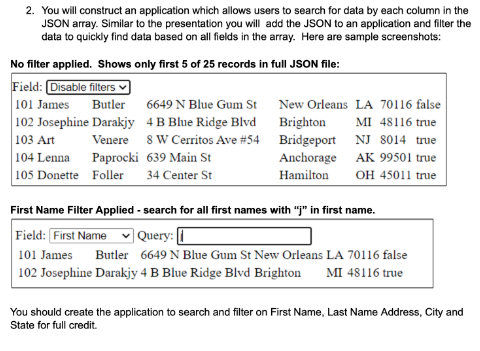
Step by Step Solution
There are 3 Steps involved in it
Step: 1

Get Instant Access to Expert-Tailored Solutions
See step-by-step solutions with expert insights and AI powered tools for academic success
Step: 2

Step: 3

Ace Your Homework with AI
Get the answers you need in no time with our AI-driven, step-by-step assistance
Get Started