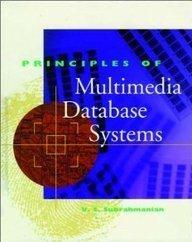Customer Incidents Customer ID: 1010 Get Customer Customer ID 1010 Name: Kendall Mayle Address: PO Box 2069 City, State, Zip: Fresno Phone: (559) 555-9999 Emai: kmayte@mma.fresno.ca.gov CA 93718 Product Date Opened LEAG10 12/7/2015 TEAM 10 12/23/2015 TRNY2012/23/2015 Date Closed 12/8/2015 12/24/2015 Title Could not install Error launching program Unable to activate product Operation When this application starts, a blank Customer Incidents form is displayed. To retrieve a customer, the user enters a customer D and clicks the Get Customer button. Then, the customer data for the customer with that ID is displayed in the text boxes and the incidents for that customer are displayed in the DataGridView control. If a customer with the specified D isn't found, an error message is displayed. Specifications Create a data source with two tables: Customers and Incidents. Include all the columns in the Customers table and all the columns except for TechID and Description in the Incidents table. Add a query to the Customers table adapter that retrieves the data for a customer with a specified D. This query should be used to display the customer data in the text boxes on the form Add a query to the Incidents table adapter that retrieves the incidents for a specified customer. This query should be used to display the incidents in the DataGridView control. Use error handling as necessary throughout this application. Customer Incidents Customer ID: 1010 Get Customer Customer ID 1010 Name: Kendall Mayle Address: PO Box 2069 City, State, Zip: Fresno Phone: (559) 555-9999 Emai: kmayte@mma.fresno.ca.gov CA 93718 Product Date Opened LEAG10 12/7/2015 TEAM 10 12/23/2015 TRNY2012/23/2015 Date Closed 12/8/2015 12/24/2015 Title Could not install Error launching program Unable to activate product Operation When this application starts, a blank Customer Incidents form is displayed. To retrieve a customer, the user enters a customer D and clicks the Get Customer button. Then, the customer data for the customer with that ID is displayed in the text boxes and the incidents for that customer are displayed in the DataGridView control. If a customer with the specified D isn't found, an error message is displayed. Specifications Create a data source with two tables: Customers and Incidents. Include all the columns in the Customers table and all the columns except for TechID and Description in the Incidents table. Add a query to the Customers table adapter that retrieves the data for a customer with a specified D. This query should be used to display the customer data in the text boxes on the form Add a query to the Incidents table adapter that retrieves the incidents for a specified customer. This query should be used to display the incidents in the DataGridView control. Use error handling as necessary throughout this application