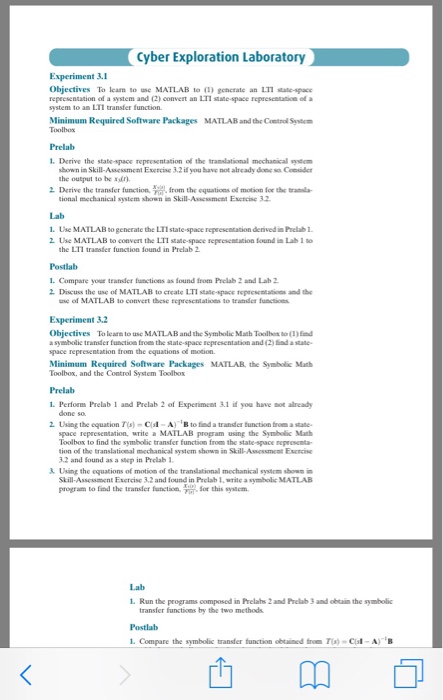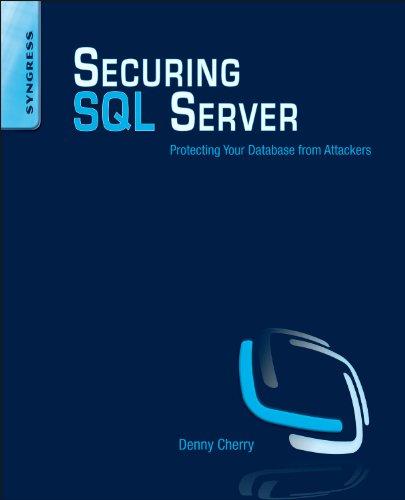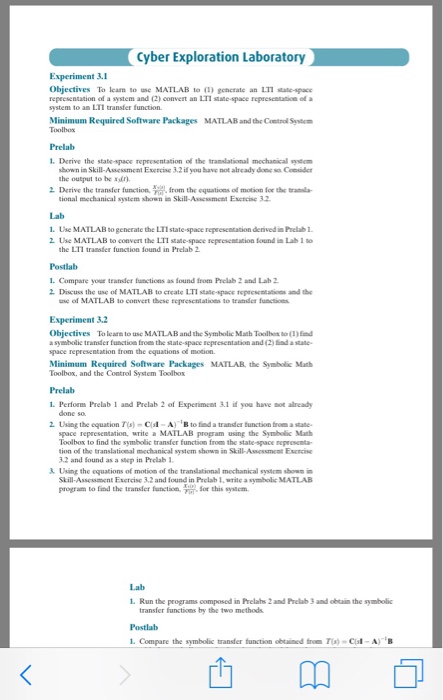
Cyber Exploration Laboratory Experiment 3.1 Objectives Tas learn to use MATLAB to (1) gcactate an LT] 1Npace repeesentation of a system and (2) convert an LTI state-space represestatioe ef a system to an LTI transfer function. Minimum Required Software Packages MATLAB and the Contnol Sy Toolbox Prelab 1. Derive the state-space representation of the translational mechanicall m own in Skill-Assessment Exercise 3.2 if you have not already doec sa Coesider the output to be xtr). Derive the transfer function. . from the equations of motion or thr traala- tional mechanical system shownSkill-Assessment Excrcise 3.2 Lab 1. Use MATLAB togenerate the LTI state-space representation derived in Prelab 1 2. Use MArLAB to convert the L sale-space representation foundLab 1 to the LT1 tramsfer function found in Prelab 2 Postlab 1. Compare your transder functices as found from Prclab 2 and Lab 2 2 Discuss the use of MATLAB to create LTI state-space repeescntations and the use of MATLAB to convert these represcntations to tratnder functions Experiment 3.2 Objectives To learn to use MATLAB and the Symbolic Math Toolbos to (1)find a symbolic transder function from the state-space representation and (2) find a state- space representation tfrom the equations of motion Toolbox, and the Control System Toolbox Prelab Minimum Required Software Packages MATLAB, the Symbolic Math 1. Perform Prelab 1 and Prelab 2 of Experiment 3.1 if you have not already done so. 2 Using the equation Ts) CsI-A B to find a transder function from a state space representation, write a MATLAB program using the Symbolic Math Toolbox to find the symbolic transfer function from the state-space representa tion of the translational mechanical system shown in Skill-Aswessment Exeise 3.2 and Sound as a step in Prelab & Using the equations of motion of the translational mechanical system sbown in Skill-Assesment Esercise 3.2 and found in Prelab 1, write a symholie MATILAB program to find the transfer function. for this system Lab 1. Run the programs composed in Prelats 2 and Prelab 3 and obtain the symbolic transfer functions by the two methods Postlab 1. Compare the symbolic transfer function obuned tre rs.. Cid-A) : B Cyber Exploration Laboratory Experiment 3.1 Objectives Tas learn to use MATLAB to (1) gcactate an LT] 1Npace repeesentation of a system and (2) convert an LTI state-space represestatioe ef a system to an LTI transfer function. Minimum Required Software Packages MATLAB and the Contnol Sy Toolbox Prelab 1. Derive the state-space representation of the translational mechanicall m own in Skill-Assessment Exercise 3.2 if you have not already doec sa Coesider the output to be xtr). Derive the transfer function. . from the equations of motion or thr traala- tional mechanical system shownSkill-Assessment Excrcise 3.2 Lab 1. Use MATLAB togenerate the LTI state-space representation derived in Prelab 1 2. Use MArLAB to convert the L sale-space representation foundLab 1 to the LT1 tramsfer function found in Prelab 2 Postlab 1. Compare your transder functices as found from Prclab 2 and Lab 2 2 Discuss the use of MATLAB to create LTI state-space repeescntations and the use of MATLAB to convert these represcntations to tratnder functions Experiment 3.2 Objectives To learn to use MATLAB and the Symbolic Math Toolbos to (1)find a symbolic transder function from the state-space representation and (2) find a state- space representation tfrom the equations of motion Toolbox, and the Control System Toolbox Prelab Minimum Required Software Packages MATLAB, the Symbolic Math 1. Perform Prelab 1 and Prelab 2 of Experiment 3.1 if you have not already done so. 2 Using the equation Ts) CsI-A B to find a transder function from a state space representation, write a MATLAB program using the Symbolic Math Toolbox to find the symbolic transfer function from the state-space representa tion of the translational mechanical system shown in Skill-Aswessment Exeise 3.2 and Sound as a step in Prelab & Using the equations of motion of the translational mechanical system sbown in Skill-Assesment Esercise 3.2 and found in Prelab 1, write a symholie MATILAB program to find the transfer function. for this system Lab 1. Run the programs composed in Prelats 2 and Prelab 3 and obtain the symbolic transfer functions by the two methods Postlab 1. Compare the symbolic transfer function obuned tre rs.. Cid-A) : B