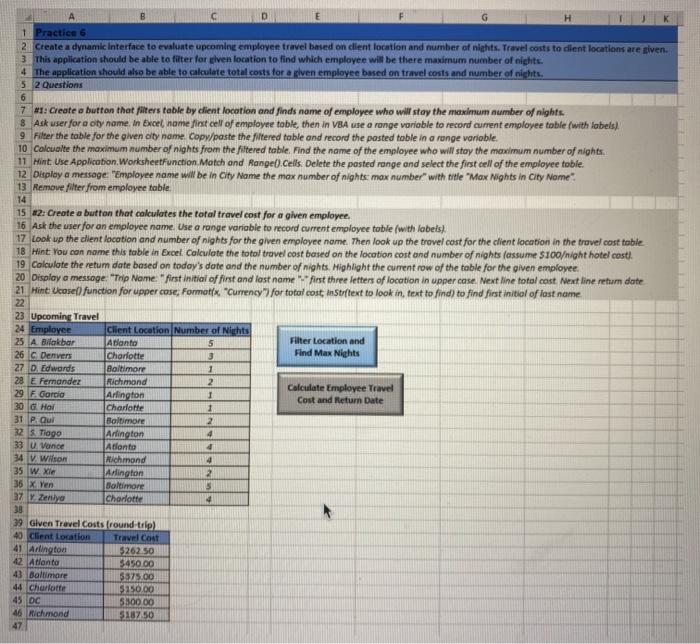D c G J 1 Practice 6 2 Create a dynamic Interface to evaluate upcoming employee travel based on dient location and number of nights. Travel costs to dient locations are given. 3. This application should be able to filter for ulven location to find which employee will be there maximum number of nights. 4 The application should also be able to calculate total costs for a given employee based on travel costs and number of nights. 5 2 Questions 6 7: Create a button that filters table by client location and finds name of employee who will stay the maximum number of nights. 8 Ask user foreoty nome. In Excel nome first cell of employee toble, then in VBA use a range variable to record current employee toble (with labels). 9 Filter the table for the given alty name. Copy/paste the filtered toble and record the posted table in a range variable. 10 Calcuolte the maximum number of nights from the filtered table. Find the name of the employee who will stay the maximum number of nights 11 Hint Use Application Worksheetfunction Match and Range().Cells. Delete the posted range and select the first cell of the employee toble. 12 Display a message. "Employee name will be in City Name the max number of nights: max number with title "Max Nights in City Name 13 Remove filter from employee table 14 15 m2: Create a button that calculates the total travel cost for a giver employee. 16 Ask the user for an employee name. Use a range variable to record current employee table (with labels) 17 Look up the client location and number of nights for the given employee name. Then look up the travel cost for the client location in the travel cost table 18 Hint You con nome this table in Excel Calculate the total travel cost based on the location cost and number of nights (assume 5100ight hotel cost). 19 Calculate the return date based on today's date and the number of nights. Highlight the current row of the table for the given employee. 20 Display a message:"Trip Nome." first initial of first and last name first three letters of location in upper case. Next line total cost. Next line rehur date 21 Hint Ucose() function for upper coses Formatix. "Currency for total cost, InStrftext to look in, text to find to find first initial of last name 22 23 Upcoming Travel 24 Employee Client Location Number of Nights 25 A Blakbar Allanto 5 Filter Location and 26 C Denvers Charlotte 3 Find Max Nights 27 D. Edwards Baltimore 1 28 E Femandez Richmond 2 Calculate Employee Travel 29 F. Garcia Arlington 1 Cost and Return Date 30 G. Hal Charlotte 1 31 Paul Baltimore 2 32 Tiago Arlington 4 33 0 Vance Atlanto 34 V Wilson Richmond 4 35 W Arlington 2 36 x Yen Baltimore 5 37 v Zently Charlotte 38 39 Glven Travel Costs (round trip 40 Client Location Travel Cost 41 Arlington $262.50 42 Atlanta $450.00 43 Baltimore 5375.00 44 Charlotte $250.00 45 530000 46 Richmond 5187,50 47 D c G J 1 Practice 6 2 Create a dynamic Interface to evaluate upcoming employee travel based on dient location and number of nights. Travel costs to dient locations are given. 3. This application should be able to filter for ulven location to find which employee will be there maximum number of nights. 4 The application should also be able to calculate total costs for a given employee based on travel costs and number of nights. 5 2 Questions 6 7: Create a button that filters table by client location and finds name of employee who will stay the maximum number of nights. 8 Ask user foreoty nome. In Excel nome first cell of employee toble, then in VBA use a range variable to record current employee toble (with labels). 9 Filter the table for the given alty name. Copy/paste the filtered toble and record the posted table in a range variable. 10 Calcuolte the maximum number of nights from the filtered table. Find the name of the employee who will stay the maximum number of nights 11 Hint Use Application Worksheetfunction Match and Range().Cells. Delete the posted range and select the first cell of the employee toble. 12 Display a message. "Employee name will be in City Name the max number of nights: max number with title "Max Nights in City Name 13 Remove filter from employee table 14 15 m2: Create a button that calculates the total travel cost for a giver employee. 16 Ask the user for an employee name. Use a range variable to record current employee table (with labels) 17 Look up the client location and number of nights for the given employee name. Then look up the travel cost for the client location in the travel cost table 18 Hint You con nome this table in Excel Calculate the total travel cost based on the location cost and number of nights (assume 5100ight hotel cost). 19 Calculate the return date based on today's date and the number of nights. Highlight the current row of the table for the given employee. 20 Display a message:"Trip Nome." first initial of first and last name first three letters of location in upper case. Next line total cost. Next line rehur date 21 Hint Ucose() function for upper coses Formatix. "Currency for total cost, InStrftext to look in, text to find to find first initial of last name 22 23 Upcoming Travel 24 Employee Client Location Number of Nights 25 A Blakbar Allanto 5 Filter Location and 26 C Denvers Charlotte 3 Find Max Nights 27 D. Edwards Baltimore 1 28 E Femandez Richmond 2 Calculate Employee Travel 29 F. Garcia Arlington 1 Cost and Return Date 30 G. Hal Charlotte 1 31 Paul Baltimore 2 32 Tiago Arlington 4 33 0 Vance Atlanto 34 V Wilson Richmond 4 35 W Arlington 2 36 x Yen Baltimore 5 37 v Zently Charlotte 38 39 Glven Travel Costs (round trip 40 Client Location Travel Cost 41 Arlington $262.50 42 Atlanta $450.00 43 Baltimore 5375.00 44 Charlotte $250.00 45 530000 46 Richmond 5187,50 47