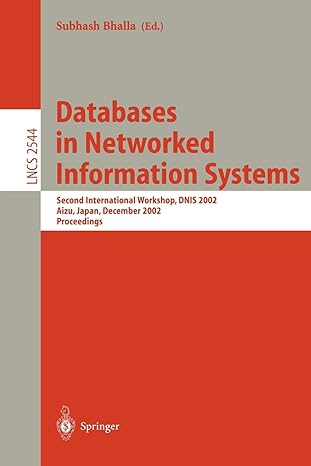Answered step by step
Verified Expert Solution
Question
1 Approved Answer
d . If Excel does not fill the column, fill the range G 6 :G 4 0 with the formula in cell G 5 .
d If Excel does not fill the column, fill the range G:G with the formula in cell G
The Sales table is currently sorted by the values in the Sale ID column, but Benicio wants to sort the table by date, then amount to make it easier to track the data. Apply a custom sort to the Sales table to sort it in ascending order first by the values in the Date column, and then by the values in the Amount column.
Benicio wants to make sure that the Sales table does not contain any duplicate records, which would make any sales analysis incorrect.
Identify and remove duplicate records in the Sales table as follows:
a In the range A:A create a conditional formatting Highlight Cells Rule that formats Duplicate Values in Light Red Fill with Dark Red Text.
b Delete the second duplicate record from the table. Hint: Do not delete the row from the worksheet.
Benicio might want to filter the Product Details data in the range I:M so he asks you to format it as a table.
Format the range I:M as a table using Light Gray, Table Style Medium to match the Sales table.
To make it easier to refer to the data, assign the table name Details to the table in the range I:M to make it easy to refer to the data. Hint: Rename the table, not the range.
Benicio wants to examine the January, sales by country and channel. Create a PivotTable based on the Sales table as follows:
a On a new worksheet, insert a PivotTable based on the data in the Sales table, and use January Pivot as the name of the worksheet.
b Display the Channel Type values as column headings.
c Display the Location values as row headings.
d Sum the Amount values
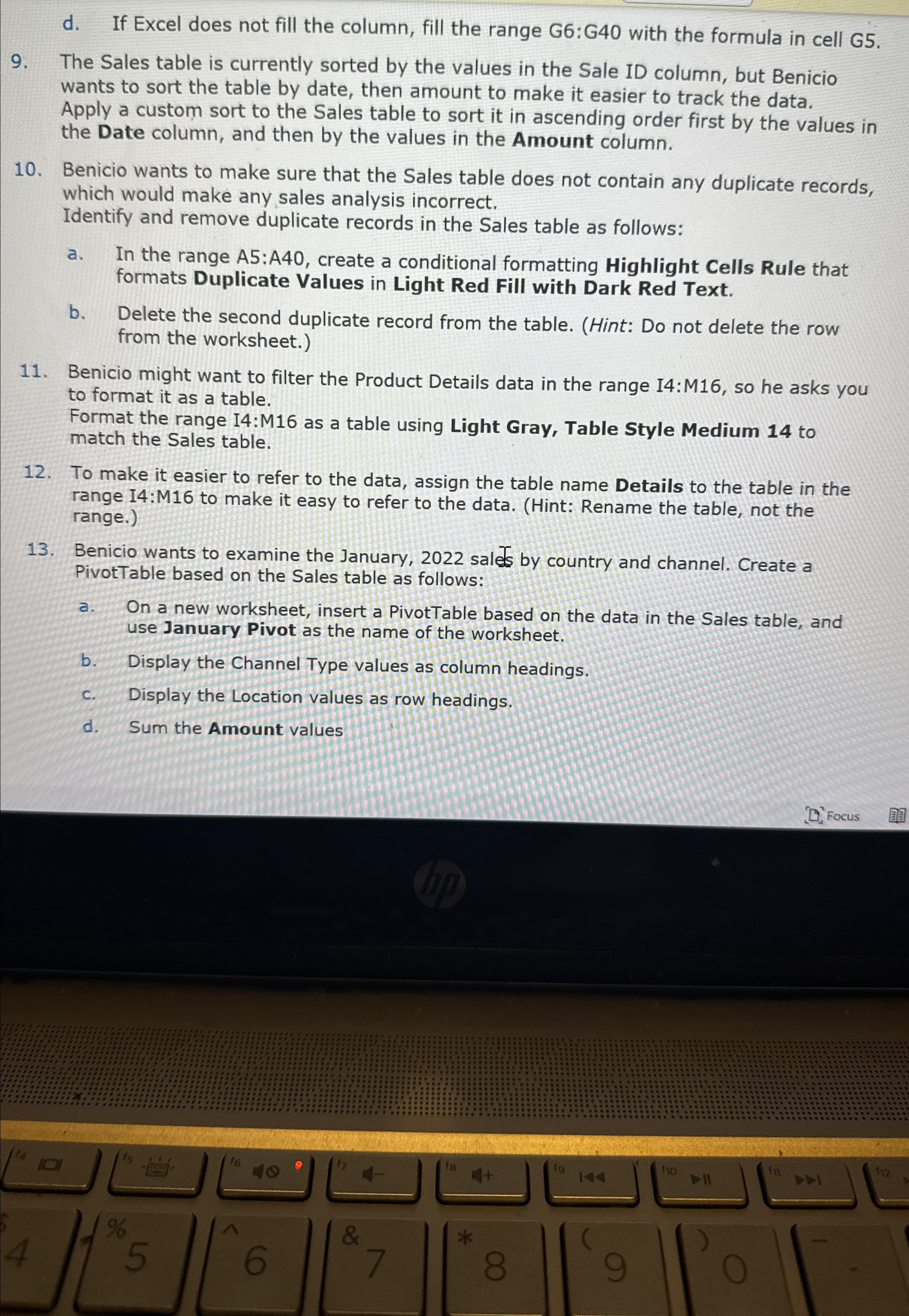
Step by Step Solution
There are 3 Steps involved in it
Step: 1

Get Instant Access to Expert-Tailored Solutions
See step-by-step solutions with expert insights and AI powered tools for academic success
Step: 2

Step: 3

Ace Your Homework with AI
Get the answers you need in no time with our AI-driven, step-by-step assistance
Get Started