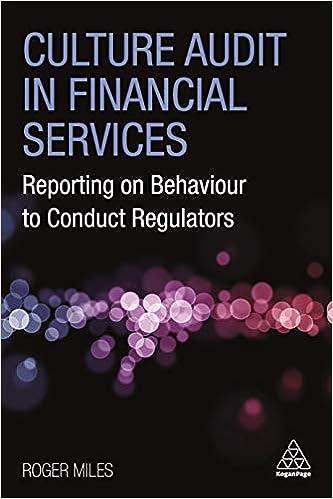D LabWeek11-12.pdf x G Microsoft Excel VBA Cu x 12.pdf EXERCISE 7 Make sheet 2 active. Click on D10. Open the code window corresponding to sheet2 and type the following code sample: Sub EnterDates10 Do While, with test at the beginning Dim The Date As Date TheDate DateSerial(Year(Date), Month(Date), 1) Do While Month(TheDa Month (Date) te) ActiveCell TheDate The Date TheDate 1 Active Cell Offset (1,0) Activate Loop End Sub BEFORE running the code, make a guess about what will be its outcome. Run the code. EXERCISE 8 Make sheet2 active. Click on cell G10. Type and run the following code that contains a do until loop Sub EnterDates20 "Do Until, with test at the beginning Dim The Date As Date The Date Dateserial(Year(Date), Month(Date). 1) Do Until Month Month(Date) The Date TheDate 1 ActiveCell Offset(1, 0).Activate End Sub EXERCISE 9 Make sheet active In the same folder create a textfile, using notepad and type something into it. save it as textfile txt In the following code when you write th textfile name you need to enter the absolute D LabWeek11-12.pdf x G Microsoft Excel VBA Cu x 12.pdf EXERCISE 7 Make sheet 2 active. Click on D10. Open the code window corresponding to sheet2 and type the following code sample: Sub EnterDates10 Do While, with test at the beginning Dim The Date As Date TheDate DateSerial(Year(Date), Month(Date), 1) Do While Month(TheDa Month (Date) te) ActiveCell TheDate The Date TheDate 1 Active Cell Offset (1,0) Activate Loop End Sub BEFORE running the code, make a guess about what will be its outcome. Run the code. EXERCISE 8 Make sheet2 active. Click on cell G10. Type and run the following code that contains a do until loop Sub EnterDates20 "Do Until, with test at the beginning Dim The Date As Date The Date Dateserial(Year(Date), Month(Date). 1) Do Until Month Month(Date) The Date TheDate 1 ActiveCell Offset(1, 0).Activate End Sub EXERCISE 9 Make sheet active In the same folder create a textfile, using notepad and type something into it. save it as textfile txt In the following code when you write th textfile name you need to enter the absolute