Answered step by step
Verified Expert Solution
Question
1 Approved Answer
d . Rename names.txt to new - names.txt . ( Include a screenshot of the command and the result based on the mentioned
d Rename "names.txt to "newnames.txtInclude a screenshot of the command and the result
based on the mentioned format in the deliverable section
e Move "filetxt and "filetxt to the "sub folder by issuing only one command. Include a
screenshot of the command and the result based on the mentioned format in the deliverable
section
f Copy "filetxt and "filetxt into the "sub folder. Include a screenshot of the command and
the result based on the mentioned format in the deliverable section
g Show the entire hierarchy using a command shown during the virtual class. Hint: I used a
command which shows the tree like structure only for lab directory. Include a screenshot of
the command and the result based on the mentioned format in the deliverable section
h Remove the entire lab hierarchy by issuing one command. Hint: you might find the rm
command useful here. Include a screenshot of the command and the result based on the
mentioned format in the deliverable section
Issue a command to show the entire commands you have issued so far. Use the following command:
history myhistory.txt
You need to download the file using the command method not presented graphical utilities. Include
a screenshot of the command and the result based on the mentioned format in the deliverable
section
I have shown different ways to logout from a remote terminal. Take a screenshot of each method
with an appropriate annotation above each screenshot which explains the method.
Deliverable
Take a screenshot about each task and submit all screenshots using a Microsoft Word
document or PDF file in Slate. Name the screenshot file
"Asignment d Rename "names.txt to "newnames.txtInclude a screenshot of the command and the result
based on the mentioned format in the deliverable section
e Move "filetxt and "filetxt to the "sub folder by issuing only one command. Include a
screenshot of the command and the result based on the mentioned format in the deliverable
section
f Copy "filetxt and "filetxt into the "sub folder. Include a screenshot of the command and
the result based on the mentioned format in the deliverable section
g Show the entire hierarchy using a command shown during the virtual class. Hint: I used a
command which shows the tree like structure only for lab directory. Include a screenshot of
the command and the result based on the mentioned format in the deliverable section
h Remove the entire lab hierarchy by issuing one command. Hint: you might find the rm
command useful here. Include a screenshot of the command and the result based on the
mentioned format in the deliverable section
Issue a command to show the entire commands you have issued so far. Use the following command:
history myhistory.txt
You need to download the file using the command method not presented graphical utilities. Include
a screenshot of the command and the result based on the mentioned format in the deliverable
section
I have shown different ways to logout from a remote terminal. Take a screenshot of each method
with an appropriate annotation above each screenshot which explains the method.
Deliverable
Take a screenshot about each task and submit all screenshots using a Microsoft Word
document or PDF file in Slate. Name the screenshot file
"Asignment
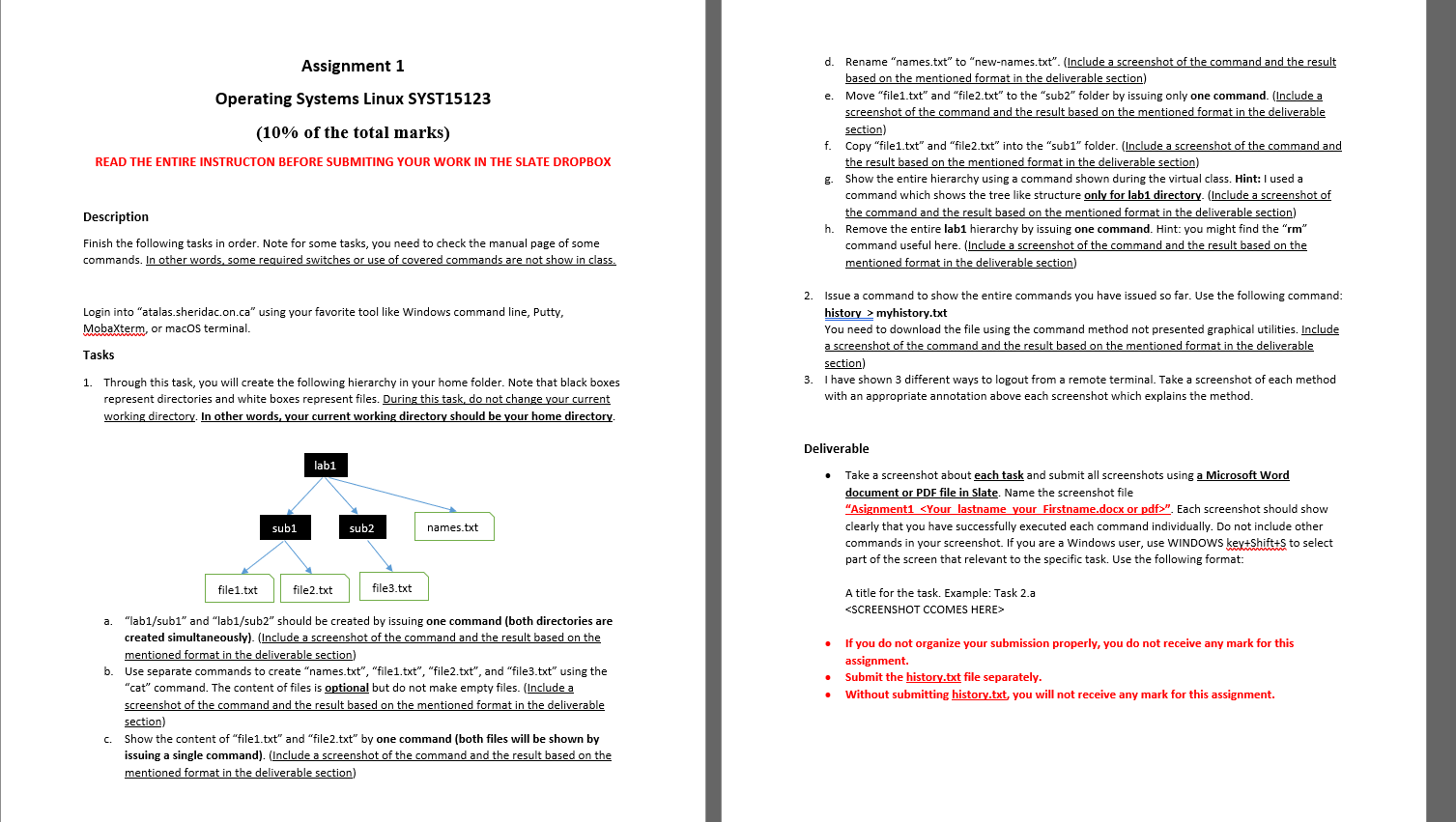
Step by Step Solution
There are 3 Steps involved in it
Step: 1

Get Instant Access to Expert-Tailored Solutions
See step-by-step solutions with expert insights and AI powered tools for academic success
Step: 2

Step: 3

Ace Your Homework with AI
Get the answers you need in no time with our AI-driven, step-by-step assistance
Get Started


