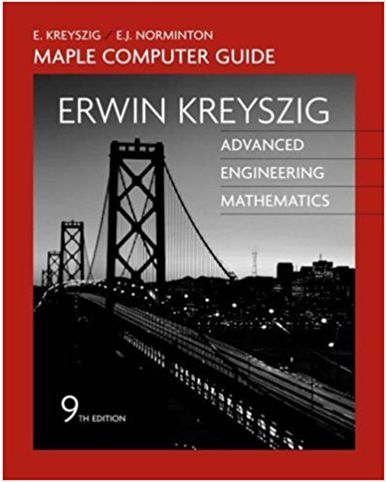Question
Data X(weight) Data Y(Thickness) 62.2 2.60 62.2 2.60 62.1 2.59 62.0 2.61 62.0 2.60 62.1 2.60 62.4 2.61 62.2 2.61 62.4 2.61 62.2 2.61 62.2
| Data X(weight) | Data Y(Thickness) |
| 62.2 | 2.60 |
| 62.2 | 2.60 |
| 62.1 | 2.59 |
| 62.0 | 2.61 |
| 62.0 | 2.60 |
| 62.1 | 2.60 |
| 62.4 | 2.61 |
| 62.2 | 2.61 |
| 62.4 | 2.61 |
| 62.2 | 2.61 |
| 62.2 | 2.60 |
| 62.0 | 2.59 |
| 62.0 | 2.61 |
| 62.3 | 2.60 |
| 62.2 | 2.60 |
| 62.1 | 2.59 |
| 62.4 | 2.61 |
| 62.2 | 2.60 |
| 62.4 | 2.60 |
| 62.0 | 2.59 |
| 1243.6 | 52.03 |
Objective:
This activity has the purpose of helping student perform a Single Factor Design analysis and perform an Analysis of Variance and practice using Minitab software.
Students Instructions:
1.With the table showed abovecollect 20 samples related to the same population and determine if the selected independent variable is affecting the depending variable.
2. Use an alpha of 5% for ANOVA and Correlation Coefficient.
3. Use Word showing the results of Minitab.
Students Instructions:
1. For each Minitab result the team needs to write a paragraph explaining the results and data tendencies that can be inferred in the report.
2. Minitab results need to be copied in the report as pictures.
Each member of the team needs to collect 20 samples related to the same population and determine if the selected independent variable is affecting the depending variable.
Use an alpha of 5% for ANOVA and Correlation Coefficient.
Step by Step Solution
There are 3 Steps involved in it
Step: 1

Get Instant Access to Expert-Tailored Solutions
See step-by-step solutions with expert insights and AI powered tools for academic success
Step: 2

Step: 3

Ace Your Homework with AI
Get the answers you need in no time with our AI-driven, step-by-step assistance
Get Started