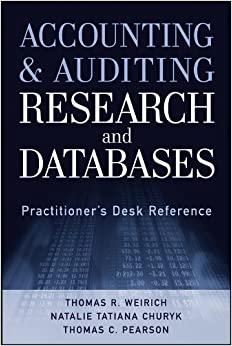Answered step by step
Verified Expert Solution
Question
1 Approved Answer
database system please Lab Exercises Q1. Create user name DBLAB10B, set password db321. Q2. What are the privileges that should be granted to the user
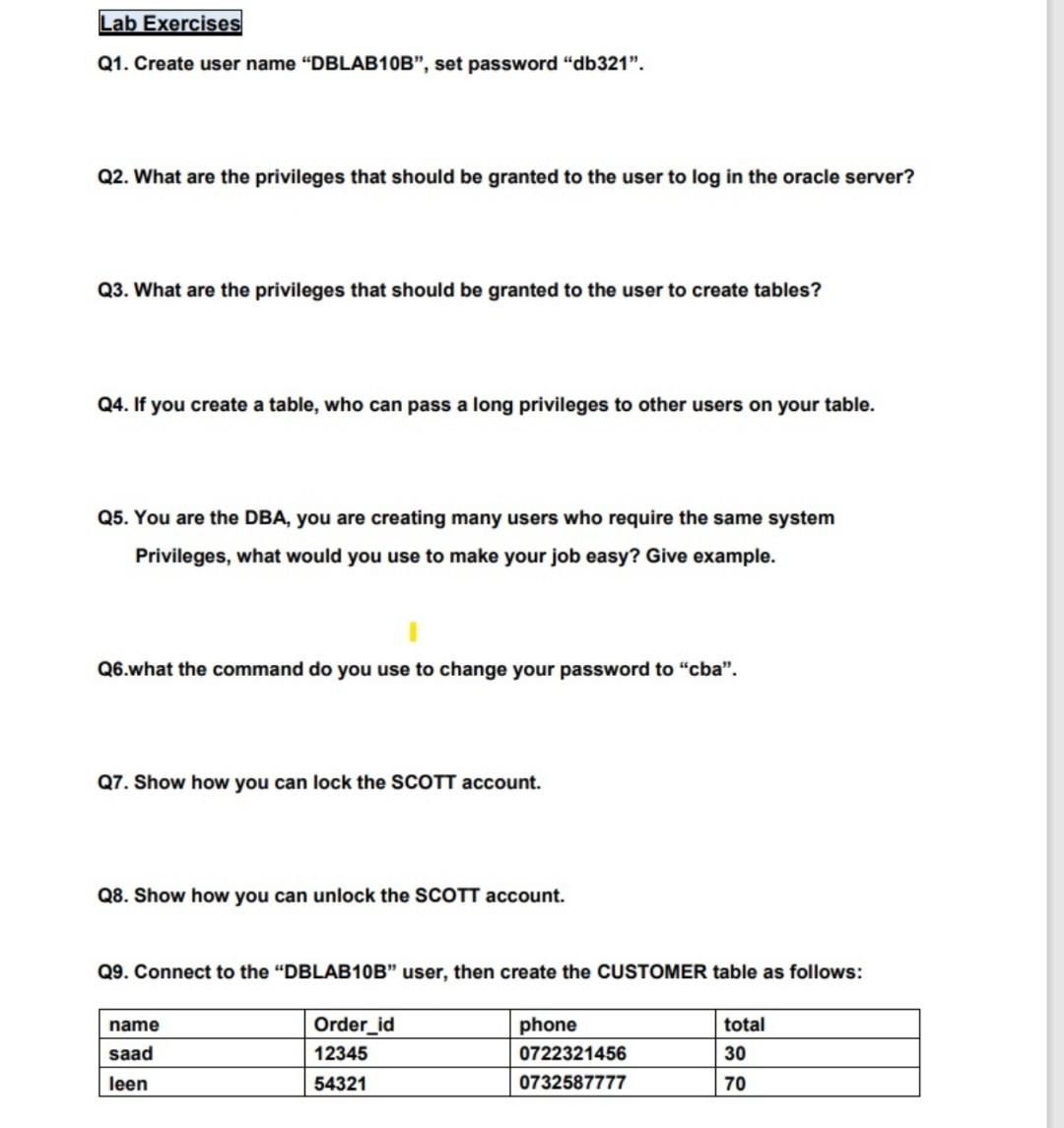
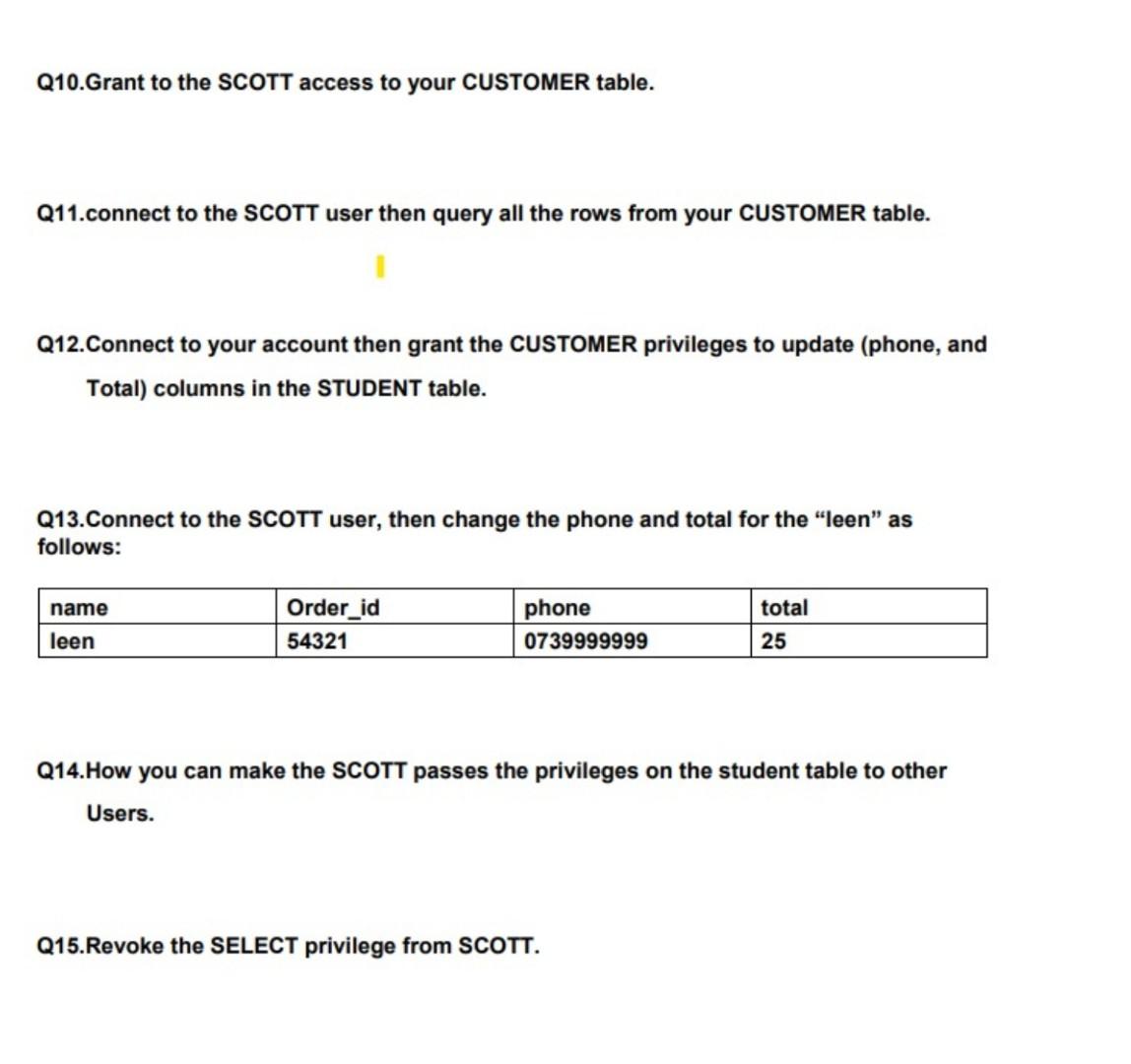
database system please
Lab Exercises Q1. Create user name DBLAB10B", set password "db321". Q2. What are the privileges that should be granted to the user to log in the oracle server? Q3. What are the privileges that should be granted to the user to create tables? Q4. If you create a table, who can pass a long privileges to other users on your table. Q5. You are the DBA, you are creating many users who require the same system Privileges, what would you use to make your job easy? Give example. Q6.what the command do you use to change your password to "cba. Q7. Show how you can lock the SCOTT account. Q8. Show how you can unlock the SCOTT account. Q9. Connect to the "DBLAB10B" user, then create the CUSTOMER table as follows: name Order_id 12345 phone 0722321456 0732587777 total 30 saad leen 54321 70 Q10.Grant to the SCOTT access to your CUSTOMER table. Q11.connect to the SCOTT user then query all the rows from your CUSTOMER table. Q12.Connect to your account then grant the CUSTOMER privileges to update (phone, and Total) columns in the STUDENT table. Q13.Connect to the SCOTT user, then change the phone and total for the "leen" as follows: name Order_id 54321 phone 0739999999 total 25 leen Q14. How you can make the SCOTT passes the privileges on the student table to other Users. Q15. Revoke the SELECT privilege from SCOTTStep by Step Solution
There are 3 Steps involved in it
Step: 1

Get Instant Access to Expert-Tailored Solutions
See step-by-step solutions with expert insights and AI powered tools for academic success
Step: 2

Step: 3

Ace Your Homework with AI
Get the answers you need in no time with our AI-driven, step-by-step assistance
Get Started